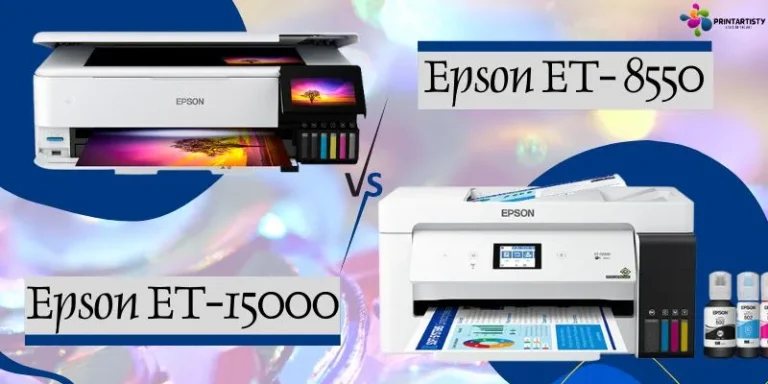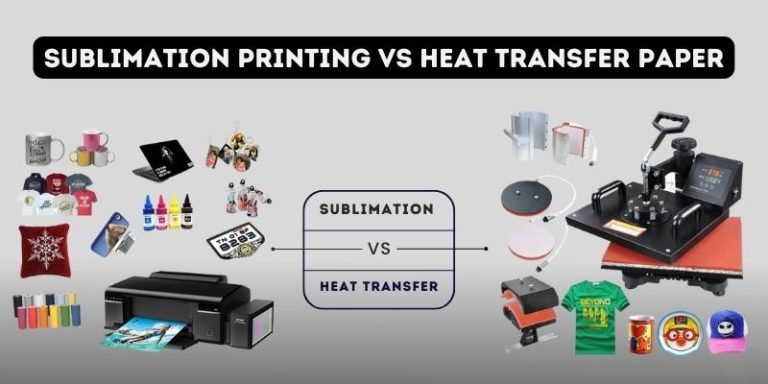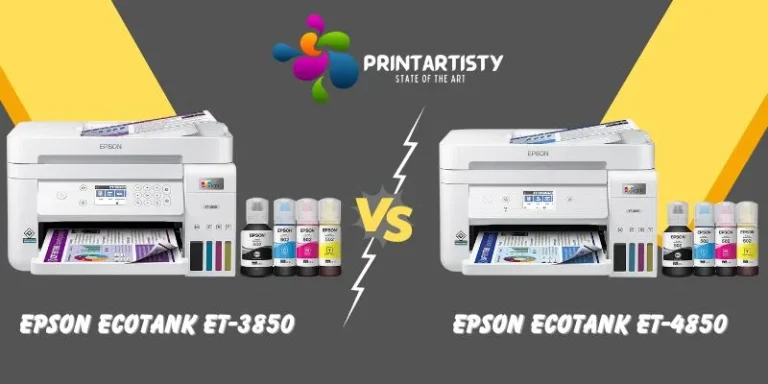Epson Ecotank ET-2400 Vs ET-2803 | Main Difference, Specs, & Sublimation
Epson introduces its Ecotank printers with a bit of difference. As 2000 series of Ecotank printers are the basic home and office printers under the category of low-cost operational printers. With only slight differences, Epson Ecotank models offer similar features and results. Though Epson ET-2400 and ET-2803 also don’t have any significant difference except for the control panel. So let’s dive into today’s guide to Epson Ecotank 2400 vs 2803.

Main Difference Between Epson Ecotank ET-2400 Vs ET-2803
The biggest difference between Ecotank 2400 and 2803 is that ET-2803 features a small LCD display whereas, ET-2400 doesn’t have it. Although 2400 is a cheaper and its control panel is not designed to be versatile and modern, it only offers some sort of white and blue colored buttons on the top line of the printer.

Check Best Epson Sublimation Printers.
Epson Ecotank ET-2400 Vs Epson Ecotank ET-2803 Specs
| Specs | Epson ET-2400 | Epson ET-2803 |
| Functionalities | All-in-one | All-in-one |
| Ink Tank Number | 4 | 4 |
| Ink Colors | 1 x Cyan1 x Magenta1 x Yellow1 x Black | 1 x Cyan1 x Magenta1 x Yellow1 x Black |
| Printing Resolution | 5760 x 1440 dpi | 5760 x 1440 dpi |
| Scanning Resolution | 1200 x 2400 dpi | 1200 x 2400 dpi |
| Copy Resolution | 600 x 600 dpi | 600 x 600 dpi |
| Borderless Printing | Yes | Yes |
| Borderless Print Size | 4″ x 6″ | 4″ x 6″ |
| Maximum Print Size | 8.5″ x 14″ | 8.5″ x 14″ |
| Print Speed | 10 ppm Mono5 ppm color | 10 ppm Mono5 ppm color |
| Copy Speed | 7.7 cpm mono3.8 cpm color | 7.7 cpm mono3.8 cpm color |
| Paper Handling | 100 sheets input30 sheets output | 100 sheets30 sheets output |
| Special Media Support | Yes | Yes |
| Connectivity | Wifi, USB | Wifi, USB |
| Cost Per Page | 0.3 cents mono 0.9 color | 0.3 cents mono 0.9 color |
| Item Weight | 8.60 lb | 8.8 lb |
| Dimension | 22.8 x 14.8 x 10 inches | 22.8 x 14.8 x 10″ |
| Direct SD Card Printing | No | No |
| Display Size & Type | No LCD | 1.44 inch LCD display |
What’s In The Box
The comprehensive package typically has the printers’ units, ink bottles for their models, a power cord, an informative setup guide, and a software CD.
Check Best Printer Under $150.
The First Sight
Upon the initial unboxing and encounter with the printers, their designs were extremely compact and lightweight which captivated my attention. Both models are crafted to offer great convenience and a user-friendly interface. However, their user interface might offer a different experience because of having differences in the control panel but easy access to ink tanks.
Setup & Ink Refilling
The setup and filling of the ink system were remarkably easy and offered quick access to tanks and filling. A notable advantage of the Ecotank series lies in its integrated ink tank system, which eliminates the frequent replacement of traditional cartridges. Refilling the ink tanks is effortless in both models, thanks to Epson, with the cheap buying price they supplied an ample quantity of ink bottles to cater to my printing needs for a long duration.
Paper Handling
Regardless of their pricing and low-cost operation, Epson takes care of the needs of every home or office individual. Epson has featured a decent number of 100 papers in both models. Both the Epson Ecotank ET-2400 and ET-2803 are equipped with a single paper tray that is capable to print several types of papers and sizes including legal, letter, photo-sized, and envelopes too.
Borderless Printing Capability
In an era where visual aesthetics hold significant value, you can fulfill your photo printing needs with cheap prices printers too. Both the Epson Ecotank ET-2400 and ET-2803 possess this sought-after feature that enabled me to print the various sizes up to the edges.
Print Quality
Print quality is worth considering factor when considering a basic printer. Both printers excelled in providing high-quality printings including monochrome as well as color. Whether printing intricate graphics or office documents, these Epson models ensure you provide an impressive outcome.


Check Best Printer For Heat Transfer T-Shirts & Paper.
Resolution
Both models do offer the same maximum printing resolution. Both models triumphed to provide the highest resolution than high-priced printers which is 5760 x 1440 DPI. With the piezoelectric technology, their printhead ensures to provide detailed and crisp graphics. Although copy and scan resolution is also wonderful in both printers.
Print Speed
You might feel that their printing speed is slow but for me, the color and monochrome speed were mediocre that fulfilled my printing needs. With the passable print speed, the printers don’t compromise on the print quality. The print speed I tested was 10 ppm in monochrome documents and 5 ppm for color. I printed texts and some light-congested designs for my sublimation t-shirts.
Page Yield
Thanks to the Ecotank system, which ensures you can print decent numbers of documents before refilling ink. But as the ink reservoirs have high capacity that can yield a good number resulting in a low cost per print than typical ink cartridges.
Check Epson Ecotank ET-2800 Vs ET-2803.
Duplex Printing
In this regard, Epson ET-2803 wins the highest position because it can support automatic two-sided printing. Whereas ET-2400 is not designed to support the auto duplex function so if you tend to print duplex documents for the office then you’ll need to flip them manually which can be time-consuming.
Check Best Printer Under $250 & $300.
Scanner
In addition to their exceptional printing capabilities, the Epson Ecotank ET-2400 and ET-2803 are equipped with efficient scanner functionality. But they lack the auto document feeder so you won’t be able to scan the multiple documents simultaneously. Therefore, their flatbed scanner is capable to provide scanned documents and images very well.
Connectivity
Connectivity is modern so you can connect your smartphone and laptop effortlessly using USB or wireless connections. If you want to print Alexa then you can connect the Alexa device with both printers. Although Ethernet ports are missing in both printers so only two options are left to get connected with the various devices. Other than that, you can use the Epson IPrint app, Epson Email Print, Airprint, and Mopria too.
Check Best Sublimation Printer For T-Shirts.
Which One Is Best Epson Ecotank 2400 vs 2803
As both are starter printers that don’t provide professional-grade features so you can choose one of them for basic printing requirements. The models are ample for an individual whose wish is to get affordable price printers. If your preference is to get the color small display then get the ET-2803 if not then process with ET-2400.
Epson Ecotank ET-2400

Epson Ecotank ET-2803

Check Epson Ecotank ET-2800 Vs 2850.
Other than that, there is no prominent difference and a bit of pricing though both are affordable to get under $200.
Check Best Printer Under $200.
Converting Them For Sublimation

Both printers are viable options to get started with the sublimation. Beginners as well as enthusiasts can use these printers for versatile tasks. To convert these models for sublimation printing, you’ll need to use the compatible sublimation ink either Hiipoo or printer jack sublimation ink.
But you should not use the typical inks with these printers if you’re willing to convert them into sublimation. With these vivid sublimation-converted printers, you can sublimate on t-shirts, mugs, metal, acrylic, glass, and much more.
Check Best Printer Under $100.
Final Takeaways: Epson Ecotank ET-2400 vs 2803
Get the Epson Ecotank ET-2400 or ET-2803 printers today and enjoy their exceptional printing capabilities, user-friendly features, low cost per print, high page yield, and vibrant results. Upgrade your printing experience today with either the Epson Ecotank ET-2400 or ET-2803, and enjoy the convenience, efficiency, and impressive print quality they offer. ET-2803 is a little upgraded model with duplex printing and LCD display.