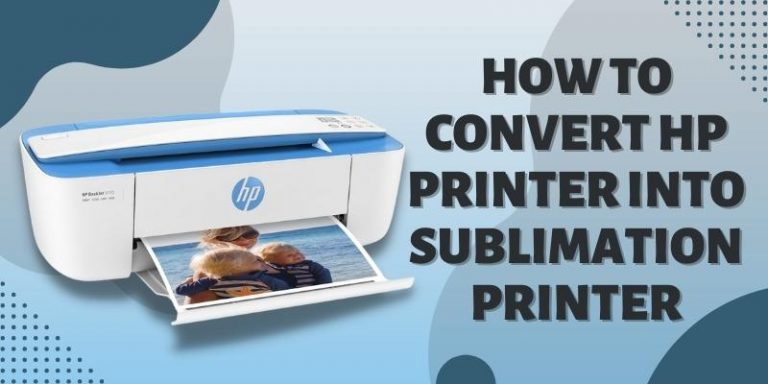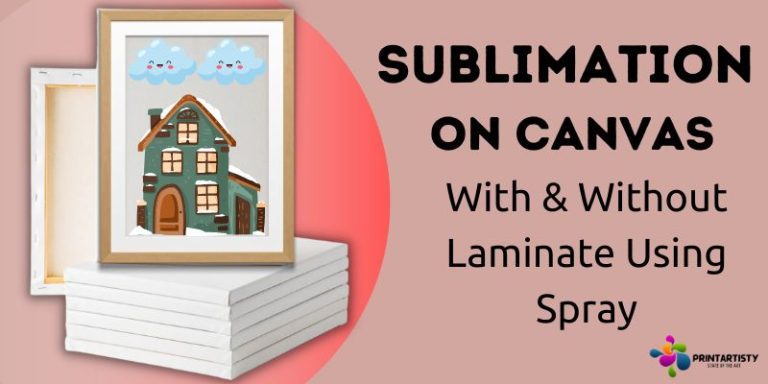Best Epson Sublimation Printers | Dye Ecotank Wide Format Printers
When I decided to move from crafting to sublimation printing, I didn’t know selecting the best Epson printer for sublimation could be that confusing. Before that, a standard inkjet or laser printer was perfectly fine for me. However, the case was different as sublimation printers have distinctive features and high prices.
Therefore, I decided to analyze the top brands and chose Epson. But not all Epson printers are created for sublimation, therefore, we spent several days testing multiple different Epson sublimation printers, checked user reviews, performance, and print quality, and then selected for your printing needs.

Our expert team has thoroughly done research and testing that include the following efforts:
- 30 Epson Ecotank model considered
- 7 days of intensive testing
- 24 hours of reading verified feedback and reading reviews
- Comparing features with other brands, print quality, connectivity with different gadgets, compatibility with sublimation, paper handling, warranty, and user convenience.
- We’ve clearly mentioned the flaws a product has as we haven’t sugar-coated the things.
best Epson printer for sublimation- Top Rated Printers for 2024
The Epson EcoTank ET 8500 wins our top pick position because of produces wonderful prints using 6-color sublimation inks. And if you want full convenience with the sublimation printing then get the ET-15000.
1. Epson EcoTank Photo ET-8500 – Best Epson Sublimation Printer For Professional Use

- Hassle-free printing
- ICC-free printing
- Vivid printing with 6-color sub-inks
- Dense photo printing
- Can print wide borderless photos
Why Epson ET-8500 is Our Top-Pick?
Our top pick is a compact-sized printer with excellent color gamut printing, Epson EcoTank Photo ET-8500 is a wide-format sublimation printer that can print letter-sized borderless images although it is capable of printing various sizes of sheets too. The 6-color sublimation ink is supported to print and sublimate the enriched colors when compared to the other typical sublimation printers.
The design provided me with a sober feeling with its compactness. And it didn’t cover much space on the table.
The Giant Mobile-Like Display
It features a 4.3-inch color touch panel, which feels like I’m using a smartphone. The titling was also there and the viewing angle was super clear. The navigation panel allowed me to perform various tasks including printing, copying, and scanning.
The Reason For Buying ET-8500 – Affordable Marathon
The cost per print was super low and I got 0.8 to 0.9 cents relatively less than the cartridge printers because ET-8500 is a cartridge-free solution. Along with that, the 8000 series is the only line of Epson ET printers that offered me to use 6 colored sublimation inks other than CMYK.
Best For Photographic Enthusiasts
Being a special photo printer while testing it with LNKCOS six-color sublimation and Hiipoo sublimation inks. Gray and Photo black were additional that enhanced the colors of printing and vibrancy thus printing professional grade photo quality. Thanks to a high-resolution flatbed scanner, the scanning color accuracy was super clear with improved DPI.
Setup is Breeze
But before getting started, I suggest printing some purge sheets to get the prints aligned. In the below video, you can watch the complete setup of the ET-8500 or ET-8550 using cosmos inks. The setup of the printer hardly took 15 minutes from out of the box. On the other hand, its elder sibling ET-8550 can print more large borderless prints and it is included in the list of 13×19 sublimation printers while ET-8500 can only print letter-sized borderless images. And it is the only difference between them. Read the full guide between ET-8500 vs. 8550.
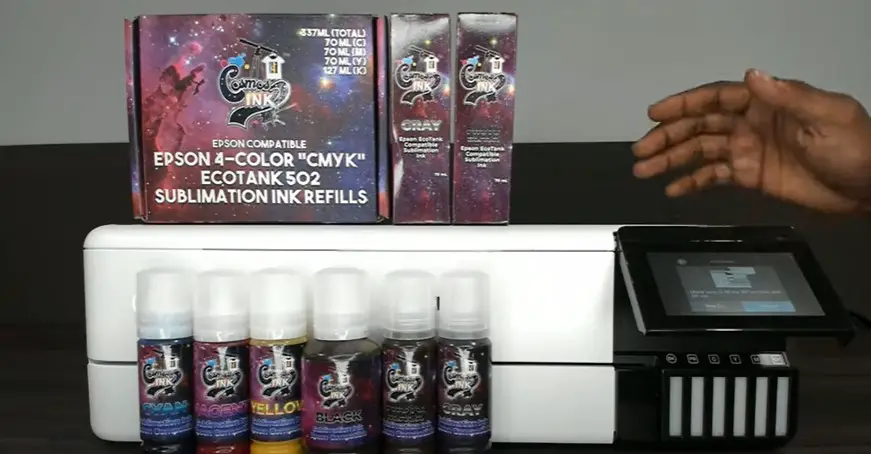
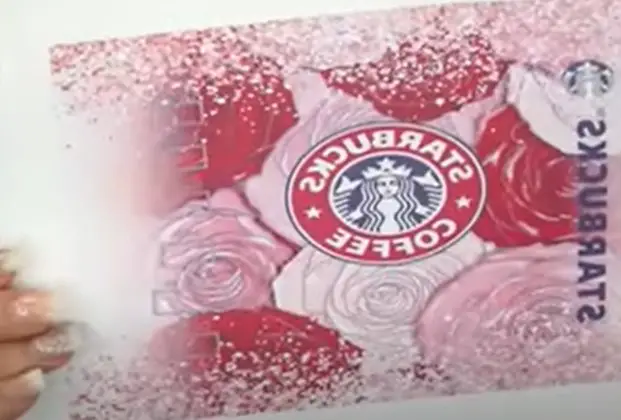
The Drawback
I was expecting an automatic document feeder due to the price, but Epson hasn’t added the function to ET-8500. Also, the paper handling capacity disappointed me which was only 100 sheets which can be the reason to avoid this printer although ET-8550 has also got the 100 sheet capacity. But thanks to the extendable sheet tray to print multiple sizes.
Stay Productive
Printing speed is decent, with 16 ppm for black and up to 12 ppm for color documents and that is really admirable. Large borderless prints may also take a while to print.
Wide Range Connectivity
This top-rated Epson sublimation printer has good connectivity options, including Wi-Fi, SD Card, and USB. Printing, copying, and scanning from your smartphones like Android and Apple platforms are also compatible using the Epson Smart panel app is also possible.
- Auto 2-sided Printing
- Fantastic high-page yields
- Very low cost-per-print
- 2-year product protection with registration
- Excellent photo printing quality
- Borderless prints
- No Automatic document feeder
| Image | Product Name | Benefits | Price |
|---|---|---|---|
|
Top Pick
|
1- Epson EcoTank Photo ET-8500
|
|
|
 |
2- Epson WorkForce Pro WF-7820
|
|
|
 |
3- Epson EcoTank ET-4850 |
|
|
 |
4- Epson EcoTank ET-2850
|
|
|
 |
5- Epson Premium EcoTank 4800
|
|
|
 |
6- Epson EcoTank ET-2760
|
|
|
 |
7- Epson EcoTank Pro ET-5850
|
|
|
 |
8- Epson EcoTank ET-3830
|
|
2. Epson WorkForce Pro WF-7820- Best Selling Epson Sublimation Printer
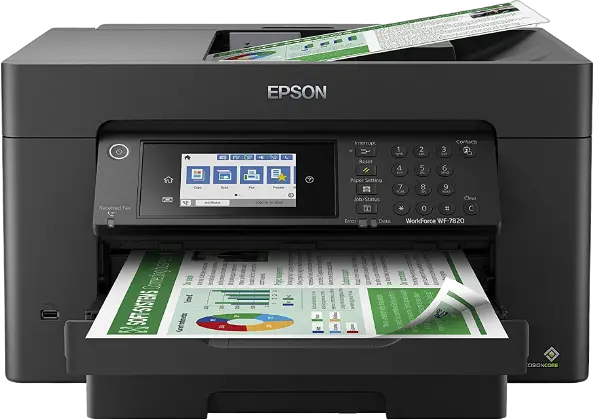
- Heavy-duty machine
- 50-page auto document feeder
- 250-sheet paper capacity
- 4.3-inch display
- Super-fast printing
Heavy-Duty Durable Machine
A fast, all-in-one, super tabloid printing size printer to print, scan, and fax. The large body is made from durable plastic material making it an ideal choice for offices and home-based businesses. A heavy-duty sublimation printer that is able to print an immense number of sheets on a monthly basis thus you’ll be able to print 50,000 maximum prints.
Thanks to the large 4.3-inch color touch display, the printer was easy to navigate and the titling was super handy for standing people.
Reason To Buy
The presence of 50 sheets of auto document feeder makes the WF-7820 an exceptional printer if we keep an eye on the price. The ADF was able to print 11 by 17-inch borderless sheets, and scanning was super easy with the ADF. However, you can print 13 by 19 with borders from the rear paper tray.
Reason To Avoid
Unlike WF-7720, its refillable cartridges don’t have a reset chip so each time I was replacing the cartridges. The empty cartridge notification was popping out on the screen and the printer stopped printing. Replacing the cartridges was costing me a hefty amount so to avoid this hurdle, I got the CISS ink system I also suggest you get CISS with the printer and you’ll be thankful to me.
Solution To The Chipset
If you’re facing the chip reset issue in the cartridge and don’t want to use the CISS system then simply take a strong glue, remove the chips from the cartridges that arrived with the printer, remove the chips from refillable cartridges, and stick the original chips firmly on the refillable cartridges with strong glue.
Plenty Of Papers
For media handling, WF-7820 has only one 250-sheet input tray and we often refilled the paper tray when we performed heavy-duty tasks. But I wish it could be a little bit increased while keeping in mind the monthly printing cycle.
Equipped With Cartridges
The cartridge system of this Epson printer is mediocre that provided 11.3 cents per page colored which was relatively much more costly than the ET-8500. Thanks to the high page yield, I didn’t need to replace the cartridges too often. Although I got the CISS system for the cartridges.
Overall the photo printing quality is passable but was not admirable, the color accuracy is not what I was expecting from such a high-quality brand like Epson. It offered a printing speed of 25 ppm for black and 12 ppm for color documents.
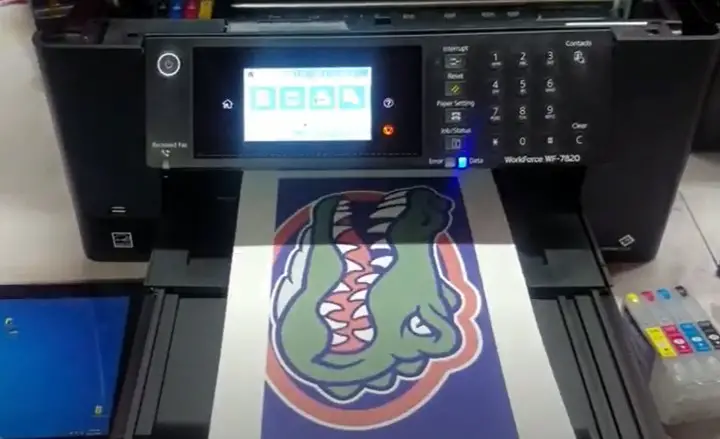

The printer can be connected via a wireless connection. I used Apple AirPrint and Mopria to print, scan, copy, and fax documents directly from my Apple gadgets. Besides, Android and Windows are also compatible.
There is an Epson smart app to perform various maintenance tasks and order new inks from home. Other prominent features included a control panel lock, password encryption, and 4x DURABrite Ultra Ink bottles with package but I found they are not sublimation inks and I got Hiipoo sublimation ink and refilling cartridges.
- Auto Document Feeder
- Accurate dot printing with CMYK
- Auto 2-sided printing and scanning
- High-speed printing
- Wide formatting printing and scanning
- Control Panel Lock and Password Encryption
- Best for heavy workloads
- No warranty
- Print quality is compromised
3. Epson EcoTank ET-4850 – Best With Premium Quality Prints

-
Printing technology Inkjet
-
Compatible devices PC & Laptops
-
Connectivity technology USB, Wi-Fi, Ethernet, Alexa
-
Printer output Color
A small and compact-sized all-in-one printer for small-sized businesses. The Epson ET-4850 is a reliable and cost-effective sublimation printer with decent build quality. Being a cartridge-free printer, the low cost per print makes it the 3rd top-notch product on our list.
This Epson EcoTank sublimation printer offered 250 rear printing sheet sizes up to 8.5 x 14 inches although it is versatile to print multiple sizes. Easy access to paper jams and a view of ink tank levels is visible on the front. The printer comes with a 2.4-inch color screen display featuring an easy-to-navigate menu.
There is also a tilt option and viewing angles are good for standing and sitting users. The paper jamming issue can be accessed easily from the backside.
Equipped with an outstanding refillable tank ink system, I was surprised with the additional two sets of four ink bottles but unfortunately, they were not sublimation inks. Scanning and copying features are mediocre and were able to scan 8.5 x 11.7 inches.
Thanks to the 30-sheet automatic document feeder, the printer offered me to scan and copy a little bit large size with ADF that was 8.5 x 14 inches. The scanning resolution was notable with a high resolution of up to 2400 DPI. Another great feature of ET-4850 is its fabulous print quality with good accuracy as shown in the image.

Paper handling is passable, only 1 tray is there. The front tray is large enough to hold up to 250 plain papers, also the hinges are extendable so I easily printed photo-sized papers for small substrates. The cost per print was incredibly low and cost only 0.9 cents, thanks to the Eco tank system. Epson EcoTank 4850 offered a slow printing speed of 15.5 ppm for black and 8.5 ppm for color prints.
Connectivity options include Wi-Fi, Wi-Fi Direct, Ethernet, a USB port, and compatibility with IOS devices. Android devices, Epson’s print app was also there to print from smart gadgets.
- Outstandingly low cost-per-print
- Great photo printing quality
- Exceptionally high page yield
- Versatile Paper Handling
- Revolutionary cartridge-free printing
- The screen is comparatively small
4. Epson EcoTank ET-2850- Best Starter Epson Sublimation Printer
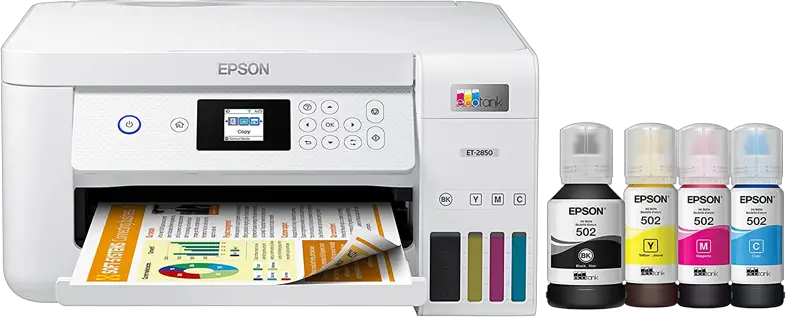
-
Lightweight and cheap option
- Best for entry-level
- Decent resolution support
- Paper handling is also enough
- Great quality with Hiipoo Sub ink
Another affordable cartridge-free printer. but lacks the auto document feeder and touchscreen display yet the low cost per print makes it a notable Epson sublimation printer. The overall quality was mediocre but was not high-end as I didn’t expect that due to its price.
Although WF-7820 is worth the same price and equipped with the latest and splendid features like ADF and touchscreen but is a cartridge printer in the price range.
The ET-2850’s body gave me cheap-feeling plastic but it’s durable. Equipped with a 1.44 inches small color display, tilting was also possible and the viewing angles were passable. Although the ink tank level was easy to determine.
The cost per print is really admirable which is only 0.2 to 0.3 and it has got the advantage over the WF-7820 because of the super low running cost. Even the ink tanks printed a decent number of pages before refilling was needed.
While researching, I found an expert’s tip that doesn’t let the ink levels down too low because it may create issues with the printhead while creating air bubbles in the tubes. Although I manually checked the ink level from the front ink tanks from the front end.
Epson EcoTank Photo ET-2580 has good scanning features with flatbed scanners. There is no automatic document feeder or duplex scanning available. The 250 sheets tray supports most standard-sized papers and the rear paper tray can print up to a legal size which is 8.5 x 14 inches.
One poor feature of this Epson sublimation printer is its low printing speed of 10 ppm for black and 5 ppm for color pages which is significantly slow.
As expected, the photo printing quality is great, we tested it with Hiipoo brand sublimation ink but the poor color accuracy is something that bothered me. But the results even on the colored fabric were passable.

When it comes to connectivity, you have Wi-Fi for wireless printing from your smartphone, tablet, and laptop. For external sources, the printer offers a USB port. Epson smart panel app allows clean printhead, check ink levels, and print, scan and copy from your smartphone.
- Fantastic high-page yields
- Great photo printing quality
- Very low cost-per-print
- Auto 2-sided Printing
- 2-year product protection with registration
- Slow printing speed
5. Epson Premium EcoTank 4800

- Printing Technology Inkjet
- Connectivity Technology Wi-Fi, USB & Ethernet
- Compatible devices Smartphone, Laptop & PC
- Printer output Color
A miniature printer that will fit on your home desk with ease. The modern design with a durable build but feels cheap offered convenient access to paper jams and easy-to-fill ink tanks. EcoTank 4800 offered a 1.44 inches tiny display screen with small text which is hard to read for me and use.
The ink tanks provided a low cost per print but If you are looking for fast printing, EcoTank 4800 is not for you as it can print up to 10 ppm black documents and 5 ppm color documents.

As expected, the flatbed scanner combined with a 30-page automatic document feeder helps to scan double-sided pages in a single go. An additional benefit of the scanner is its risible hinges to scan thick items like textbooks. Paper capacity is limited to 100 sheets, so you have to refill the paper tray frequently.
The paper tray was able to print 8.5 by 14 inches images with a decent DPI however, you need to wait a bit longer for large and colored papers. But photo printing quality will come out admirable, with decent color accuracy. This best-budget Epson sublimation printer is compatible with the Epson Smart Panel app to print, scan, and copy directly from your smartphone.
You can also use the app to clean the printhead and check ink levels. Last but not least, there are Wi-fi, Ethernet connection, and USB connectivity options for printing and scanning that are compatible with the Android platform.
- Automatic Document Feeder
- Incredibly low cost-per-print
- Good photo quality
- Many connectivity options
- Best for long-term use
- Small display screen
6. Epson EcoTank ET-2760
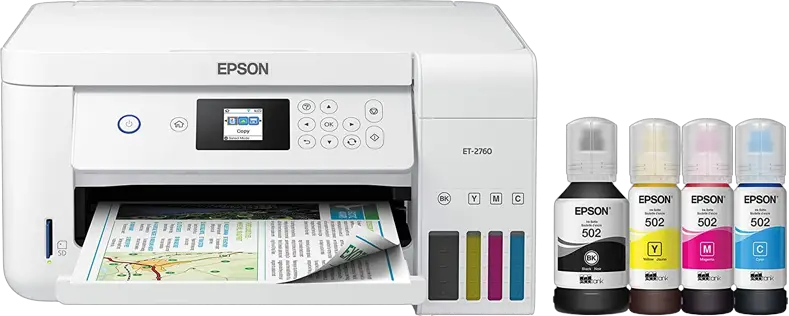
- Printing Technology Inkjet
- Connectivity Technology USB, SD & Ethernet
- Compatible devices Smartphone, Laptop & PC
- Printer output Color
A classic Epson sublimation printer to provide cost-effective running along with printing, copying, and faxing. Suitable for small business printing to get started from home, the ink tanks are easy to fill plus the visibility of ink levels is clear. The small LCD display was hard for me to navigate with buttons but the tilting was present in the panel.
The sleek body is decent and lightweight too. Coming to its printing capabilities, the ink tanks can print a thousand pages before refilling also the cost per print was significantly low which was only 0.3 monochrome although the color pages cost me 0.9 cents similar to the ET-2850. The filling level of ink tanks can be seen thoroughly.
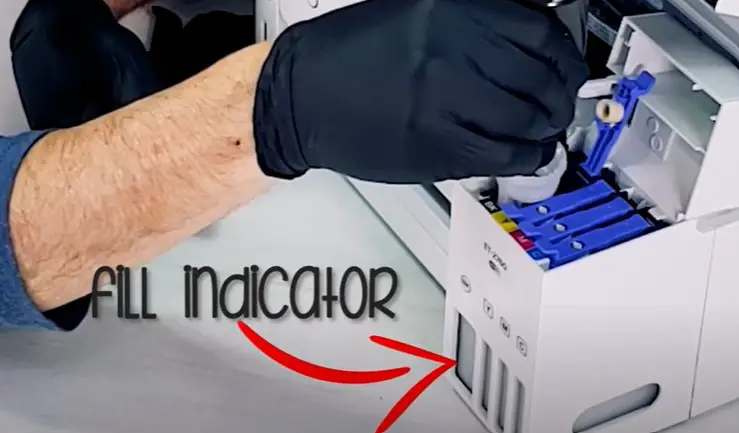
The print quality is also appealing but not too accurate though it was acceptable. Besides that, slow printing annoyed me. But the overall quality and speed can be passable for home-based businesses. ET-2760 offered me only 5 pages per minute on the sublimation paper. However, I observed the printing was a bit faster when I printed small-sized images.

A flatbed scanner works best to scan fragile items along with single-sided sheets. The automatic document feeder is missing so I printed the papers individually. Paper handling is limited to a 150-sheet paper tray which means I refilled it for continuous printing and the rear paper tray can be utilized to print legal-size papers.
Connectivity options are notable so you can print from an SD card and USB although Apple and Android gadgets can be connected via a wireless connection. Additionally, Ethernet connectivity and voice-over printing are also possible with Epson iPrint compatibility.
- Auto 2-sided Printing
- Voice-activated Printing
- MicroPiezo inkjet technology
- Low cost per print
- Affordable
- Slow printing speed
7. Epson EcoTank Pro ET-5850- Fastest Sublimation Printer

- Printing Technology Inkjet
- Connectivity Technology Wi-Fi & USB
- Compatible devices Laptop & PC
- Printer output Color
A bulky sublimation printer to use for heavy-duty tasks. The Epson ET-5850 is an ideal sublimation printer that is able to print more than 65,000 papers per month. The durable build quality with the cartridge-free printing makes it a prominent product. The Eco tank printer offers decent viewing angles from the sides and the ink levels were easy to determine.
Featuring a 4.3 inches color display, the navigation panel felt similar to the WF-7820 but WF is more versatile. However, the cost per print of ET-5850 is less than WF-7820 which is only 2 cents.
Epson EcoTank Pro ET-5850 features an automatic document feeder to hold up to 50 sheets and is able to scan and copy up to 8.5 x 14 inches. Although the separate scanner bed can scan 8.5 x 11.7 inches with a decent resolution.
Keeping an eye on the monthly printing cycle, the paper sheet capacity is suitable that features 2 drawers of 250 sheets. The printing size is versatile to print various sizes from photo sizes to legal sizes. I was expecting tabloid or super tabloid-size printing for business needs like its competitor ET- 16650 has but unfortunately, it only supports maximum legal size.

The best is yet to come, and that’s the fastest printing speed of this Epson sublimation printer. Yes, Epson EcoTank Pro ET-5850 offers a fast speed of 25 ppm for both black and color documents. I was satisfied with the photo printing quality and decent color accuracy. But to be honest, the initial buying price is hefty so you need to think twice before getting the one for yourself and your business needs.
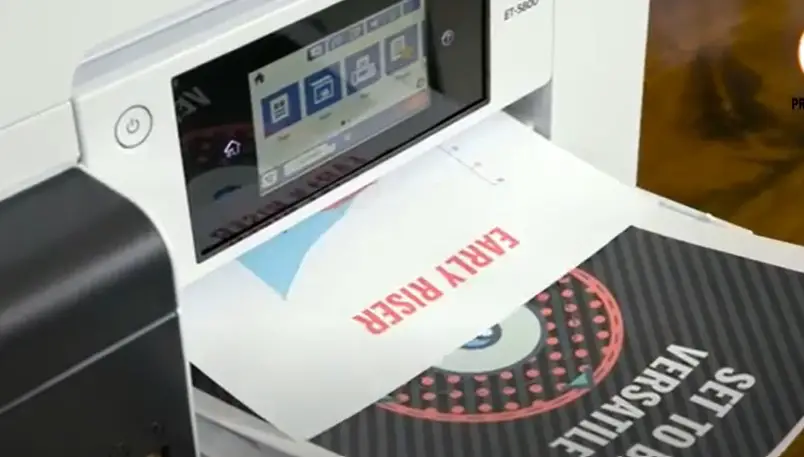
When it comes to connectivity, the printer is equipped with a plethora of connectivity options that include, wifi, wifi direct, Ethernet, BlueTooth, and USB. Yes! compatible with Android and iOS to use Epson’s print App.
- Auto Document Feeder
- Accurate dot printing with CMYK
- Auto 2-sided printing and scanning
- High-speed printing
- Wide formatting printing and scanning
- Control Panel Lock and Password Encryption
- Best for heavy workloads
- No Bluetooth support
- Pricey
8. Epson EcoTank ET-3830 – Best Dye Epson Sublimation Printer
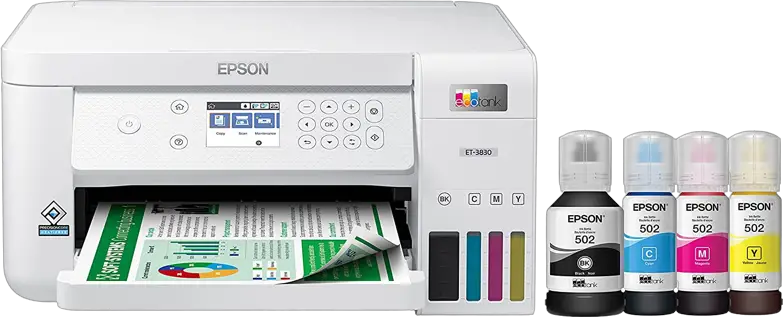
- Printing Technology Inkjet
- Connectivity Technology Wi-Fi & USB
- Compatible devices Smartphones, PC & Laptop
- Printer output Color
An affordable Epson printer choice to get started with sublimation printing. The ET-3830 offers a compact design with limited features. The cartridge-free ET-3830 printer can be utilized and refilled easily by flipping the ink tank cover. The CMYK ink tank system can print a decent number of pages before refilling the sublimation ink.
The cost per print was similar to the ET-2850 but this printer is easier to navigate and the paper cassette also offers 100 more sheets than the ET-2850 which is 250. The build quality is okay with quick access to paper jams and is lightweight. The 2.4 inches display is moderate but not high-end although it is not a touchscreen.
The flatbed scanner offered a decent resolution to scan the thicker items. The flatbed scanner offered to scan and copy documents with ease. However, the absence of an auto document feeder was not justified by the price which is why it is not suitable for the commercial level. But thanks to the print quality and a bit fast printing speed, the printer offered 8 PPM colored sheets which is a satisfactory number.
The print quality on the sublimation paper was a bit rough but after heat transferring, it was looking bright and vibrant. The rear paper tray is also sufficient to print legal-size sheets which are 8.5 x 14 inches.

You will enjoy a wide range of connectivity options, including voice-activated printing, wireless, and USB. Epson smart panel app can perform different maintenance tasks like printhead cleaning and nozzle checking.
- Affordable initial cost
- Exceptional page yields
- Easy-to-refill
- PrecisionCore Heat-Free Technology
- Auto 2-sided printing
- Poor color accuracy
Converting An Epson Printer Into Sublimation
Got a brand new cartridge Epson sublimation printer and don’t know how to convert it into sublimation. here are the quick steps:
1. Get the Refillable cartridges for Epson WF series printers, also buy the separate sublimation ink set because the inks that come with the package are not sublimation inks. You can buy third-party inks too like Hiipoo and cosmos. Although getting the Epson’s sublimation inks are the plus point. Get a set of syringes. I’ve made my custom ICC profiles for Epson sublimation printers that might help you here.
2. Remove the old cartridges from the Epson printer and install the refillable cartridges, wear gloves, and start filling the syringes with sublimation ink individually.
3. Flip the printer’s lid and install the cartridges. Voila! You’re ready to use the printer.
What if you’ve got the Ecotank series and don’t know how to convert them? Simply fill the sublimation ink in the ink tanks via the Eco fit bottle system and use them immediately.
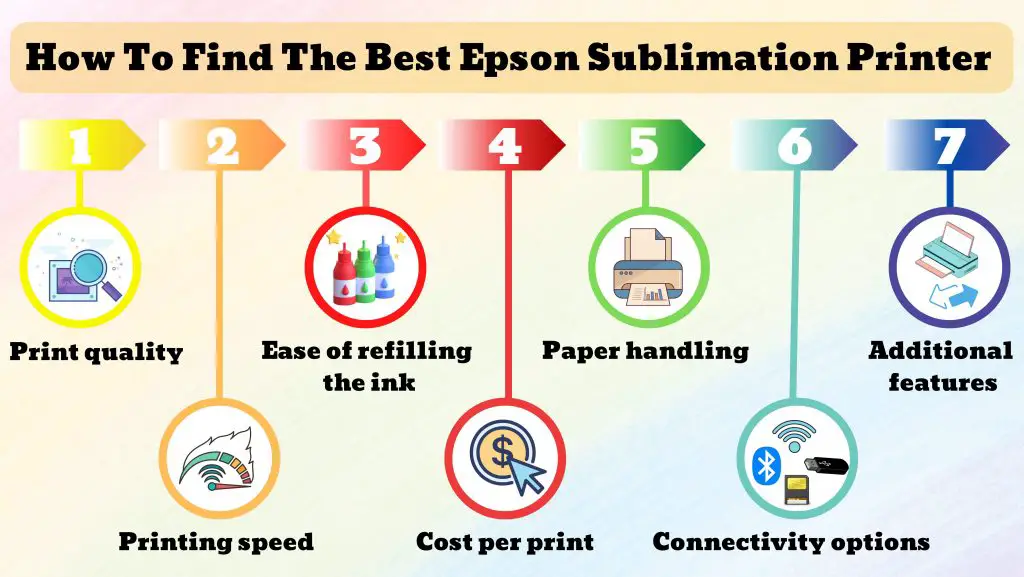
What Type Of Epson Sublimation Printer You Should Buy
There are thousands of Epson printers available but not all Epson printers can be filled with sublimation ink and converted into sublimation. So before getting started the below factors will help you to sort out the best Epson sublimation printers out there.
1. Piezo Print Heads
Epson has a special line of printers that are equipped with piezo print heads. These printheads use electric charge instead of a thermal process to pressure the piezo crystals and later on the piezo crystals force the sublimation ink droplets to vaporize out of the print nozzles. When the ink is pressurized, the print head produces accurate colorful dots with proper size and shape.
Comparing them to the thermal printheads, thermal printheads tend to boil the ink, and later on, it creates a bubble of ink, and that air bubble pressurizes ink out of the nozzle creating the image. Sublimation ink does not tend to get boiled rather it is heat transferred after printing. So it is the piezo print head that withstands the sublimation ink.
Other than Epson sublimation printers, many other brand printers have those printheads but they do not tend to use sublimation because their manufacturers nor even the third-party ink suppliers produce the sublimation ink for them. Thus you won’t be able to use sublimation ink with other brands other than Epson, Sawgrass, or Ricoh.
You can’t randomly select an Epson printer for sublimation unless you are an expert. Before you make a decision, it is essential to consider the following essential factors for the right section.
You can check the best sublimation printers for t-shirts
You need a heat process to complete the sublimation printing by transferring the design to a specific fabric. A sublimation printer doesn’t work on all fabrics. Make sure to select pure polyester, polyester/cotton blend, or up to 30% cotton.
2. Print Quality
Would you get a sublimation printer that prints low-quality images with non-accurate dots? Obviously not, make sure the resolution of the printer is good enough. Keep in mind, when you print the sublimation ink on the sublimation paper, it looks dull and has low-quality colors, the reason might be poly-coat on the paper.
But once sublimation ink is heat transferred, it exposes the actual colors which turn vibrant and bright. Additionally, a minimum DPI of 300 is recommended to get the ideal results.
3. Printing Speed
Low-priced sublimation printers always deliver slow printing when you tend to print large images with improved DPI. Make sure to get a printer that prints 8 pages colored in a minute. However, more faster printing speed is ideal for boosting productivity.
4. Ease Of Refilling The Ink
Have you ever thought that refilling inks can be time-consuming, especially for beginners? Epson EcoTank cartridge-free printers are easy to refill as they have Eco fit bottles that are effortless to refill rather than typical cartridges.
5. Cost Per Print
There is a significant difference in cost per print between the ink cartridge printers and the Ecotank printers. Ink cartridge sublimation printers print a costly page and the page yield is also low but with greater quality prints. In contrast, Ecotank printers print a thousand pages before the refilling is needed and the cost per print is also significantly low but has adequate print quality.
You will probably get the 2 to 3 cents cost per page with the cartridge sublimation printers I even got 11.3 cents per page with some of the cartridge printers while testing. Whereas ink tank printers would cost 0.2 to 0.3 coloring pages which is an ideal cost per print.
6. Paper Handling
How many papers do you need for printing? Do you want to refill the paper tray frequently? Paper handling should be versatile so that the printer trays can facilitate different types of paper for your convenience.
An automatic document feeder (ADF) is available with modern printers. Make sure the printer you want to buy has an ADF of at least 20 sheets.
Make sure the printer input tray can hold up to 250 sheets. It will help to go through large-volume printing tasks effectively. Also, additional rear trays can be attached for your needs. However, 100 paper sheet capacity is also an ideal choice.
7. Connectivity Options
Do you prefer wireless or wired printing? Select the printer with maximum connectivity options such as Wi-Fi, USB, and SD card. You can use Wi-Fi to print from a distance and USB and SD cards to print documents from an external source.
8. Additional Features
Make sure the printer comes with a good scanning feature. Often you need to scan fragile photos, and a quality scanner is a must-have function for such needs.
The display screen should be large as it helps to quickly navigate through the menu. Touchscreen displays are common nowadays with Epson printers. A printer with a display screen of up to 2.4 inches is a good option.
Pros & Cons Of Using Epson Sublimation Printers
Pros
- Cost-effective printing when it comes to buying a printer or running costs.
- Easy to set and convert
- Considerably vivid graphics and ease of use.
- Easy to maintain and operate
- Some printers available in more than CMYK colors to print realistic images
- Continuous printing system without much refilling of Ecotanks
Cons
- Converting Epson Printers into sublimation void the warranty
- Maintenance might be a hassle for newbies
- ICC profiles are required for third-party ink supply
- Some models of Epson sublimation printers don’t have compatible cartridges.
Frequently Asked Questions (FAQs)
Can I use typical printers for sublimation?
No, you need special printers for sublimation that are compatible with sublimation ink and sublimation paper. You can’t use any inkjet printer for sublimation as it can’t print on sublimation paper with sublimation ink.
Are sublimation printers slow?
Sublimation printers are different from other printers, but it doesn’t mean they are slow at printing. Epson EcoTank printers can print at the fastest speed of up to 25 ppm for both black and color documents.
Which is better for sublimation, Epson or Sawgrass?
Epson is best for sublimation as it can produce high-quality prints and comes at an affordable price. On the other hand, Sawgrass printers are a good option for sublimation, but they are way more expensive than Epson. Get the best affordable sublimation printers here.
Final Words
Sublimation printers are different, and therefore you should make the decision wisely. I always note down my needs and budget and then find the perfect match for my requirements that falls within my decided price range. You cannot perform sublimation without keeping an eagle on the printers that they can really do sublimation or not. Still, you’re confused about choosing the best choice out there. Here are our top-rated Epson printers.
- Epson ET-8500
- Epson WorkForce Pro WF-7820
- Epson EcoTank ET-15000