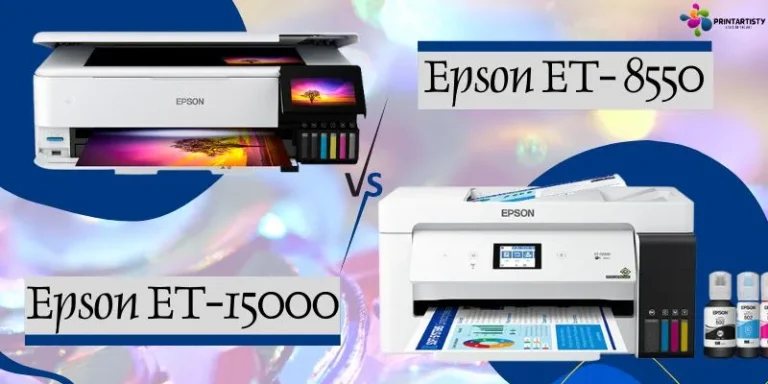Epson Ecotank ET-2800 Vs 2850 | Difference, Specs, & Sublimation
The Epson Ecotank ET series is affordable and suitable for basic printing needs. However, Epson has released a lot of Ecotank products with similar features having only minor differences in dimension, resolution, and printing sizes. Epson ET 2800 and 2850 also fall under the category of similar products innovated by Epson with only slight differences in printer dimension, resolution, a minor difference in design, and pricing. Let’s dive into the comparison of Epson Ecotank 2800 vs 2850.
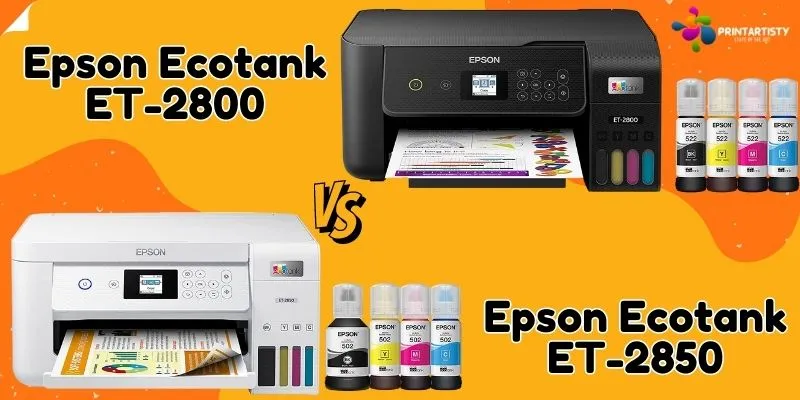
Main Difference Between ET-2800 vs ET-2850
The is main difference between ET-2800 and 2850 is ET-2800 doesn’t offer any duplex printing but ET-2850 can print duplex prints.
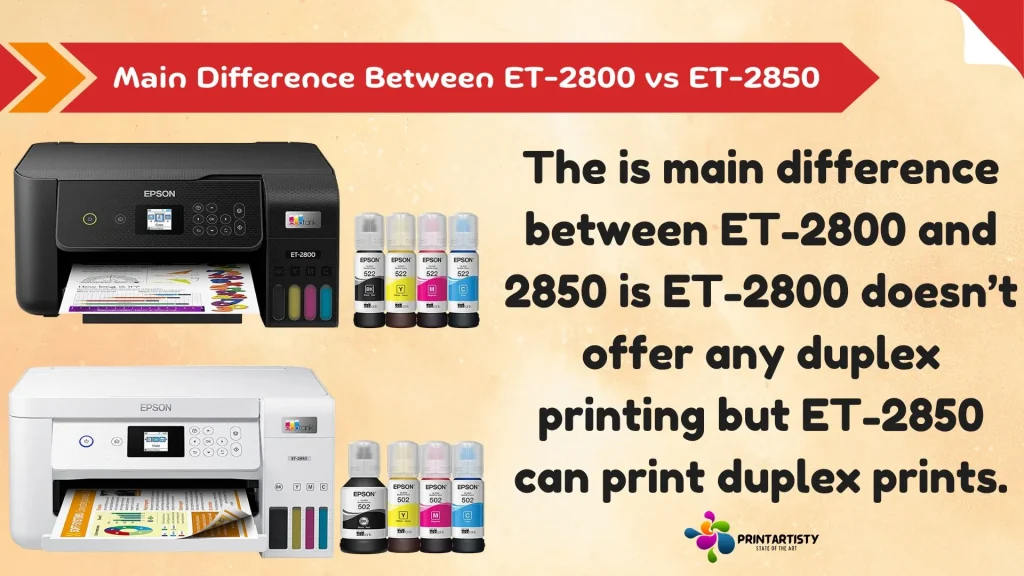
Additionally, another major difference is that ET-2800 has a high resolution of 5760 x 1440 whereas ET-2850 has 4800 x 1200. But ET-2850 seems to be more durable and built with more quality components due to having a little bit higher price than ET-2800.
Check Best Epson Sublimation Printers.
Other than the resolution difference, both models have slight differences in design and dimension. ET-2850 has a larger dimension and sleek design whereas, ET-2800 feels like a full plastic box having all-in-one features.
Further, ET-2850 has a smaller control panel in size because the brand name is mentioned above of the control panel. And ET-2800 has a slightly larger panel having the brand name mentioned on the control panel. Both control panels can be tilted for standing and sitting users.
Another difference is how the ink is refilled in their built-in tanks. Epson ET-2800’s tanks can be filled without lifting the printer’s top and its tank flipping cover is opened backward side which means your side to fill the ink. Whereas, ET-2850 needs to lift the whole top of the printer to access the ink tank cover, and its cover is pulled to the printer side which means frontward.

Check Best Printer Under $100.
epson ecotank et-2800 vs epson ecotank et-2850 specs
| Specs | Epson ET-2800 | Epson ET-2850 |
| Functionalities | All-in-one | All-in-one |
| Ink Tank Number | 4 | 4 |
| Ink Colors | 1 x Cyan1 x Magenta1 x Yellow1 x Black | 1 x Cyan1 x Magenta1 x Yellow1 x Black |
| Printing Resolution | 5760 x 1440 dpi | 4800 x 1200 dpi |
| Scanning Resolution | 1200 dpi | 2400 dpi |
| Copy Resolution | 600 x 600 dpi | 600 x 600 dpi |
| Borderless Printing | Yes | Yes |
| Borderless Print Size | 4″ x 6″ | 8.5” x 11” |
| Maximum Print Size | 8.5″ x 14″ | 8.5″ x 14″ |
| Print Speed | 10 ppm Mono5 ppm color | 10.5 ppm Mono5 ppm color |
| Copy Speed | 7.7 cpm mono3.8 cpm color | 7.7 cpm mono3.8 cpm color |
| Paper Handling | 100 sheets input30 sheets output | 100 sheets10 envelopes |
| Special Media Support | Yes | Yes |
| Connectivity | Wifi, USB, Windows, Mac | Wifi, USB, Windows, Mac |
| Cost Per Page | 0.3 cents mono 0.9 color | 0.3 cents mono 0.9 color |
| Item Weight | 8.8 lb | 11.9 lb |
| Dimension | 22.8 x 14.8 x 10″ | 22.3 x 14.8 x 10.2″ |
| Direct SD Card Printing | No | No |
| Display Size & Type | 1.44 inch LCD display | 1.44 inch LCD display |
Check Best Printer Under $150.
What’s In The Box
As usual, both printers had the same equipment in the box but were compatible with their printers. The boxes had printers themselves, refillable ink bottles, not cartridges because both are cartridge-free printers. Additionally, a power cord. The capacity of the ink bottles wasn’t equal as I got more black ink which was 127 ml and 70 ml of each CMY bottle.
The First Sight
Although both printers were similar in features and looks but still, their designs are different and the refilling system is also a bit distinct. While the body of the ET-2800 felt like a plastic box packed with printing, copying, and, scanning. As I feel ET-2850 is more durable than ET-2800.
Check Best Printer Under $200.
The control panel of both printers featured a 1.44 inch LCD display which can be used via buttons also tilting option was there. In addition, the dimension of the ET-2800 was smaller than ET-2850 and it was lightweight too.
Setup & Ink Refilling
Both printers offered flawless setup as we unboxed the printers, set up, filled the ink tanks, connected to the Laptop, and installed the drivers within 30 minutes. Both models do offer flawless ink-filling systems due to having an Ecofit system so you won’t need to squeeze the bottles and also no need to use the syringes.
Paper Handling (Number Of Trays & Capacity)
The main paper drawers have the same capacity which is 100 and can support 8.5×14 inches prints. While the scanning size is less which is 8.5 x 11.7″ via flatbed scanner. Both printers have dual paper trays so you can feed from the rear as well as from the front. Usually, large-sized documents are printed via rear feed.
Media Types Support
Both models are versatile when it comes to printing envelopes or special media like glossy paper. No matter it’s Christmas or a birthday, you can print envelopes to give gifts to your loved ones. However, the cardstock wasn’t my need so I didn’t print or research about the cardstock in these printers but while testing, I didn’t find the thick paper printing as the cardstock.
Borderless Printing
When it comes to borderless printing, I would recommend ET-2850 which can print letter-sized borderless documents and smaller sized. Whereas, I printed only photo-sized borderless prints with ET-2800.
Resolution
While ET-2800 standouts in the resolution, it can print in a maximum of 5760 x 1440 dpi whereas ET-2850 can only support 4800 x 1200 dpi. This may sound weird that a printer that is a bit expensive has less resolution but, to be honest, cheap things don’t always offer crapy features or the worst experience.
Check Best Cheap Sublimation Printer.
Print Quality
As mentioned above, the ET-2800 has a higher resolution but when it comes to print quality and color accuracy, I would go with ET-2850. The print quality and color accuracy of ET-2850 was simply outstanding even though I sublimated a bundle of t-shirts with clear and vibrant colors. This doesn’t mean I’d never use ET-2800 with sublimation. It is the basic printer to get started with printing.


Page Yield
With the cheap buying price of both models, thanks to Epson, which has innovated Ecotank printers which drastically reduce the costs of ink. The page yield was superb because of having ink tanks however, this may vary if you print large-sized photos. Along with that, the cost per print for our documents was quite affordable for monochrome as well as color printings.
Print Speed
Print speed is mediocre for both models but is similar. The monochrome page speed is 10 for both models. Whereas, color printing speed is 5 of both. However, ET-2850 can support duplex printing too so you’ll get 6 or 7 ppm monochrome with duplex.
Connectivity
The Wifi and USB can be used with both models, Wifi direct is also available, while Ethernet port is only available in the ET-2850 which ET-2800 lacks. On the other hand, you can connect Mac and Windows operating systems including Apple’s mopria printing, and connect with Epson’s smart panel app. And the good news is printing the document via Alexa voice printing.
Duplex Printing
If you tend to do home office work then get the ET-2850 because it can support 2-sided printing which ET-2800 lacks due to cheap price. If you tend to print only photos then you can go ahead with ET-2800.
Scanner
As both are basic printers so they don’t offer scanning via auto document feed as the ADF is missing in both models. But the bright side is their flatbed scanner which can scan and copy documents and photos with great resolution and decent maximum size.
Which One Is Best Epson Ecotank 2800 vs 2850
As Epson ET-2800 is a very entry-level printer so it doesn’t offer duplex printing so the best choice is to get the ET-2850 because of having auto two-sided printing and wide borderless prints. But if your budget is under $200 then there is no better option than getting Epson ET-2800 because it also costs less in the long run along with its cheap price.
Epson EcoTank ET-2800

Epson Ecotank ET-2850

Check Best Sublimation Printer For Beginners.
Converting Them For Sublimation
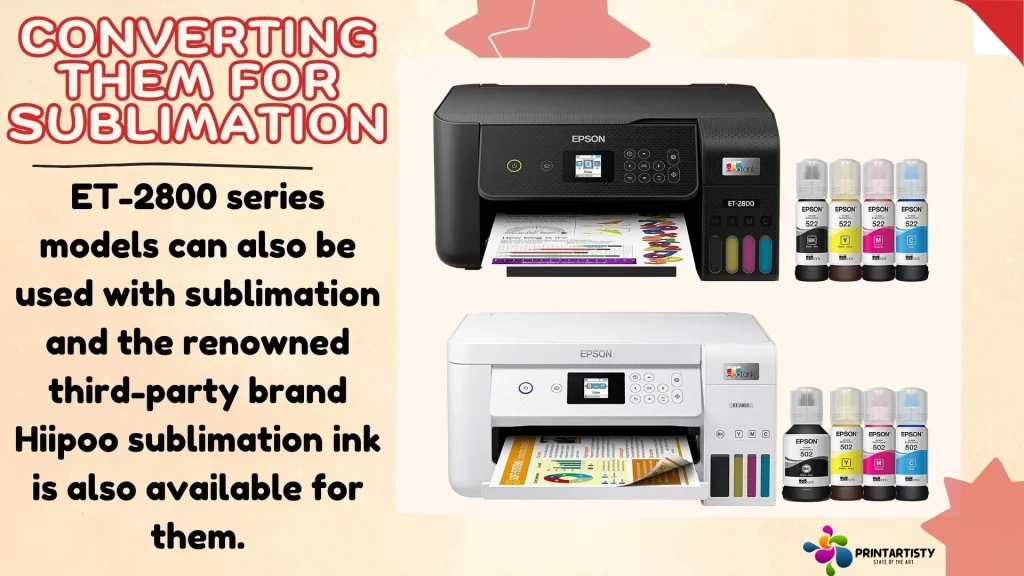
Epson has upgraded its old models including Epson 2700 series which is renowned for converting into sublimation. So ET-2800 series models can also be used with sublimation and the renowned third-party brand Hiipoo sublimation ink is also available for them.
Check Best Printer Under $400 $500.
So both are the best choice for sublimation printing. The bright side is you won’t need duplex printing for sublimation so both are the best models to use with sublimation printing.
Final Takeaways: Epson Ecotank ET-2800 vs 2850
Overall, the Epson EcoTank ET-2800 and ET-2850 printers are both excellent options for users seeking a cost-effective and high-quality printing solution. However, the ET-2850 has the additional functionality of being capable of printing duplex documents. Additionally, the ET-2850 has a slightly faster print speed compared to the ET-2800. ET-2850 may be the better choice. Otherwise, the ET-2800 may be a more economical option without sacrificing print quality.