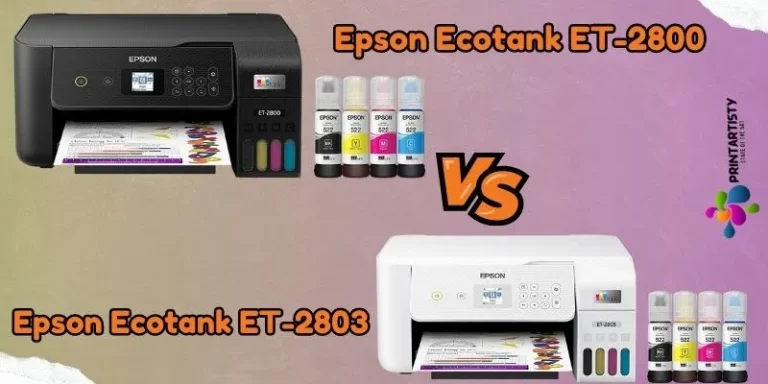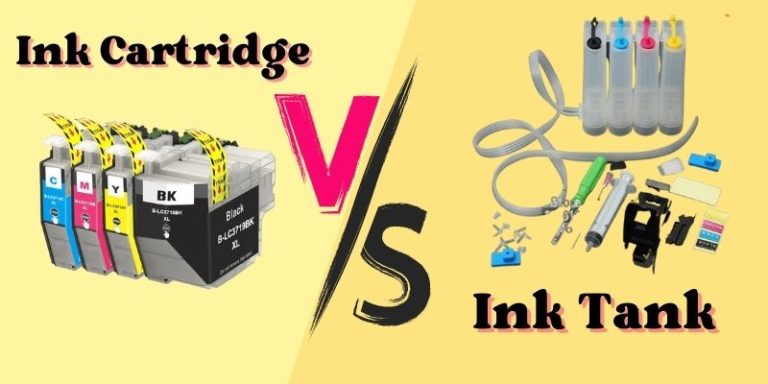Epson ET- 8550 Vs ET-15000 | Difference, Specs, Sublimation
Apart from printing similar-sized documents that are 13×19, Epson ET-8550 and ET-15000 both have other significant differences that make them capable of fulfilling specific printing needs. Both printers are spectacular and their main functions are similar like printing, scanning, and, copying. Besides that, they are far distinct because of supporting ink tank colors, resolution, paper handling, and so on. So today, we’ll let you know all the differences in the comparison of Epson 8550 vs 15000.
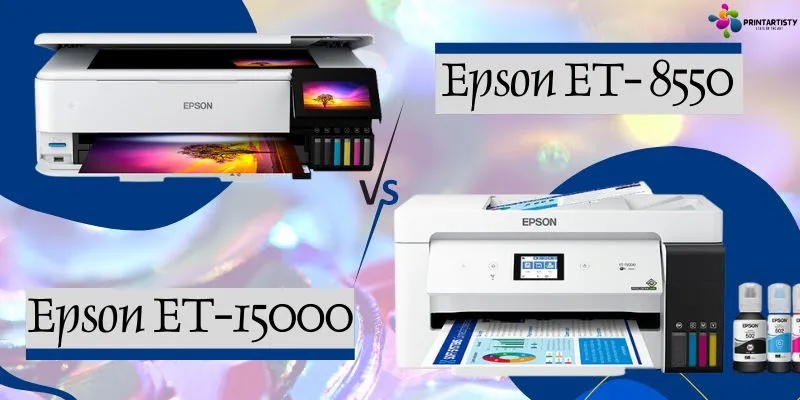
Main Difference Between ET-8550 vs ET-15000
The main difference between ET-8550 and ET-15000 is that ET-8550 supports 6 color built-in ink tanks (CMYK PB GY) whereas, ET-15000 only supports 4 ink tank colors that are only CMYK. Another major difference is ET-15000 is equipped with an auto document feeder, on the other hand, ET-8550 doesn’t have any document feeder.
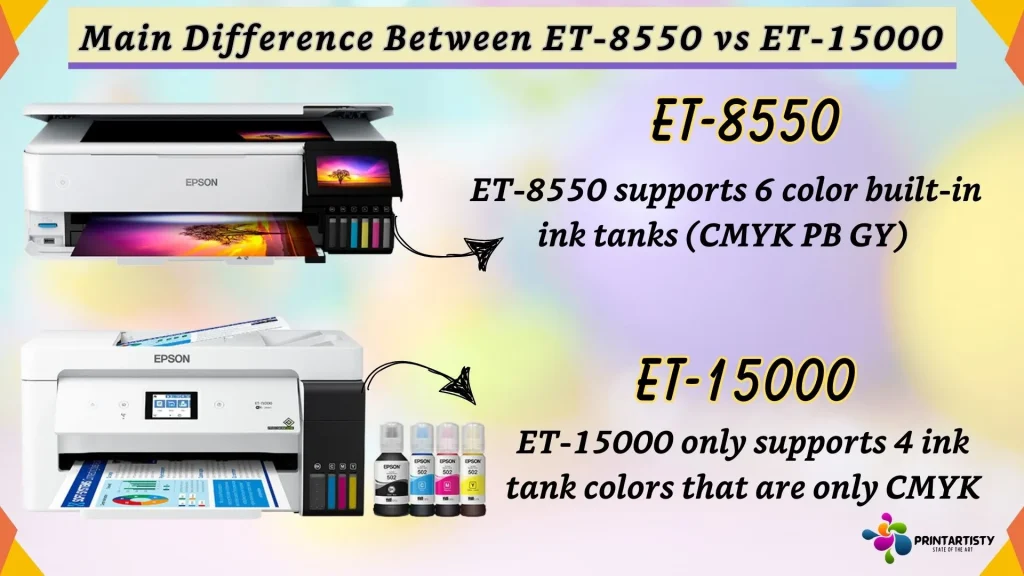
Apart from these significant differences, these both printers are distinct when it comes to paper handling capacity, scanning and printing resolution, borderless printing size, and much more. However, the only similarity is that both are all-in-one Ecotank printers and can print super tabloid-size printings. Additionally, these versatile printers can also be used for sublimation and they provide exceptional printing results, especially ET-8550.
Check Best Printer Under $100.
Epson Ecotank Photo ET-8550 vs Epson Ecotank ET-15000 Specs
| Specs | Epson ET-15000 | Epson ET-8550 |
| Functionalities | All-in-one | All-in-one |
| Ink Tank Number | 4 x built-in ink tanks | 6 x built-in ink tanks |
| Ink Colors | 1 x Cyan1 x Magenta 1 x Yellow1 x Black | 1 x Cyan1 x Magenta 1 x Yellow1 x Black1 x Photo Black1 x Gray |
| Printing Resolution | 4800 x 1200 dpi | 5760 x 1440 dpi |
| Scanning Resolution | 600 x 600 dpi (ADF)1200 x 2400 dpi (Flatbed) | 1200 x 4800 dpi |
| Copy Resolution | 600 x 600 dpi | 600 x 600 DPI |
| Borderless Printing | Yes | Yes |
| Borderless Print Size | 11” x 17″ | 13” x 19” |
| Maximum Print Size | 13” x 19” | 13” x 19” |
| Print Speed | 17 ppm mono9 ppm color | 16ppm mono12ppm color |
| Copy Speed | 11.5 cpm mono5.5 cpm color | 15cpm mono8cpm color |
| Paper Handling | 2 input trays | 2 input trays, 1 output tray |
| Special Media Support | Envelopes | Envelopes & CDs |
| Sheet Capacity | 250 input tray, 20 input tray | 120 input trays, 50 output |
| Connectivity | Ethernet, USB, Wi-Fi, Wifi Direct | Ethernet, USB, Wi-Fi, Wifi Direct |
| Cost Per Page | 0.3 cents mono, 0.9 cents color | 0.3 cents mono, 0.9 cents color |
| Item Weight | 26.5 pounds | 32.1 pounds |
| Dimension | 29.6 x 19.6 x 14.3″ | 20.6 x 29.8 x 16.9 inches |
| Direct SD Card Printing | No | Yes |
| Display Size & Type | 2.4” LCD Color Touchscreen | 4.3” LCD Color Touchscreen |
Read More Best Epson Sublimation Printers.
What’s In The Box
As usual, their package had refillable ink bottles, power cords, manual instructions, and so on. As mentioned above, ET-8550 can print using 6 color ink bottles so its box had the 6 color Epson ink bottles, CMYK but photo black and gray were additional. On the other hand, ET-15000 had the 4 ink bottles only CMYK.
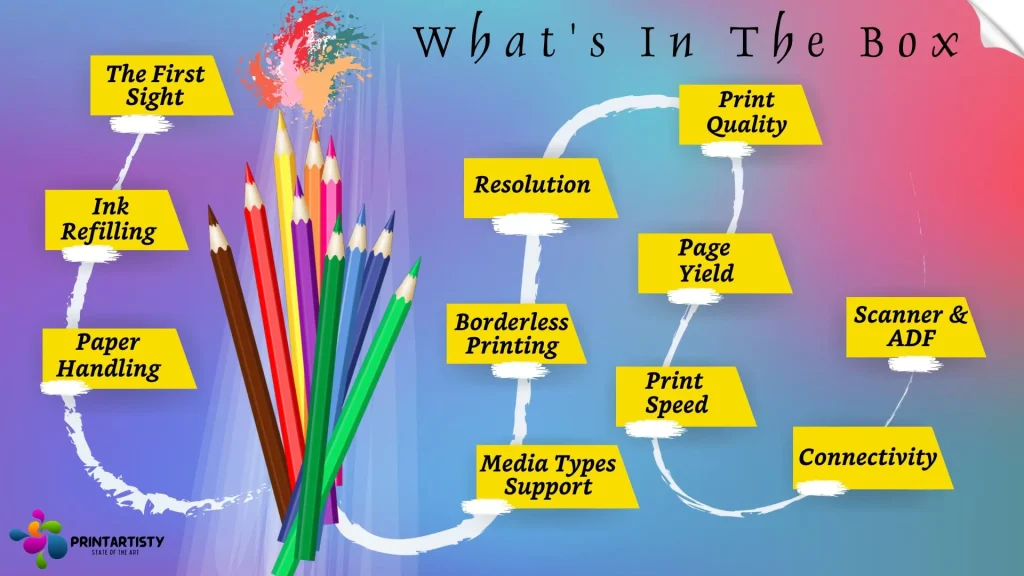
Read More Best Cheap Sublimation Printer.
The First Sight
The first sight ET-8550 felt like a rectangle box that had a sleek and decent design wasn’t bulky and was easily adjustable on the craft table. On the other hand, ET-15000 was a little bit bulky and equipped with a 30-sheet auto document feeder to stay productive but they both felt durable and robust and didn’t require much space. To be honest, both had lots of tapes.
Setup & Ink Refilling
The setup was quite simple for the ET-15000 from registration to driver installation it was like a breeze even though it didn’t require much printhead alignment. On the other hand, the setup of the ET-8550 was a mediocre experience because it required a bit more printhead alignment.
Read More Best Sublimation Ink.
The refilling and filling of ink of both printers were flawless and both eliminated the need for syringes as their bottles and ink tanks are auto-refilled tech. However, I didn’t utilize package inks because I converted them into sublimation. And I used CMYK Hiipoo for ET-15000 and 6-color Hiipoo sublimation ink for ET-8550.
Paper Handling (Number Of Trays & Capacity)
When it comes to photo printing, ET-8550 can handle various numbers of photo papers. It can support 100 sheets in the front paper tray up to legal size and 20 are additional for small-sized photos. Besides, if you want to print 13 x 19 inches wide format printing then you can use its rear paper tray that can handle 50 sheets.
Read: Epson 2850 vs 3850
On the other hand, ET-15000 is more productive as it can hold 250 sheets in the front paper tray to print up to legal size. But you can use its rear tray to print 13 x 19 inches relatively similar to the ET-8550. One of the stand-out features of ET-15000 is it can hold 30 30-sheet auto document feeder that can be used for various purposes including printing, copying, and scanning.
Read the comparison of Epson Ecotank 2800 vs 2850.
Media Types Support
Both printers are versatile to handle multiple types of media support including envelopes, photo papers, cardstock, and labels. But here ET-8550 is one step ahead because it supports more versatile paper types because it is specialized for photo printing. Also, ET-8550 can directly print on CDs/DVDs.
Check Best Printer Under $150.
As I know the fact that who uses CDs and DVDs in this modern era to print but still, I’ll give more priority to the ET-8550 when it comes to printing photos of different sizes and other versatile media.
Borderless Printing
Both printers are impressive when it comes to printing borderless prints but they both support different sizes of borderless prints. ET-8550 can print 13 x 19 inches borderless prints suitable for framed images whereas, ET-15000 can also print wide enough wide that 11 x 17 inches prints.
Resolution
No matter, if you want to print, copy, or scan ET-8550 provides tremendous resolution. ET-8550 can print maximum resolution images up to 5760 x 1440 dpi also its flatbed scanner that supports 1200 x 4800 dpi can scan small-sized texts crystal clear.
Besides that, Epson ET-15000 can only print with a maximum resolution of 4800 x 1200. And the scanner resolution is also relatively less than the ET-8550.
Print Quality
I must say ET-8550 has splendid print quality because it supports additional ink colors that add more contrast and hue to the colors. You can make vivid gradients with great color accuracy and even print photos to save them for decades.
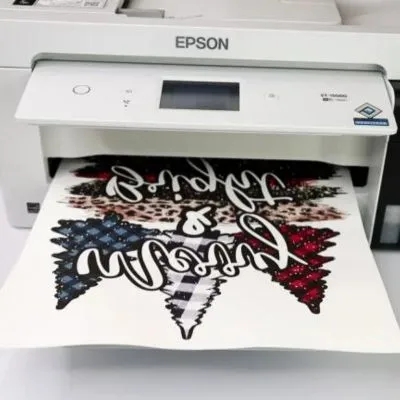

Read More Best Sublimation Printer For T-Shirts.
On the other side, ET-15000 also has wonderful printing results as I’ve used it in my various crafting projects and sublimation but the most appealing results I got were with the ET-8550.
Page Yield
While keeping an eye on the vivid photo printing, the photo Ectoank printer 8550 provided relatively less page yield but the cost per page was similar for both printers Although ET-8550 has a bit more expensive ink bottles because of the additional two colors it is worth spending when you desire to print aesthetic photos.
However, both models provided less than 1 cent cost per page for both black and white and color prints. ET-15000 is recommended for monochrome and office work.
Print Speed
So far both printers don’t have much difference in printing speed. But still, they are slightly distinct. As mentioned above ET-15000 is ideal for monochrome apart from page yield, here is the reason that ET-15000 can print 17 ppm monochrome pages whereas it is 9 ppm color pages.
However, ET-8550 prints slightly slower monochrome which is 16 ppm but its color printing speed is better than 12 ppm. This printing speed is the single-sided print but the duplex print speed may vary. Because both printers are capable to print duplex prints.
Connectivity
Connectivity options are a wide range available in both printers, and both models offer wireless connectivity to print directly from smart gadgets like mobile, tablets, or computers. Both support Ethernet ports as both are the most advanced level printers so cloud printing is also available.
USB, mobile printing, Epson’s smart app, and other wide range of Apple apps are also included. However, ET-8550 has a built-in SD card port that ET-15000 lacks.
Scanner & ADF
While ET-15000 provides more convenience when it comes to scanning documents. Because it does support an auto document feeder that adds value to the product also makes you unable to scan lots of pages simultaneously. Although a flatbed scanner is also available in it.
On the other side, ET-8550 doesn’t have any ADF but it does support scanning via flatbed which is more precise than ET-15000’s scanner because of the decent resolution.
Which One Is Best
If you want to print commercial-grade photos with wonderful color accuracy then there is no other better option but ET-8550 is the best to opt for because of supporting more colors for photos. Along with printing aesthetic photos, it also costs you less than other photo printers for a long time due to the cartridge-free system.
Epson EcoTank ET-15000

Epson Ecotank Photo ET-8550

Check Best Printer Under $200.
While ET-15000 is also the best option for photo printing as we’ve tested it for printing tiles, t-shirts, and much more. But it is also helpful for you when you want to complete the monochrome office work because of boosting productivity via ADF.
Epson 8550 vs 15000 For Sublimation
Fortunately, both models are best to be used with sublimation as they are easy to convert. Both models can be used for sublimation printing as a third-party ink supply is also available.
You’ll get the ink bottles with the packages but don’t use that ink if you want to utilize them for sublimation because that ink is not the sublimation ink. You just need to buy the sublimation inks for the particular printer and get started with the sublimation. If you want a full sublimation review of ET-15000 then read: Epson ET-15000 for sublimation review.
You can use Hiipoo sublimation inks for both models available out there. Hiipoo is also available in 6 colors for ET-8550 and ET-8500. Read more: Epson 8500 vs 8550. Epson 2800 vs 2803
Conclusion
Both models have versatile capabilities suitable for specific purposes. Both inkjet printers are best for specific printing according to the users. Deciding which is best depends on your needs and requirements. No doubt both printers cost you higher but add excellent value to your printing journey. ET-15000 is best for workflow because of more convenience like ADF. While ET-8550 is best for printing photo-based jobs.