Epson Ecotank ET-3850 Vs ET-4850 | Difference, Specs, Sublimation
When it comes to buying a handy printer, an individual always compares the two models that are similar to each other. You must be wondering what is the difference between Epson 3850 and 4850. Upon testing these two models, I didn’t observe any significant difference rather than only a slight difference in control panel shape and display difference. However, it is essential for you to read this guide thoroughly to know all their specs and our testing experience.
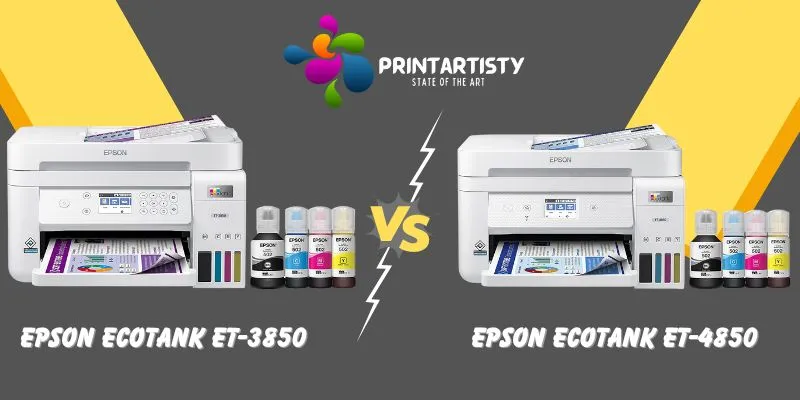
Main Difference Between Epson ET-3850 Vs ET-4850
The main difference between ET-3850 and 4850 is that, ET-4850 is equipped with a touchscreen display of 2.4 inches and ET-3850’s LCD can be utilized via buttons. However, both printers have the same size LCD display regardless of the type. The touchscreen display can be a handy feature to save time, other than that, you won’t see a major difference between both printers.
In addition to that, if you want to utilize the faxing option then ET-4850 is the one that can be used for faxing. Because Fax is missing in the ET-3850.
Check Best Printer Under $100.

Epson Ecotank ET-3850 vs Epson Ecotank ET-4850 Specs
| Specs | Epson ET-3850 | Epson ET-4850 |
| Functionalities | All-in-one | All-in-one |
| Ink Tank Number | 4 | 4 |
| Ink Colors | 1 x Cyan1 x Magenta1 x Yellow1 x Black | 1 x Cyan1 x Magenta1 x Yellow1 x Black |
| Printing Resolution | 4800 x 1200 dpi | 4800 x 1200 dpi |
| Scanning Resolution | 2400 DPI | 2400 dpi |
| Copy Resolution | 600 x 600 dpi | 600 x 600 dpi |
| Borderless Printing | Yes | Yes |
| Borderless Print Size | 8.5” x 11” | 8.5” x 11” |
| Maximum Print Size | 8.5″ x 14″ | 8.5″ x 14″ |
| Print Speed | 15.5 ppm Mono8.5 ppm color | 15.5 ppm (Black)8.5 ppm (Color) |
| Copy Speed | 11 cpm mono5 cpm color | 7.7 cpm mono3.8 cpm color |
| Paper Handling | 250 sheets10 envelopes | 250 sheets10 envelopes |
| Special Media Support | Yes | Yes |
| Connectivity | Wifi, USB, Windows, Mac, Ethernet | Wifi, USB, Windows, Mac, Ethernet |
| Cost Per Page | 0.3 cents mono 0.9 color | 0.3 cents mono 0.9 color |
| Item Weight | 19.10 lbs | 14.80 lbs |
| Dimension | 14.8 x 19.8 x 7.4 inches | 13.7 x 14.8 x 9.1 Inches |
| Direct SD Card Printing | No | No |
| Display Size & Type | 2.4 inches button LCD display | 2.4 inches touchscreen display |
What’s In The Box
As usual, both boxes had all-in-one printers, their compatible ink bottles (CMYK), a power cord, and a CD for setting up the printers. Although the compatible ink bottles had the same compatible number for both printers Epson 502 so I didn’t observe any major difference.
The First Sight
The appearance of both printers was sleek and durable with similar shapes and designs. The difference that caught my attention was the control panel and LCD display. I didn’t get the buttons at the control panel of ET-4850 whereas, ET-3850 had plenty of buttons that can be used to navigate the menu and other sort of functions.
Check Best Printer Under $200.
ET-4850 was more compact and stylish providing a visual clear finish that seamlessly can fit at any type of desk or office. On the other hand, ET-3850 was a bit bulkier with no significant difference. Overall, I found both printers are aesthetically perfect and appealing.
Setup & Ink Refilling
I’m a regular user of Epson printers, I never faced such hard-solving issues with the setup of Epson printers. Because they don’t require a tech-savvy person to get the job done. The straightforward process and step-by-step guide in the instructions will save you time. The user-friendly interface, access to the ink tanks, and eco-fit tank system provided us convenience while filling the ink.
Check Epson Ecotank ET-2400 Vs ET-2803.
The tanks are visible and the Ecofit bottles will stop filling the ink once the tanks are full. The printers also provided clear indications of ink levels, alerting users when it was time for a refill. This feature ensured that I never ran out of ink unexpectedly.
Connectivity
The concise connectivity of wire and wireless was handy in both printers. You can accommodate various types of devices including laptops, mobile, tablets, printing from Mac windows, and much more. Additionally, Apple mobile products are also compatible with both printers also Epson’s IPrint can be used too. I was also able to connect the printers via USB.
Paper Handling (Number Of Trays & Capacity & Size)
Handling an adequate amount of paper, both Ecotank printers have excelled in paper handling and printing versatility. Although both printers have the same paper capacity which is 250 sheets and special media support is additional. Both models feature the auto document feeder which is handy in office workflows.
Check Best Printer Under $150.
The ADF can handle 30 sheets simultaneously, printing and scanning jobs are now easier with the ADF.
Media Types Support
Both the Epson 3850 and the Epson 4850 proved to be versatile in this regard, accommodating a wide range of media types, different sizes of papers, and thick media too. But both printers can print, scan, and copy the same paper sizes. From printing envelopes, and glossy photo paper, to semi-glossy paper, you can print almost every type of paper with these printers.
This feature proved to be particularly useful when working on various printing projects that required different paper specifications.
Borderless Printing
When it comes to printing borderless prints for photos, Epson never disappoints us, both printers are equipped with the borderless printing feature so photo printing will be quite easier for you. Printing edge-to-edge photography is always a favorite for photo endeavors.
Print Quality
Both models are equipped with Piezo micro-droplet technology that ensures optimal printing quality. Having extensively tested both the Epson 3850 and the Epson 4850, I can confidently say that they exceeded my expectations in terms of print quality and color accuracy. The colors were vibrant, accurate, and true to life, bringing my images to life.


Check Best Printer For Heat Transfer T-Shirts & Paper.
I always test the printers with different angles and print a lot of documents and images. The result was sharp text and vivid colors making every printout visually captivating. Both printers stand out one step ahead and no printhead clogging was reported.
Resolution
Both the Epson 3850 and the Epson 4850 offered high-resolution capabilities that contributed to the impressive output quality. However, the print resolutions were also the same having a resolution of up to 4800 x 1200 DPI. Copy and scanning output were also identical.
Print Speed
Without compromising on the output results, both models can print with exceptional printing speed for monochrome as well as color. When printing higher-resolution images or graphics, the printers maintained a consistent pace but you might get annoyed when printing large prints with decent resolution.
Because the color printing speed is 8.5 in small prints and it can vary accordingly to the document size. But I can ensure that these models will never disappoint when to photo printing speed.
Page Yield
As both printers are Ecotank printers equipped with ink reservoirs. Both the Epson 3850 and the Epson 4850 offered a respectable number of pages before refilling thus the cost per print was also low under 0.9 cents for monochrome as well as color printing.
Though the page yield varies depending on the type and size of paper you’re willing to print. But still, you’ll get a handsome page yield compared to the ink cartridges.
Duplex Printing
If you want to execute the office work thus saving paper then duplex or double-sided printing is handy for you. Both the Epson 3850 and the Epson 4850 offered duplex printing capabilities, allowing me to print on both sides of the paper without the need for manual flipping of documents or reinsertion.
Scanner
With the built-in double scanners, both printers have their dedicated flatbed scanners and auto document feeders to scan the documents and images. With the delivering impressive results, the scanners’ high-resolution capabilities ensured that the scanned images retained the same level of detail and clarity as the originals.
Which One Is Best Epson Ecotank 3850 vs 4850
The family tree of Ecotank printers will always provide you with similar features and printing experiences with a few differences. I’ve already discussed both printers in depth. Though I didn’t find any major differences except the LCD touchscreen. So if the touchscreen is your preference then you can proceed with 4850. If not, then ET-3850 is the best printer in your printing journey.
Epson Ecotank ET-3850

Epson Ecotank ET-4850

Check Best Epson Sublimation Printers.
Ultimately, both printers offer excellent performance and can meet the requirements of different users. Consider your specific printing needs and budget too because they have different price ranges.
Converting Them For Sublimation
Surprisingly, they both are versatile to be converted into sublimation, opening up a new creative world for you. In order to convert these printers into sublimation, don’t fill the ink that comes with both printers.
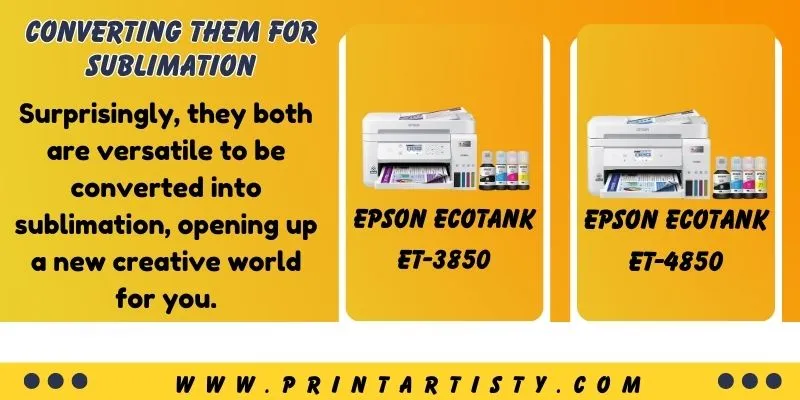
Get the sublimation ink and sublimation paper that are compatible with the printers, for example, Hiipoo sublimation ink is my favorite when it comes to sublimation printing so you can use Hiipoo for both printers and A-sub sublimation paper.
FAQs (Frequently Asked Questions)
1. Can I use third-party ink with these printers?
Yes, you can use third-party ink with the Epson 3850 and the Epson 4850. But this step voids the warranty of the product whenever you convert them into sublimation. Other than that, they can deliver optimal performance with third-party ink.
2. Can I use these printers with different operating systems?
Yes, both the Epson 3850 and the Epson 4850 are compatible with various operating systems, including Windows and macOS. Epson provides drivers and software that are compatible with these operating systems, ensuring seamless integration and printing.
Final Takeaways: Epson Ecotank ET-3850 vs 4850
No matter which printer you choose, both the Epson 3850 and the Epson 4850 can be converted for sublimation printing before using any other ink. Both models provide exceptional printing experience and features that fulfill the needs of basic to advanced-level users, explore creative possibilities, and expand your printing capabilities.






