Best Printer Under $250 & $300 | All-In-One Laser & Photo Printers
A printer is a basic need of a home or office, almost every home and office in the USA has a printer. Whether you’re a student or a small business owner looking for the best printer under $300 then you should look no further than getting the best choices today. You’ll not need to break the bank because our chosen printers are tested by keeping in mind the considerations including, auto document feeder, fast and reliable printing speed, superlative print quality, and durability.
Out of the 7 best printers under $250 and $300, we found Canon ImageCLASS MF455dw is the best laser printer to provide fast printing speed and reliable features. And if you want photo printing then look no further than getting the Canon G7020 or Epson ET-2850 because they both are cartridgeless. If you want a cartridge printer and heavy-duty then Epson WF-7840 and Hp OfficeJet 9015e are best.

Best Printer Under $250 & $300 – All-In-One Laser & Inkjet Printers
By understanding your specific requirements, you can narrow down your options and choose a printer that meets your needs and fits your budget.
1. Canon imageCLASS MF455dw – All in One, Wireless – Best Laser Printer Under $300

- A 3 years limited warranty
- Clear monochrome graphics
- 5” LCD touchscreen display
- ADF with duplex printing and scanning
- Beast printing speed
Being a top-rated printer on our list, the Canon imageCLASS MF455dw is one of the fastest and most convenient printers to provide the best experience for monochrome printing. The printer body wasn’t flimsy but a bit bulkier because it seemed to be durable. The box had only 1 high page yielding a black cartridge and some other stuff like a power cord and instruction manual.
The setup can be a nightmare for Mac users but we didn’t face any trouble with the Windows setup. The connectivity options include wireless, and USB but wireless connection was convenient when it comes to printing from a laptop as well as from a mobile device.
To be honest, we weren’t expecting the giant paper capacity from an affordable printer but surprisingly, we got the 900 paper capacity maximum and the large printing field up to legal size. This paper size capacity can be utilized for heavy-duty printing while the printer also supports fast printing speed which was 40 pages per minute during testing it with a 12-page document.
Dividing the 900 paper capacity into multiple paper trays, the printer is like a cherry on top for printing multi-purpose media. The main drawer supports 250 sheets, 100 sheet capacity for versatile media. However, it also supports an optional tray for 550 sheets but it wasn’t with the package, upon searching, we found the tray is additional to buy for $199.

But, a busy scheduled homeowner or a small business owner knows very well the significance of maximum input trays.
When it comes to convenience, the printer is stunning to provide the auto document feeder that is able to cut the cake into three pieces including print, copy, and scan and the capacity is 50. Additionally, its ADF features provided duplex scanning and printing too.
Upon testing the monochrome print quality, the printer turned out to be top tier and the document text that was 4 pt was readable, photos, envelopes, and labels were also impressive. But the downside is it doesn’t support CMYK toners, on the other side, the below printer Brother HL-L3270 is a color printer but lacks convenient features like scanning and copying.
Thanks to the cost per page for monochrome which was only 2.25 cents and the 5” smart LED display was another feature that lacks the below laser printers.
- Easy printing with Canon Mobile App
- High-yield toner cartridge
- Impressive monthly printing cycle
- Printing from anywhere with Alexa
- Flawless printing with Apple and Windows
- Doesn’t support color printing
| Image | Product Name | Benefits | Price |
|---|---|---|---|
|
Top Pick
 |
1- Canon imageCLASS MF455dw
|
|
|
 |
2- Brother HL-L3270CDW
|
|
|
 |
3- HP Officejet pro 9015e
|
|
|
 |
4- WF Pro 7840
|
|
|
 |
5- Canon G7020
|
|
|
 |
6- Epson ET-2850
|
|
|
 |
7-LaserJet MFP M227fdw
|
|
2. Brother HL-L3270CDW Compact Wireless Digital Color Printer

- 250-sheet paper capacity
- Colorful photo printing
- Various types of media including cardstock
- 25 pages per minute speed
- High-yield cartridges inside the box
Acquired the second position on our list, the Brother HL-L3270CDW proved itself a convenient, durable body, sharp and vibrant printing result, and providing great page yield. A reasonable price color laser printer under $300, the build body felt durable but it was enough bulky that bypass the entry-level printer so it may not fit on your typical desktop.
At the first sight, we got the 4 high page yield cartridges CMYK, because this printer is a color laser printer that can print colorful documents rather be only specified monochrome documents. The printer was super easy to do all the essential settings, and the 2.7 touchscreen LCD was handy when it comes to checking toner levels and handling the connectivity options.
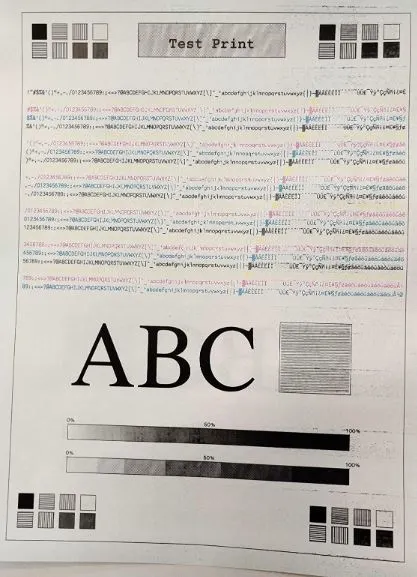
The printing versatility was superb because it printed from social media sites and cloud platforms using Brother’s exclusive software. Additional connectivity options were wifi, NFC, USB, and Ethernet. You can connect the various mobile apps including Airprint and Brother’s printing app. So whether you’re a student or a business owner, connectivity options will be there enough to connect almost every type of device without any hurdle.
When it comes to print quality, we observed that 6 pt texts were clear even the sans-serif fonts were also readable but our top pick Canon imageClass printed more clear graphics. But thanks to the colorful printing to print photos even though we don’t recommend color laser printers over inkjet printers but you can print photo-sized images and thus the output results were admirable.
Unfortunately, the running costs of this printer were also high which play a significant role in long-term use, however, Canon imageClass had relatively less running costs.
Despite being labeled the cartridges as high yield, the monochrome cost per page was passable relatively similar to the Canon imageClass but when it comes to color printing, the cost per page crossed 15 cents. Further, the printer supports 250 sheets of various sizes including legal size and photo size along with printing on special media including cardstock and envelopes.

If you’re thinking about time-saving and boosting productivity then you might get disappointed because neither supports the auto document feeder, scanning, nor copying feature so you will have to print the documents individually. But thanks to the versatile media and duplexing feature, using the mobile apps you can print two-sided printing.
- Connect all types of devices
- Easy-to-use interface
- Entry-level budget printer
- Crisp color printing
- Supported cartridges are inexpensive
- No scan and copy feature
3. HP OfficeJet Pro 9015e Wireless Color All-in-One Printer – Best Printer Under $250

- Hp instant ink eligibility
- Low running cost and initial price
- Lightweight and compact
- Auto duplex auto document feeder
- Decent scanning resolution
One of the ink-efficient inkjet printers to use for the long term on our list. Cherry on the top is the cheap price, and the HP Officejet pro 9015e is the best printer under $250 to print exceptional prints. At first glance, we thought the body would be flimsy but the printer proved us wrong in this regard.
The printer had mediocre weight and dimension that easily fitted on our desktop and we assume it is a compact build with a durable body. The package had the printer 4 CMYK instant ink cartridges and some other equipment. The setup was flawless and we activated the instant ink eligibility while doing the printer drivers and setup.
Connectivity is packed full of modern features including wifi, ethernet, and USB. While the mobile connectivity options were printing from smartphones using HP’s app, and other Apple apps. Additionally, the HP print app also allowed us to manage the printer settings and management.
While comparing it with its older sibling HP OfficeJet Pro 9015 during the testing phase, this model, the 9015e stands out one step ahead due to the plethora of advanced and convenient features including the instant ink eligibility that drastically reduced our running costs.
With the instant ink, we got the 3.5 cents cost per page for both monochrome and color documents. Generally, the cost per print of cheap inkjet printers crosses 9 to 15 cents plus. However, both models have an almost similar physical appearance and other features.
The HP Officejet pro 9015e supports 35 auto document feeder that is able to scan, copy, and print, also you can print borderless and duplex printings too. The downside is it only supports one input tray which consists of 250 sheets for mediocre work. If your printing task is heavy that requires more pages then its older sibling 9015 is the best buddy because it has 500 paper capacity.
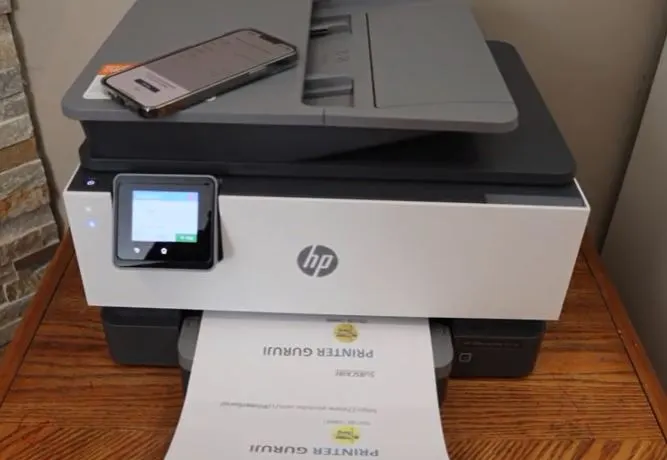
The speed of printing both monochrome and color documents was agile to printing 18 ppm for colorful documents and 22 ppm for monochrome. Although speed may vary according to the size of the print and the maximum you can print up to legal size.
Print quality was vibrant but not met the commercial grade photos while keeping an eye on the cost per print and initial buying price but can be passable for office and home. Overall, the costs are down to the earth, printing quality is passable, HP+ eligibility, lightweight and compactness were one of the features that you must get when it comes to adding value to the printing.
- 2 years warranty
- All-in-one packed features
- Agile printing speed
- Printing up to legal size
- Printing on premium media
- Print quality is not up to the mark
4. Epson Workforce Pro WF-7840 – Best Photo Printer Under $300

- Print up to 13×19 wide printing
- Uses high-quality inks
- Produce precise results using Precision core
- Huge paper quantity
- Overall convenient and productive
A durable and sturdy body along with printing heavy-duty work within a cheap buying price. Epson WF Pro 7840 is one of the wide format printers on our list to print super tabloid-size documents. Out of the box, the printer looked like a giant but it easily fit on our desktop, besides, we got the 4 ink cartridges CMYK, the cartridges were durabrite pigment inks.
The setup didn’t make us tired, the mobile-sized display LCD display was impressive which was really convenient when it comes to managing the ink levels, setting up the printer, changing the media options, and much more. The connectivity and overall experience with mobile devices printing via Epson’s IPrint app wirelessly had almost zero hurdles.
However, we were receiving firmware update notifications but we ignored the notifications. Due to spending the decade with the printers, we knew this as this trick is used by Epson to force you to get Epson’s new cartridges.
Besides that, the printer standout superbly packed with myriad features including printing quality, versatility to print various types and sizes of media, an easy-to-navigate control panel, and much more.
Epson WF 7840 consists of two paper trays, each can handle 250 sheets which are impressive for boosting productivity. The auto document feeder was also appreciable because it supported AIO specs to print, scan, and copy the documents up to tabloid size along with borderless printing. But when it comes to printing super tabloid, we used the rear paper tray.
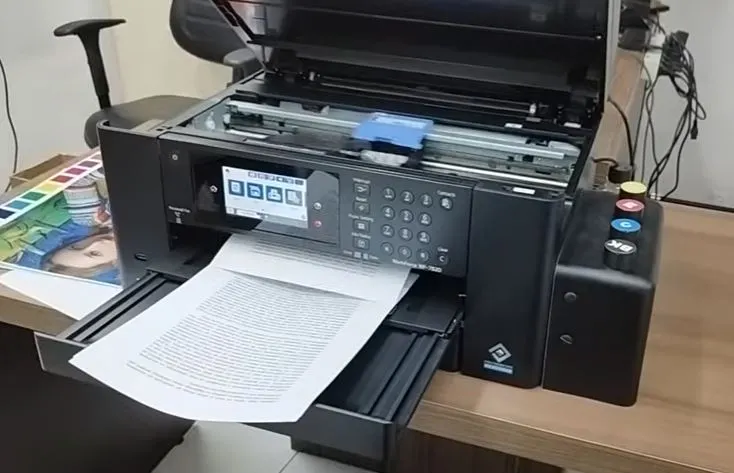
Duplex printing was also included, and the optional flatbed scanner had adjustable hinges that can be raised up if you want to scan thick documents. The color accuracy of the prints was wonderful because the printer uses durabrite inks and the cherry on the top is Epson’s heat-free precision core technology’s printhead, which has the clustered inkjet nozzles that spray the ink droplets precisely that result in the dense and accurate quality printing.
Even though the hairlines which are below the 1 pt were clear in both printing modes, monochrome and color. The speed of printing colored pages as well as monochrome was similar to the above-reviewed HP Officejet Pro 9015e printer. However, we’ll give one point added to the HP+ that significantly reduces the lower running costs. But the WF printer is best for heavy-duty work and its overall convenience.
- Fast printing speed
- Strong security layer
- Epson’s smart app compatibility
- Auto document feeder
- High performance with mobile connectivity
- Heavier product
5. Canon G7020 All-in-One Printer Home Office – Best All-in-one Printer Under $300

- Less spending on inks
- Cartridgeless mega ink tanks
- Pickbridge software compatible
- 350-sheet capacity
- Easy to setup and use
The efficient printer with refillable ink tanks by Canon, Both Epson ET-2850 below and Canon G7020 have relatively similar features with only slight differences. The reason behind the first review of this product is Canon G7020 offered more convenient features including an ADF, more paper capacity, and high printing speed.
The printer is suitable to print a thousand pages per month without investing much in ink due to its mega ink tanks. The box had 6 ink bottles, 3 were CMY and 3 were black ink bottles which add value to the purchase. With the Epson ET-2850, we got the 4 bottles.
The printer was neither heavier nor compact size but mediocre it was due to the ADF and packed with more paper capacity. The body material also felt durable with the titling navigation. The downside is its control panel is old fashioned that we used around a decade ago, it felt like a monochrome LCD with and buttons of an old-fashioned calculator. But thanks to the convenience that fills the gap of the modern control panels.

Filling the ink tanks was effortless and allowed us to monitor the ink levels without involving the printing app and checking on the PC. The auto document feeder offered superior versatility to print, scan, and copy with ease without your involvement however, you won’t get the ADF with ET-2850 but there is only a $15 difference in the price. In our opinion, these $15 add more worth.
The paper capacity is also versatile offering 350 sheets. Additionally, we printed square-sized photos up to letter-sized borderless prints. On the other hand, ET-2850 has only 100 sheet drawers.
Both ET-2850 and Canon G7020 offered a similar cost per print which is under 1 cent but monochrome is below 0.5 cents. Canon G7020 standout upward when it comes to printing speed, it is passable to print 13 ppm colorful pages within this price range. Monochrome printing speed was slightly slow that was 6 ppm.
If you’re a lover of adventures and nature and love to digitize beautiful mountains into your camera then you can bring them into photos to save in your library using the Pictbridge software. Other connectivity options are wireless, Ethernet, and USB to connect your Laptop or PC no matter Apple or Windows. In addition, Canon’s print app and Alexa are available to print from mobile wirelessly.
- Vivid and sharp details
- A 35-sheet auto document feeder
- Easy setup and operation
- Duplex printing to save time
- Each ink bottle produces thousands of pages
- Old-fashioned control panel
6. Epson EcoTank ET-2850

- Spend less print more
- Cartridge-free eco tank printer
- Refillable ink tanks
- Energy-efficient printer
- Vibrant quality prints
The most efficient and low-cost per page printer, if you want to cut down the cost of replacing cartridges each time and resetting them then you should get the Epson ET-2850. You’ll get the 4 ink refillable ink bottles along with the package which allows you to print an immense number of pages.
There is no wastage of the ink cartridges and refillable ink tanks are able to print thousands of pages before they run out. Those number of pages almost reduced 90% of the ink cost which means we got only 0.3 cents cost per page for monochrome printing and approximately 0.9 for colorful printing.
As we already mentioned, typical cheap inkjet printers always lead to high running costs but thanks to Epson’s revolutionary technology that proved the best ink-efficient printer for entry-level photo enthusiasts.
You may get disappointed by the productivity options as it doesn’t have any auto document feeder also the sheet capacity is passable which is only 100 so you might need to refill the tray. So comparing the convenience and time saving with WF 7840, you cannot expect more from ET-2850.
The absence of an auto document feeder is the downside of the printer because we weren’t able to print, scan, and copy but the scanning tasks can be completed individually using the flatbed scanner with decent resolution. Thanks to the auto two-sided printing, you won’t need to flip the documents manually. Printing speed wasn’t up to the mark comparatively slow than above reviews printers but can be passable.
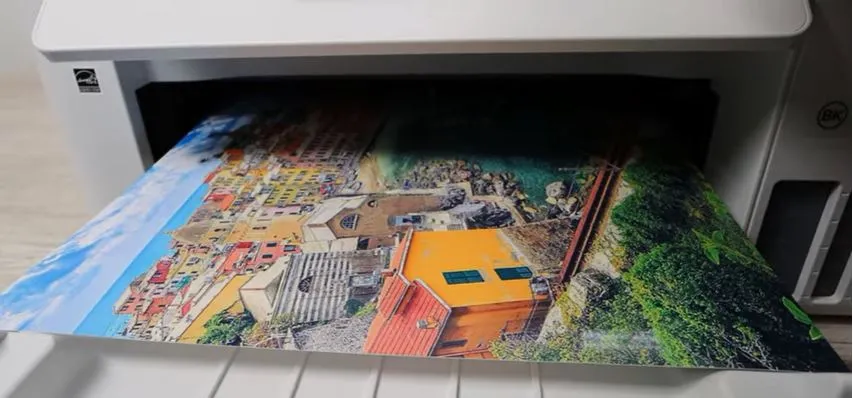
While the maximum printing field we utilized was letter size but you can switch the multiple media to print various types of papers. Although Epson’s above review product WF 7840 prints relatively more wide prints.
Epson’s innovative technology of producing prints using precision core always stands out one step ahead of the other printers. The print quality that Epson produced had almost zero Fadness and all the texts were clear and crisp, the dot and color accuracy on the colorful prints was similar to the WF-7840 which was excellent because both printers utilize the same printing technology.
Connectivity was similar to the other entry-level printers typically we got the wire and wireless connections to print using laptops and mobile devices. Epson’s IPrint, Mopria, and Airprint were also included.
- Auto Document Feeder
- Accurate dot printing with CMYK
- Auto 2-sided printing and scanning
- High-speed printing
- Wide formatting printing and scanning
- Control Panel Lock and Password Encryption
- Best for heavy workloads
- No warranty
- Print quality is compromised
7. HP LaserJet Pro MFP M227fdw Wireless Monochrome All-in-One Printer

- Fast printing speed of up to 30 pages
- High printing resolution
- A range of connectivity options
- Mobile printing using HP App
- Cloud printing compatibility
The last one laser product on our list within your budget. The LaserJet MFP M227fdw is an all-in-one excellent printer that can also fulfill the needs of entry-level business documents. With the AIO features and ADF capabilities, the printer is suitable for home printing needs, small businesses, and printing monochrome documents for office work.
The box had only a single toner cartridge due to its capability to print only monochrome documents. One of the lightweight and compact printers with only 20.7 lbs weight, the printer is easy to fit on the desktop and crafting table. For Windows users, the basic printing setup is easy we just plug in the USB and completed all the essential settings, Wireless and Ethernet were also working straightforwardly.
The HP laserjet pro MFP M227fdw offered an auto document feeder that offered us 35 pages which were handy to print, scan, and copy simultaneously. Additionally, the ADF also supported duplex scanning and printing saving time and effort. However, our pick offered 50 ADF paper sheets within this price range.

In terms of paper handling, it can handle 260 sheets, out of 260 sheets, 10 paper tray is specialized to handle a wide range of premium including, envelopes, cardstock, labels, and other media. While keeping an eye on the different sizes, the printer offered different sizes and the maximum size up to standard letter size.
The printing speed is mediocre relatively less than our top pick which is 40 but you can expect 30 ppm from this printer. Although you can also get this printer if you want a fast and efficient printer. Also, the speed was consistent and we never faced any lag during the testing.
The monochrome documents were crisp and clear providing the maximum 1200×1200 DPI that ensured clear and vibrant results. The 4pt graphics were also clear and useful for home or office printing.
Compatibility and connectivity are the two main considerations in the HP Laserjet pro. The HP LaserJet Pro MFP M227fdw is compatible with a wide range of devices including tablets, mobile, and PC. The printer supported a wide range of connectivity options including Wifi, USB, and Ethernet, using these connections you can connect your device regardless of the platform.
- Clear graphics
- Lightweight and compact
- Supports multiple printer languages
- 2.7-inch LCD display
- Two-sided scanning and printing
- No color printing
Cheap vs High-end Printers
Cheap and high-end printers always differ in terms of features and reliability. Here are some of the differences.

Cheap printers may lack essential features including all-in-one specs and auto document feeders when it comes to laser printers. If you want an all-in-one color laser printer then you should increase your budget from $300, you can get an all-in-one color laser printer for under $400 to $500. The biggest advantage of the high-end printer is the running cost. It is said that a high-end pricey product results in low running costs.
When it comes to reliability, cheap printers may be less reliable than high-end printers due to the build material. Those cheap printers may not provide the reliability of the printhead and other components. On the other hand, pricey printers are typically built with durable plastic and material but they can be bulky.
It may be a good deal for you to get a cheap printer under $100 or $150 but you should keep in mind your basic printing needs whether they are filling them or not.
Laser Vs Color Printing
Laser printers are essential for printing business documents but they are also handy if they support CMYK cartridges. The photo printing costs will be reduced significantly due to toner usage. On the other hand color inkjet printing costs more because inkjet printers are cheap to buy comparatively but their ink cartridges are expensive and run out quickly which leads to a high cost per page.
Conclusion
There is a wide range of printers but choosing the specific one for your needs can be a daunting task because every individual has their own printing needs and they should keep it into account while choosing a printer. We’ve listed the best printers under $300 which possibly provided the best overall experience.
Here are the top picks you can get:




