Best Printer Under $150 | All-In-One Wireless Laser & Inkjet
Not everyone has a handsome budget like $400 or $500 to get a high-end printer. But basic printing needs can also be fulfilled by getting the best printer under $150. Not all printers under $150 in the market provide exceptional printing experience. We almost selected 24 budget printers and asked about their experience from experts, office, and home printing enthusiasts.
Even though we tested them from 360 angles and found that these printers provide wonderful printing results, fast printing, convenience, and much more. Out of them, we found Epson XP-5100 is the best overall because it produced detailed graphics with minimal running cost and provided convenience by ADF.

Best Printer Under $150 | Best For Photo & Monochrome Printing Laser & Inkjet Printers For Home
List of 7 top-rated picks
| Image | Product Name | Benefits | Price |
|---|---|---|---|
|
Top Pick
 |
1- Epson XP-5100
|
|
|
 |
2- HP Envy 6455e
|
|
|
 |
3- Canon PIXMA TR4520
|
|
|
 |
4- Brother HL-L2350DW
|
|
|
 |
5- HP DeskJet 4155e
|
|
|
 |
6- Canon TS6420
|
|
|
 |
7- HP LaserJet MFP M140we
|
|
1. Epson Expression Home XP-5100 – Best Photo Printer Under $150

- Excellent photo quality
- Respectable printing speed
- Individual 4 cartridges
- Easy to setup
- Best for photo printing business
Epson never leaves you behind even if you’re low on budget. The Epson XP-5100 is a nifty printer to print colorful documents straightforwardly. If your printing needs require printing, scanning, and copying simultaneously then Epson XP-5100 should be your first priority.
The printer is suitable for family use because it isn’t bulkier that requires a separate space to store. You can fit it on your office desk as well as on your home desk. Out of the box, the printer was easy to set up and a CD was there to provide the instructions.
The small LCD display was handy in setting up the printer initially over the wifi network. Also, the navigation panel was straightforward and convenient to provide titling for standing users.
Moreover, we connected iPhone within no time also we observed there was no need to connect the printer to the PC for printing because if you have a mobile device or even a memory card, you can utilize them directly.
Coming to its cartridge style, the printer didn’t provide the traditional cartridge system like the cheap printers offer which is a dual cartridge system but instead it provided 4 individual cartridges which we understand is a great addition to the printer. Unlike the tricolor cartridge system, we could only replace the individual color when it run out.
The print quality was also sharper and clear for monochrome printing but up to the mark as the laser printers but when it comes to photo printing, the printer printed unbeatable photos with great color accuracy. Further, we also printed some graphs and business cards and undoubtedly the result won our hearts.

The downside is it didn’t support any auto document feeder but thanks to the duplex printing which can be utilized manually by flipping the pages. Epson claims its printing speed is 14 ppm but during our testing, the printer printed 12 ppm monochrome prints of word documents but we understand it is passable.
However, the photo color printing was a bit slower which was 7.5 ppm relatively faster than Canon and HP cheap printers. Bulk printing can also be utilized because its paper tray can hold up to 150 sheets of multiple sizes. The photo printing tray was separate. Though you won’t be able to churn out hundreds of pages from the cartridges because it prints precise photo printing that makes its cost per print high.
- Handy connectivity options
- Compact and lightweight
- Memory card printing
- Easy printing from smart gadgets
- Print from Alexa
- High cost per print
2. HP ENVY 6455e Wireless Color – Best All-In-One Printer Under $150

- All-in-one features
- A 35-sheet auto document feeder
- HP ink eligible
- 2-year warranty
- Versatile printing media handling
A plethora of handy features, low cost per print on HP ink subscription, and auto document feeder. The HP Envy 6455e is the most convenient printer on our list. If you print bulk documents and want to save bucks on the inks too then HP Envy should be your best friend. Because it is HP instant ink eligible which saves printing costs exceptionally.
At the glance, the printer seems to be equipped with a robust body, snazzy-look, lightweight, compact, and convenient. The setup of the printer can be executed without a laptop using HP smart app. But it didn’t have any clear instructions to set up the printer.
We observed the setup wasn’t straight forward as the Epson XP had. While the printer is not equipped with any slot for USB or memory card printing but thanks to the self-healing wireless connection.
The cartridge system was exactly what we can expect from a compact printer. The dual cartridge system, tricolor, and black wasted the ink which lead to its cost per print being very expensive. We determined its color cost per print was 20 cents which is hell expensive but thanks to the HP ink subscription it significantly saved our bucks.
The printer was a bit distinct from low-lane printers because it provided moderate printing speed suitable for home printing needs. One step down from our top pick, the speed was determined 7 ppm for the Microsoft word document which was monochrome. And the colorful printing was determined 6 ppm for larger prints.
The photo print quality it delivered wasn’t up to the mark but suitable for family use. Albeit, we got the wonderful print quality of the Epson XP-5100. Despite that, the HP Envy 6455e is suitable for operating a business because it boosts productivity by eliminating the hassle of manually feeding the paper for printing.

This means there is an auto document feeder to hold 35 sheets including duplex printing, they both are combined to save your time and energy by printing and scanning multiple documents simultaneously.
The front paper drawer is enough to handle 100 sheets which consist of sizes for envelopes and photo media and is able to print borderless printing. The dark side is there was no dedicated navigation panel to control the printing and maintenance tasks but you can only have a small panel at the side of the paper drawer which is why the printer is recommended to operate from a mobile phone with ease.
- Self-healing wifi
- Borderless photo printing
- Easy access via mobile printing
- Compact size
- Self issues solving printer
- Slow printouts
3. Canon PIXMA TR4520 Wireless All-in-One Photo Printer
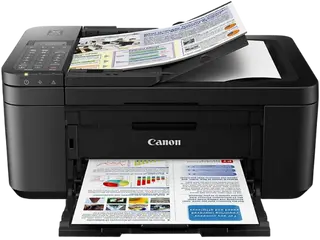
- Equipped with decent connectivity
- Cheapest printer on our list
- Home-printing suitable
- Exceptional photo quality
- Alexa voice printing
Designed for entry-level printing suitable for home use and slight office work. The Canon PIXMA TR4520 is an all-in-one printer best for photo printing especially. At first sight, the printer had a robust build body and had very minimal weight to be portable.
The connectivity was admirable and you can easily connect the printer with a laptop, mobile, and a plethora of print apps including mopria, message print app, air print, and Canon print app. The printer doesn’t come with a very advanced control panel but is equipped with a basic monochrome display and some navigational buttons.
The setup of the printer didn’t require any technical steps though you can use drivers to get maximum convenience via PIXMA software. When keeping an eye on the paper handling capacity, it only offered 100 sheets similar to the HP Envy 6455e on the other hand, its elder sibling TR7520 which is a bit expensive offered us 200 sheets.
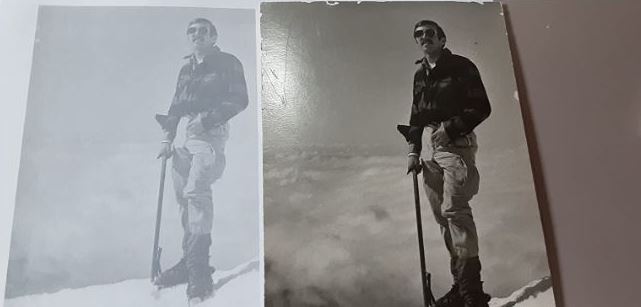
The auto document feeder is also offered similar paper capacity as HP Envy 6455e however, its ADF doesn’t offer auto two-sided printing but you can utilize auto duplexing by feeding the paper individually.
If you’re thinking to acquire it for productivity despite having an auto document feeder, we won’t recommend it, friend! Because it will start annoying you by printing slower prints only 8 ppm for monochrome printing and color printing was even slower which was 5.
Another downside was the poor page yield and ink was running out every 5 days after. And ink replacement frequently was costing us almost the similar price tag of the printer.
If you’re thinking to print the regular tasks then getting the Epson XP-5100 or HP Envy 6455e is more recommended due to HP instant ink because Canon Pixma TR4520 is not your companion for long-term printing. The printing quality on the photo paper was decent than HP Envy 6455e but is not suitable for art printing.
- Cheap ink cartridges to buy
- Easy to connect with apps
- Affordable price tag
- Handy Canon Pixma software
- Auto two-sided printing
- Poor page yield
4. Brother Compact Monochrome Laser Printer, HL-L2350DW

- NFC, Wireless, Wifi Direct
- 32 ppm speed
- Supports multiple sizes of paper
- 250-sheet paper tray
- Low cost per print
Brother HL-L2350DW is one of the best laser printers under $150 on our list due to its reasonably fast printing speed. Although It is a monochrome printer because we can’t get color photo laser printers for under $150. But if you have bulk office monochrome printing tasks then Brother HL-L2350DW will help you to execute your tasks within no time.
The connectivity options of Brother HL-L2350 is tremendous that including wireless connection, Wifi direct, and USB, but lacks Ethernet, compatible with Google cloud print, Linux, Windows, And Apple are the plus point. Mobile compatible including Brother’s app. Mopria, Airprint, and much more. Setup can be easily configured via instructions and drivers.
However, its display isn’t much appealing to provide you ease in the setup but it can help you achieve the basic tasks and indications. Faster than the price, the printer almost provided 32 ppm drastic speed which leaves behind the high-end printers like Canon’s LBP151dw and Dell printers.
We tested over Wifi as well as USB connection using our Windows and Apple platforms, we initially printed PowerPoint sheets and Microsoft word documents. Surprisingly, the printer printed sharp and clear texts with a speedy pace of up to 33ppm which is higher than the claimed speed.
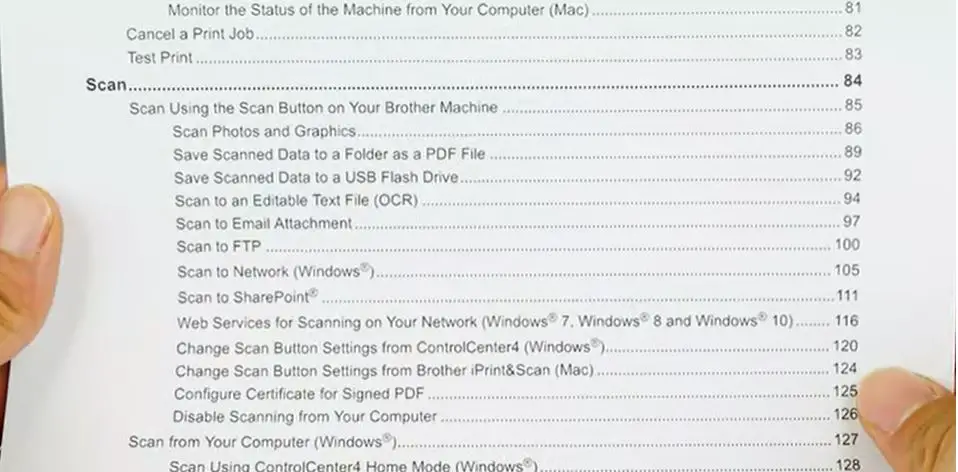
Though Canon and Dell laser printers are much more expensive HL-L2350dw provided much better ppm than LBP151DW and Dell printers.
While the Brother HL-L2350dw isn’t suitable for business graphics, but still it supports thick paper and other sorts of papers like envelopes, legal, and letter-sized documents. There was no auto document feeder so we fed the papers manually which was time-consuming but thanks to the duplex printing, the printer saved the time to print two-sided prints.
The running cost isn’t much higher for monochrome printing so you can easily run it in the long term and the page yield of the toner was also moderate which was determined to be almost 3.6 cents per page. We printed almost 1,000 sheets per month and it cost us $36 per month which is excellent if we keep an eye on the number of sheets.
- Good page yield
- Compatible with Linux and Mobile printing
- Monochrome Duplex printing
- Less bulky
- Voice over-printing
- No auto document feeder
5. HP DeskJet 4155e Wireless Color All-in-One

- Excellent print quality
- Auto document feeder
- HP instant ink subscription
- All-in-one functions
- Versatile paper handling
One of the cheapest printers on our list though isn’t equipped with a plethora of features but if your initial pocket price is low then the HP DeskJet 4155e is your companion. HP deskjet 4155e is the successor of HP deskjet 4155. They aren’t distinct from each other but only have a slight difference in resolution. Other than that, they both offer similar features and performance.
So far the setup was a bit miserable for non-tech savvy but thanks to the wireless connectivity, HP print app, and instructions which straightforwardly help out to set up the printer. The printer is equipped with AIO features to print, scan, and copy from HP smart app as well as for windows and IOS.
Moreover, Google cloud printing was also convenient for directly printing Google docs and sheets. However, we won’t admire its printing speed even though we won’t consider it mediocre because its printing speed was relatively slower than the above-mentioned printers even though its predecessor provided a bit high ppm in both monochrome and color printing.
So far we observed its monochrome printing speed was only 6 ppm and color at 3 ppm both have poor speed considerably.
When it comes to handling media, the printer is versatile to scan the media from the auto document feeder along with scanning the various sizes and printing too. Although a separate flatbed scanner was also there didn’t utilize it because ADF was super handy.
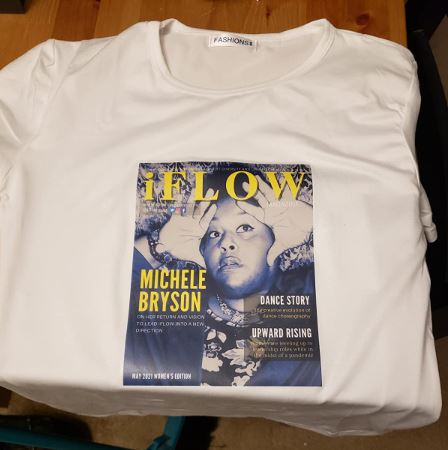
The printing results were mediocre, the small texts and hairlines had some banding issues but the proper printhead alignment was needed. Monochrome printing was clear as we tested with our traditional way which is printing a 12-page Microsoft word document but as mentioned above the immense downside is its printing seed.
If you are ready to compromise on its miserable printing speed then you’ll get crisp printing results. Another concern is the page yield which wasn’t passable for high-end printing. Because the tricolor cartridge was running out frequently but thanks to the HP ink subscription. Therefore, the printer is suitable to print family photos occasionally if the ink subscription runs out.
- Decent connectivity
- Easy manageable
- Best for family photos
- Cheap buying price
- Small and lightweight
- Slow Printing speed
6. Canon TS6420 All-in-One Wireless Printer

- Best for fine photo printing
- Wide connectivity and compatibility
- Print memories from the camera
- Moderate printing speed
- Square photo printing
Next to the HP Deskjet 4155e, Canon TS6420 is also one of the budget-friendly printers on our list. HP deskjet 4155e is slower but have a ADF. Canon TS6420 on the other hand has a bit fast printing speed than HP Deskjet 4155e but their price tag is the same.
The connection types are also versatile to provide wifi, Bluetooth, and USB but we usually test the printers over USB and wireless connection. You can connect the printer in the way you want, whether you want to print from mobile including Android and Apple, or directly connect your Canon camera and print beautiful photos with decent color gamut and resolution.
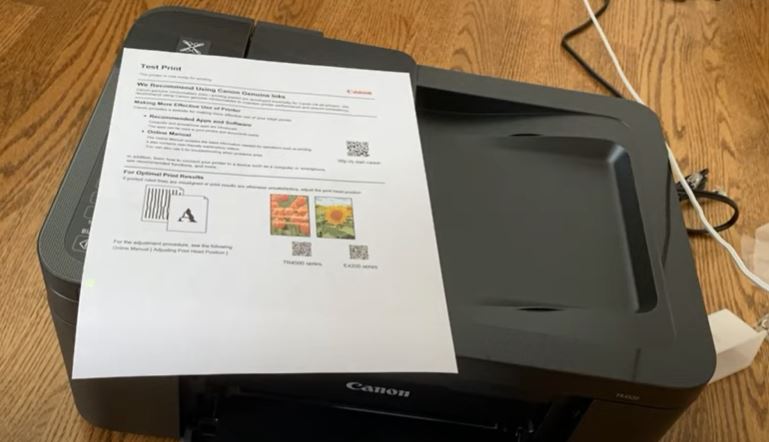
There was no auto document feeder so you need to print the papers individually also scanning the documents can be a hassle because you will need to raise the lid of the printer to place the documents on the scanner bed.
The cartridge system was traditional which we generally find in lower-end printers. Dual cartridge system, CMY, and black color cartridges. Usually, This fragile ink cartridge system leads to high printing costs for low-end entry-level printers.
Because once a single color of ink goes empty, you’ll need to replace the whole CMY cartridge wasting the remaining colors. However, we really admire the HP ink subscription when it comes to dual cartridge systems. They significantly reduce the cost of ink.
Further, we also tested it our traditional way by printing a 12-page Microsoft word document. It is not designed for monochrome fast printing but we assume you can use it for family photos with ease because it will provide wonderful graphics with a passable print speed.
As said not suitable for boosting productivity, the paper capacity is just 100 but you can feed the papers from dual trays: rear and front. The rear paper tray is dedicated to handling envelopes and premium photos whereas you can print regular copy paper from the front.
- Robust body
- Canon Print app, Mopria, Air print
- Low-priced printer
- LCD display to navigate
- Printing via Alexa
- Not suitable for monochrome
7. HP LaserJet MFP M140we All-in-One Wireless Black & White Printer

- Durable body
- Mediocre print speed
- Low cost per print
- Ink savings using an HP ink subscription
- 150-sheet paper capacity
HP, however, has high-end laser printers which cannot be included in the list of printers under $150 but HP LaserJet MFP M140we is a wireless laser printer at a cheap price. The above-mentioned Brother printer undoubtedly is one step ahead of the laserjet MFP M140we printer. Because this printer has significantly less speedy printing than the brother printer.
There is a significant difference in printing speed, HP LaserJet MFP M140we provided 21 ppm printing speed of monochrome documents relatively 12 ppm slower than Brother HL-L2350DW. You can directly print from the Hp smart app using the windows platform as well as your cell phone and maintain the printer with ease.
The setup of the printer didn’t require a tech-savvy but you can easily configure the printer even if you’re using a Mac, you can set it up within 30 minutes.
You can use a wireless connection as well as USB to connect your devices in order to print from them. Lacks an auto document feeder, scanning, printing, and copying can be a hassle if you’ve got the tasks for bulk printing.
On the other hand, a flatbed scanner was handy to scan the maximum letter size documents but you need to raise the lid a little. Apart from that, the printer can offer 150 sheets in the paper drawer.
Thanks to the HP instant ink, the cost per printing for monochrome was low so you can run the printer for a long time. Replacement of the toner cartridge didn’t cost us a higher price than the low-end inkjet printers cost.
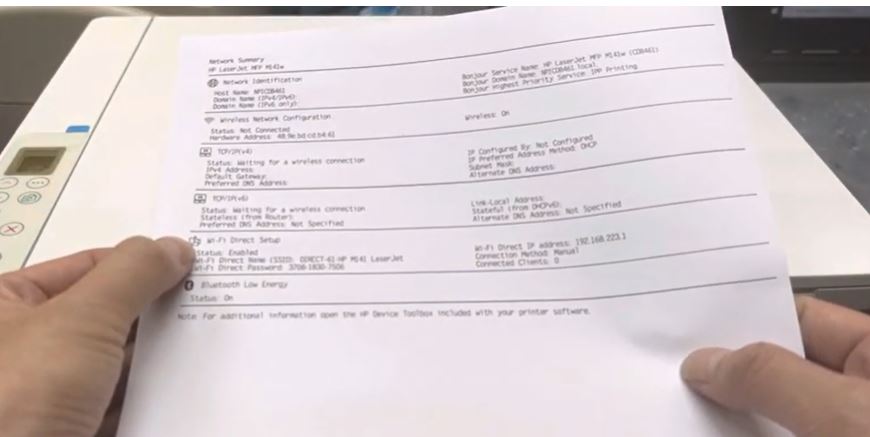
The sharpness of the texts was passable and the 600 resolution for monochrome documents was sufficient because you won’t need a higher resolution for entry-level tasks. High-end printers on the other hand can offer 1200 dpi suitable for professional-grade prints.
The control panel isn’t much pleasant on the other hand we found Canon TR8620 and other similar models offer a great initiative display consisting of full colors and wide but their body is flimsy and they are inkjet printers while the HP LaserJet MFP seems to be more durable.
- 600 DPI resolution
- HP smart mobile printing
- Rich black and white text
- Copies of both sides of the id card on a single piece of paper
- Easy setup
- Lacks auto document feeder
How To Do Research For Getting A Printer Under $150

Though all the printers under $150 on the market will have some basic features but not all of them are suitable to provide you with an exceptional printing experience. There are some essential factors that might help you to get an ideal printer for your needs.
1. Print Quality
You won’t need a printer that prints images or documents with banding issues and fuzzy lines. The reason the printers print faded images is the low resolution. Always choose a printer that withstands high resolution in order to print crystal-clear documents and images.
For monochrome printing, 300 to 600 DPI is ideal a printer should have. On the other hand, small colorful photos will require 300 DPI but if you want to print more than 3 inches of images then you’ll need to get a printer that has a minimum of 1200 x 1440 dpi. Well, the above-mentioned printer Epson XP 5100 is the best photo printer under $150 which has 4800×1200 max dpi.
2. Paper Capacity
Cheap printers often don’t provide much convenience when it comes to handling papers or access to paper jams if troubleshooting. But you should always look for a printer that can hold at least 100 sheets in the paper drawer. Additionally, multiple sizes of media handling are additional for photos and envelopes. Also, an auto document feeder is essential if you want to add more convenience and boost productivity.
3. Print Speed
Printing speed is essential when it comes to maximizing your productivity. What if you get a printer that lets you wait for an hour to get the prints out? Even after waiting for half an hour for multiple-page documents, you troubleshoot the paper jams.
If your printing needs only require monochrome printings then get a laser printer and believe us you won’t regret it. Laser printers offer immense printing speed even if you can get a laser printer under $150 which will offer you 32 ppm which is the Brother printer mentioned above.
Cheap Inkjet printers are compromised on the printing speed but still, you can get around 5 to 8 ppm colorful print speed. If you want some good quality printers with decent speed then get the best printers under $200.
4. Ink Cartridge Replacement
If your initial budget is low then probably your running budget would also be low. In that case, getting an HP printer that is eligible for an ink subscription will help you to reduce the running costs and cartridge replacements. If your initial budget is still low than $150 then get the best printers under $100. Also, the low-budget printers offer only 2 cartridges with tri-color and black ones. So keeping an eye on the ink cartridges replacement is helpful for the long term.
Final Takeaways
To conclude, there are many options available out there but we’ve covered one of the best printers under $150 after testing them with 360 angles. No doubt they cannot provide you with a high-end printing experience but they can easily fulfill the basic printing needs and also photo printing tasks for family and photos. Our top pick is the Epson XP-5100 because it is one the best printer to print photos with individual cartridges.




