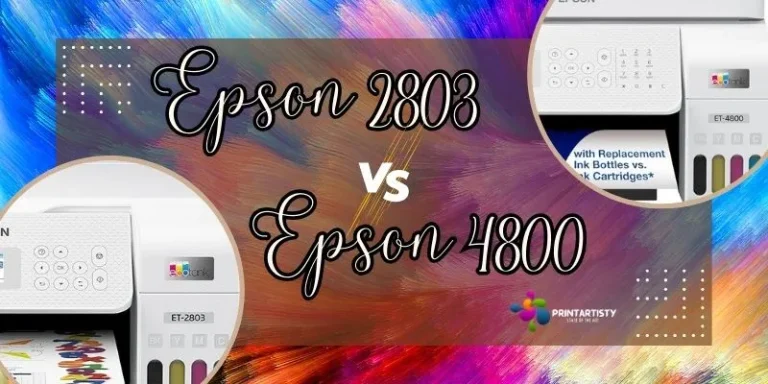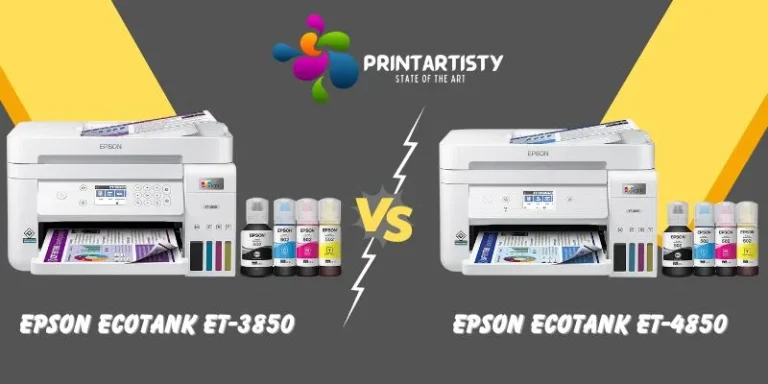Epson Ecotank ET-2800 Vs ET-2803 | All Specs, Sublimation
Epson ET-2800 and 2803 are entry-level printers with having all in one feature. Both printers only have slight differences in pricing. Apart from the listed price, both models don’t have any significant differences but provide the same features, dimensions, and printing experience.
But today we’ll share all the specs by comparing Epson 2800 vs 2803 in detail and let you know if we find a slight difference in the models or not. And the good news is they both can be used for sublimation.
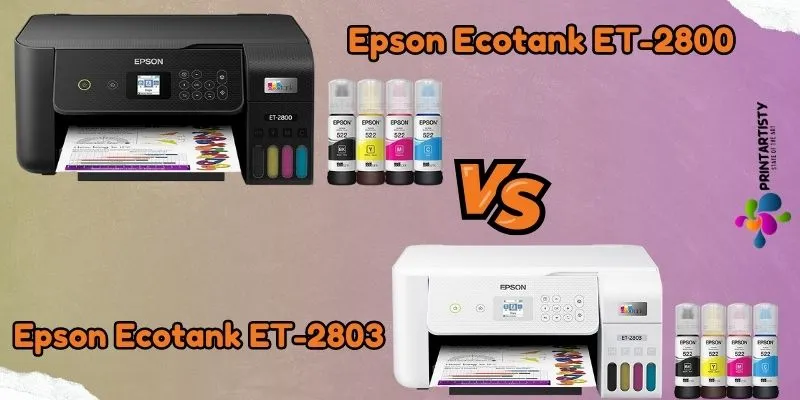
Main Difference Between Epson ET-2800 vs ET-2803
There is no significant difference between Epson ET-2800 vs ET-2803 but the difference is only the listed price on the different websites, while I found only one option additional in the ET-2803 which is auto-duplex printing. Other than that, they both offer the same printing size, support CMYK, same dimension, paper handling, resolution, and all other features which distinguish a product from another product are the same.
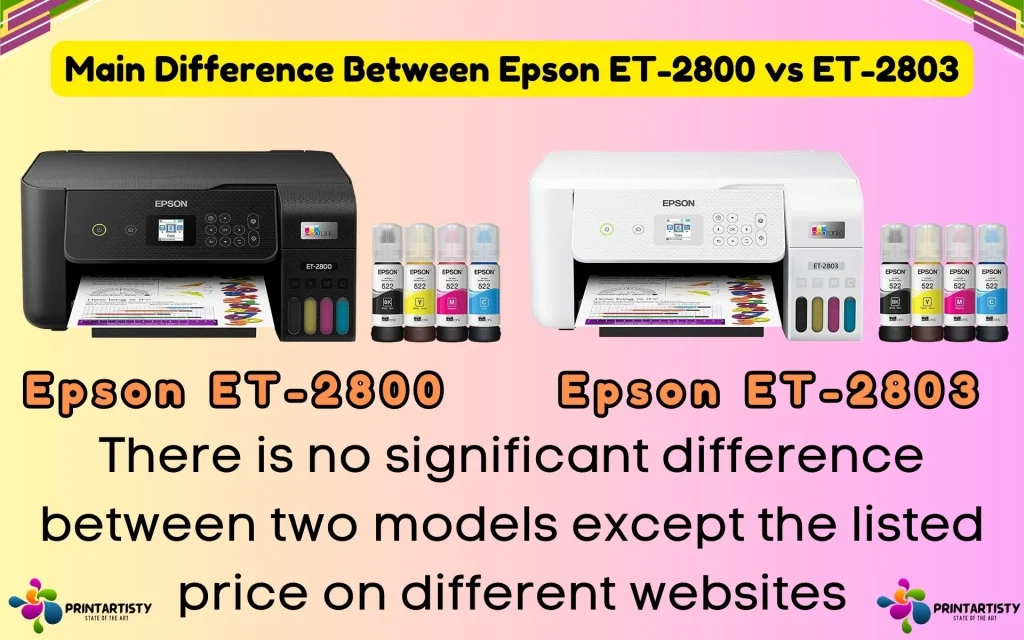
Check Best Printer Under $100.
epson ecotank et-2800 vs Epson ecotank et-2803 specs
| Specs | Epson ET-2800 | Epson ET-2803 |
| Functionalities | All-in-one | All-in-one |
| Ink Tank Number | 4 | 4 |
| Ink Colors | 1 x Cyan1 x Magenta1 x Yellow1 x Black | 1 x Cyan1 x Magenta1 x Yellow1 x Black |
| Printing Resolution | 5760 x 1440 dpi | 5760 x 1440 dpi |
| Scanning Resolution | 1200 x 2400 dpi | 1200 x 2400 dpi |
| Copy Resolution | 600 x 600 dpi | 600 x 600 dpi |
| Borderless Printing | Yes | Yes |
| Borderless Print Size | 4″ x 6″ | 4″ x 6″ |
| Maximum Print Size | 8.5″ x 14″ | 8.5″ x 14″ |
| Print Speed | 10 ppm Mono5 ppm color | 10 ppm Mono5 ppm color |
| Copy Speed | 7.7 cpm mono3.8 cpm color | 7.7 cpm mono3.8 cpm color |
| Paper Handling | 100 sheets input30 sheets output | 100 sheets30 sheets output |
| Special Media Support | Yes | Yes |
| Connectivity | Wifi, USB | Wifi, USB |
| Cost Per Page | 0.3 cents mono 0.9 color | 0.3 cents mono 0.9 color |
| Item Weight | 8.8 lb | 8.8 lb |
| Dimension | 22.8 x 14.8 x 10″ | 22.8 x 14.8 x 10″ |
| 1.44-inch LCD display | No | No |
| Display Size & Type | 1.44-inch LCD display | 1.44 inch LCD display |
Check Best Printer Under $150.
What’s In The Box
Both models are the same and come with the equipment that initially arrives with the other printers. Also, let me clarify that the ink bottles that arrive with both packages are not sublimation inks if you tend to use them for sublimation.
Check Best Printer Under $200.
The First Sight
At first sight, both printers were in the looks with no difference. I thought I’d encountered a mistake of ordering the same product twice. However, I realized both are quite similar in looks and body weight. Also, their bodies were mediocre plastic, and felt like I got plastic boxes under $250 that had printing paper mechanisms, a scanner, a copier, and a printer.
Besides that, a stamp-like LCD display and an ink delivery system via printhead and I realized all these features are packed in a nifty plastic body.
Setup & Ink Refilling
The setup of Epson ET-2800 and 2803 was like a breeze I was like unboxing the printer, plugging it in, filling the ink without any effort in a blink of an eye, installing drivers, and congratulations! You’ve entered the business within no time.
After filling the ink tanks, the determination of ink levels was visible at the front of the ink tanks, so you can refill them before they get out of the ink.
Paper Handling (Number Of Trays & Capacity)
This does make sense if they only have the 100-sheet capacity for mediocre workflow due to the cheap price. Although you can 20 photos using the input tray and also 30 sheets in the output tray. The paper trays are adjustable so you can print a maximum of 8.5×14 inches of documents.
If you want more long prints then you can extend the printer paper tray and you will be able to print 8.5×47 inches long documents.
Media Types Support
Whether you want to customize envelopes on Christmas or birthdays, these models won’t disappoint in terms of printing special media like envelopes, glossy photo papers, and much more.
As these printers are inexpensive so they don’t offer such versatile media as the photo printers or heavy-duty printers do offer. But still, they are a good choice to enter the ocean of printing.
Print Quality
If you’re expecting commercial print quality or photos like realistic from these printers then you might be disappointed with the printers. The reason why we cannot expect high-quality photo printing from these printers is that they use only 4 colors instead of 6, which are typically used in high-end photo printers, and for me, this does make sense due to having a cheap price.

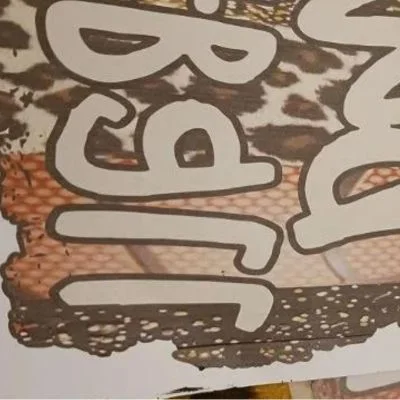
Read: Best printer for heat transfer t-shirts
So the print quality is passable not perfect for printing commercial jobs but a home-based hobby of sublimation can be executed.
Borderless Printing
Thinking of sublimating mugs or tumblers, the printers can be your best buddy of yours because they support small borderless prints with precise dots of ink and colors. However, you may not get the maximum paper size borderless prints but when it comes to printing photos, you can print the borderless prints flawlessly.
Check Best Sublimation Printer For Mugs.
Resolution
As stated above, print quality is not something that is up to mark. Despite that, the printers allowed us to print a maximum resolution of up to 5760 x 1440. Apart from printing resolution, the copy resolution is also decent.
Page Yield
The page yield is much higher than the traditional inkjet cartridge printers due to utilizing built-in ink tanks. You won’t need to replace the cartridges each time but refill them and you’re good to go. As stated both printers are similar and they provide the same cent page yields for monochrome as well as color prints.
Mainly, page yield is dependent on various factors including the size of the document or image you want to print. You might get a lower page yield or higher depending on your design and paper size.
Print Speed
Color printing speed is not admirable and we only got 5 ppm but when it comes to monochrome, the printing speed is ok not speedy like the commercial grade printers. Even though we printed 1 page per 40 seconds of color our tested image was dense with colors and large sized. So we won’t suggest for the office-based job or printing a huge number of photos. Although they are passable for printing entry-level tasks.
Connectivity
Both the Epson ET-2800 and Epson ET-2803 offer a variety of connectivity options for printing with flexibility. With Hi-Speed USB and Wi-Fi connectivity, you can easily connect these printers to your computer or mobile device and start printing and setting the printers right away.
Check Best Epson Sublimation Printers.
The Epson ET-2800 and Epson ET-2803 are compatible with a wide range of operating systems, including Windows, Apple, Apple apps, Epson’s print app, and Alexa voice printing.
Two Sided Printing
ET-2803 can print two-sided printing whereas ET-2800 cannot. Additionally, you won’t get the duplex scan or copy too. Duplex printing, duplex scanning, and copying can be ignored if we keep an eye on the pricing of the products.
Read the comparison of Epson Ecotank 2800 vs 2850.
Scanner
However, these printers don’t come with the auto document feeder so you won’t be able to scan multiple documents but there is a flatbed scanner with a terrific resolution that allows you to scan and copy the documents.
Check Best Printer Under $250 & $300.
Which One Is Best
As both printers are relatively same besides a slight difference of price. So both are the best if they are suitable for specific basic printing needs. However, they are not up to the mark for printing professional photos. But they are best when it comes to saving the bucks either the initial buying or the cheap ink sets and cost per page.
Epson EcoTank ET-2800

Epson Ecotank ET-2803

Check Best Cheap Sublimation Printer
Converting Them For Sublimation

Both basic ET printers don’t come with cartridges and they also utilize piezo heat-free printheads so they are like pieces of a cake for sublimation. If you really want to use them for sublimation then get the compatible sublimation ink for them as we always use Hiipoo sublimation ink which is known for its best results with Epson ET printers. Fill the tanks with the sublimation ink and start sublimating your desired blanks right away.
Check Best 11×17 Sublimation Printer.
Final Takeaways: Epson Ecotank ET-2800 vs 2803
Both the Epson ET-2800 and Epson ET-2803 offer an affordable all-in-one solution to basic printing. Now it’s up to you whether you want ET-2800 or 2803. They both are twins and can be used for sublimation, heat transfer as well and traditional printing. Overall, whether you’re looking for a basic home printer or a cheaper option, the Epson ET-2800 and Epson ET-2803 are both excellent choices that offer affordability, convenience, and sustainability.