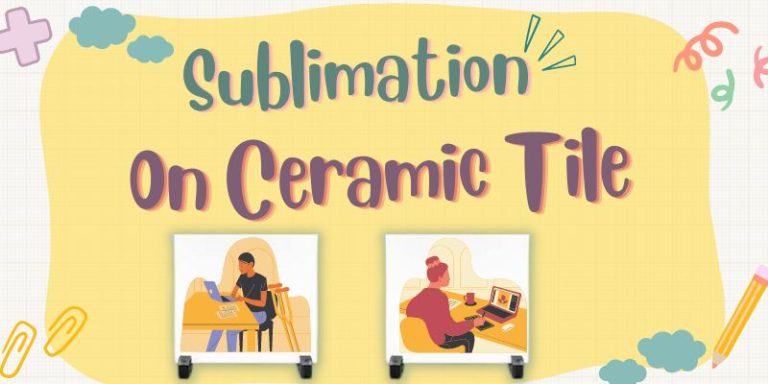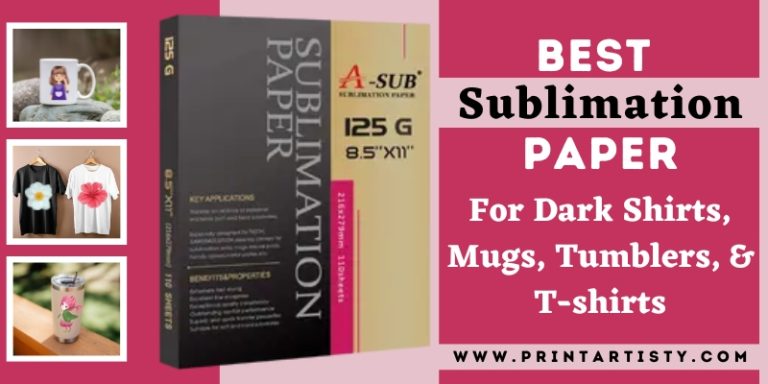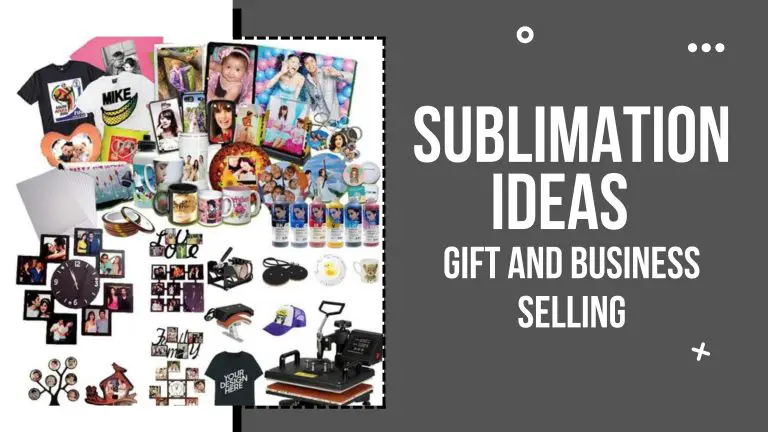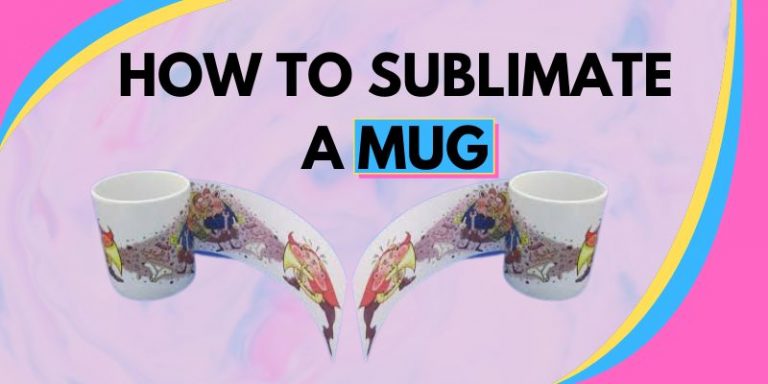Epson ET-15000 For Sublimation Review, Convert, & Settings
The secret key to vivid sublimation printing is the sublimation printer itself. And Epson is always worthy to mention when it comes to sublimation printing. I still remember how I kickstarted my sublimation printing journey with Epson ET-2720 and later on stepped onto Epson ET-15000 for sublimation. What a shock! When I unboxed the printer and my eyes laid on the printer’s durable but compact design.
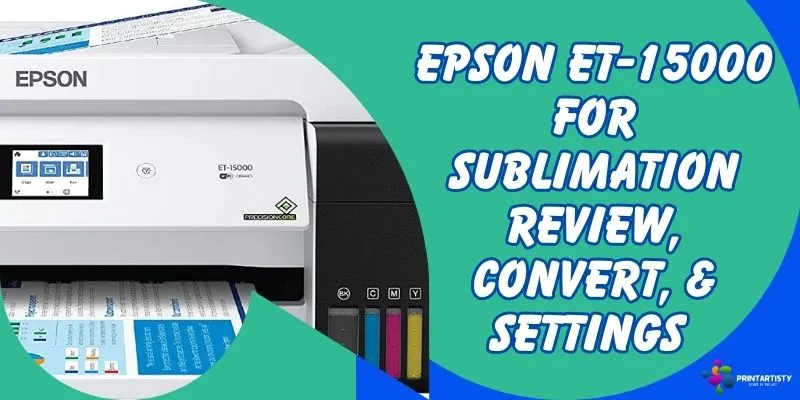
Can you imagine how the printer performed while setting up and printing first time with the sublimation ink? Well, let’s discuss my journey with the ET-15000 today from unboxing to heat pressing.
Epson Ecotank 15000 For Sublimation Review – AIO (All-In-One) Printer

- Can Print 13×19 Prints
- CMYK Printing
The Epson ET-15000 takes the spotlight with its exceptional features and printing experience. So let’s explore the key attributes that make the Epson ET-15000 an out-of-the-ordinary choice for sublimation printing.
Installing Sublimation Ink
After unboxing it immediately, I didn’t install any third-party refillable cartridges for sublimation ink because the printer itself is cartridge-free. So I only ordered Hiipoo sublimation inks and attached the Ecofit bottles with the ink tanks individually. No need for syringes!
Check best Epson printer for sublimation.
After that, I installed a copy paper to check out the printhead alignment and sublimation ink. Surprisingly, the printhead alignment was fine and I installed the sublimation paper.
Copious Connectivity
Afterward, I connected my printer to my network using a USB cable though my favorite connectivity option Ethernet was also available. I calibrated the printer, adjusted the print settings, and installed ICC profiles which I got from Hiipoo’s official website. It won’t matter if you’re using a mobile, tablet, or laptop, the modern connectivity allows to connect the devices and various apps effortlessly.
Print Quality For Sublimation
It hardly took me half an hour to complete the setup of the printer. I mirrored my sublimation image and started printing. The outcome wasn’t rich in colors as the sublimation ink doesn’t show its true colors when printed. But when I heat pressed it on my tile substrate and to be honest! The printing results opened up a new door to true-to-life colors with superior accuracy.
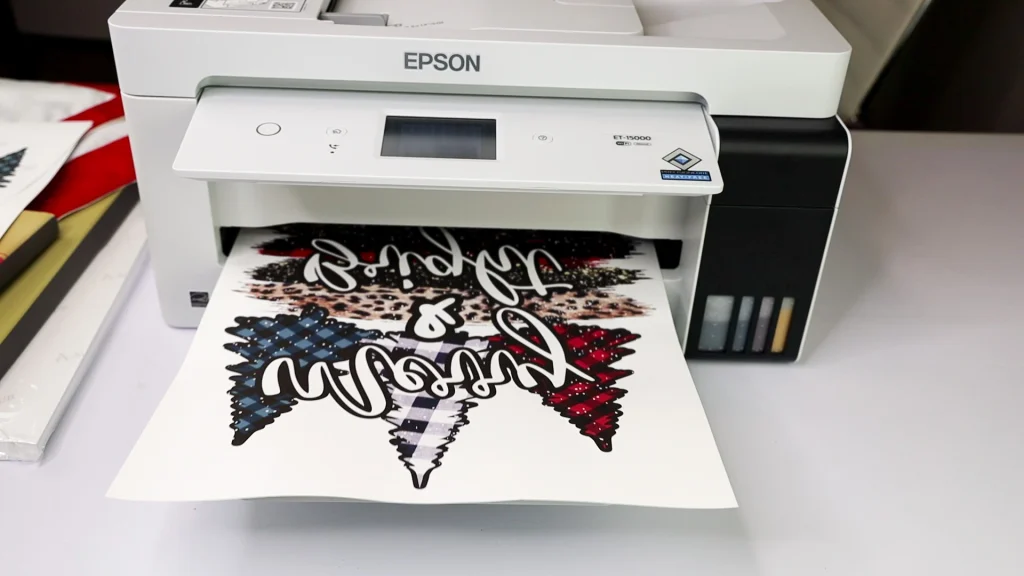
I picked the largest size tile that my ET-15000 supported. Another substrate I chose was a t-shirt, I sublimated my image and I was literally impressed with the embedded colors into the t-shirt.
Check Best Printer For Heat Transfer T-Shirts.
Exceptional Paper Capacity
When printing for sublimation, having the capability of various sizes for substrates and enough capacity is crucial. The ET-15000 can accommodate a vast number of papers up to 250 sheets using the front paper tray. Although the rear paper tray can be used for larger prints. Along with that, you can also utilize an auto document feeder to print, scan, and copy images within no time.
Print Super-Tabloid – Going Beyond Conventional Sizes
As mentioned above, I utilized the largest size for tile which is 13×19 inches. Using ET-15000, printing supertabloid will be at your fingertips using the rear paper tray. This allows you to extend the size of printing according to the substrate size beyond standard sizes.
Whether you want to sublimate posters, banners, wood, ceramics, acrylic, polyester, or any substrate, ET-15000 is a handy component for artists.
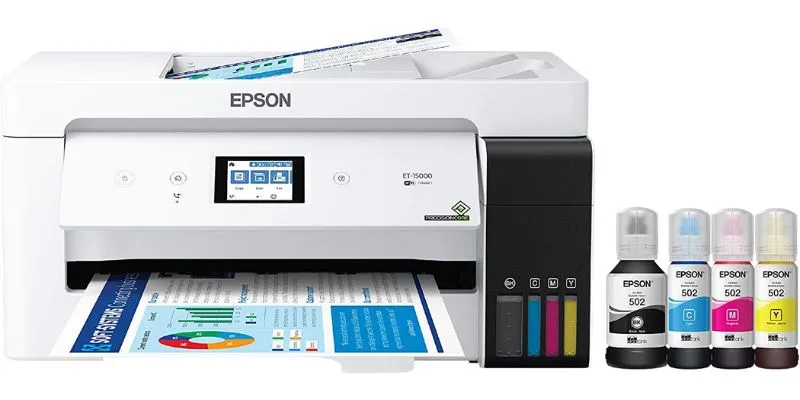
What Sublimation Ink To Use With ET-15000 – Choosing Wisely
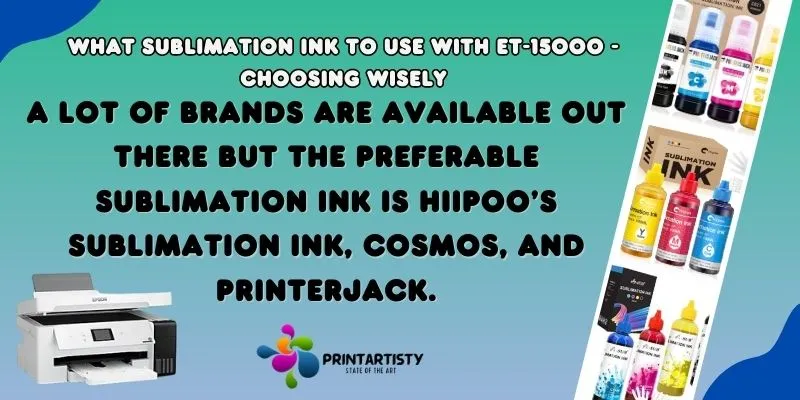
The best sublimation ink greatly influences the final outcome while ensuring the best results. Though the Ecotank series is not specifically designed for sublimation so the third-party sublimation ink is more suitable. A lot of brands are available out there but the preferable sublimation ink is Hiipoo’s sublimation ink, Cosmos, and Printerjack.
For effortless filling, choose the Ecofit ink bottles whenever you purchase the ink. The bottles will be available in two types, one can be used by utilizing the syringes and the second is the Ecofit. In case you use the simple bottles the chances are your hands will encounter with ink stains. Read here how to get printer ink off your hands.
Epson 15000 Sublimation Settings
To achieve great quality and prevent paper jamming, it is essential to calibrate the printer settings according to the sublimation paper. Here are some steps you can follow.
How To Use Epson 15000 For Sublimation
Here are a couple of steps to follow:
Comparison With Other Sublimation Printers
It is the only affordable ET printer that supports super tabloid printing. And its prominent features become evident over other sublimation printers. Larger paper capacity, efficient printing costs, supreme page yield, versatility, and quality printing justify the purchasing price. You can check the comparison of Epson 15000 vs 8550.
Is The Epson Ecotank 15000 Good For Sublimation

Yes, Epson ET-15000 is excellent for sublimation printing. Epson ET-15000 proves itself as a powerhouse for sublimation printing when paired with quality sublimation inks, sublimation paper, and properly configured settings, the ET-15000 produces stunning and long-lasting prints that meet the level of professional enthusiasts.
Conclusion
Through careful calibration, experimentation, and alignment, users can fine-tune the ET-15000 to deliver prints that accurately capture the essence of their designs.
In comparison with other sublimation printers, the Epson ET-15000 shines with its balanced combination of features. While other printers may excel in specific areas, the ET-15000’s holistic approach to print quality, paper capacity, printing 13×19 paper size, low running costs, and connectivity options sets it apart as a well-rounded choice.