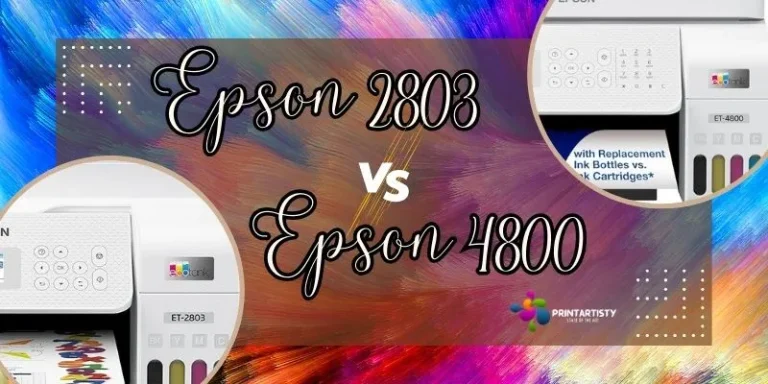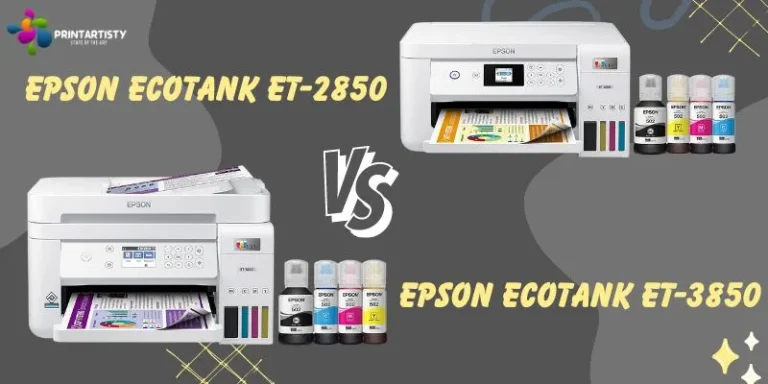Epson ET-8500 Vs ET-8550 | Difference Of Specs In Ecotank Photo
Epson ET-8500 and 8550 both are stunning innovations of Epson-supporting 6 ink color tanks. They almost provide similar features but there are also some minor differences between their size, item weight, paper trays, and printing fields. Although they both have been our best companions throughout our printing journey. So let’s compare Epson 8500 vs 8550.

Main Difference Between ET-8550 vs ET-8500
The main difference between ET-8550 and ET-8500 is that ET-8550 can print a maximum of 13 x 19 inches wide prints without borders whereas, ET-8500 can only print 8.5 x 14 inches wide prints but borderless prints up to 8.5 x 11 inches only.
Keeping an eye on the difference in their printing fields, they do have different pricing and dimension too. ET-8550 has a higher price only for printing the super tabloid-size photos and documents.
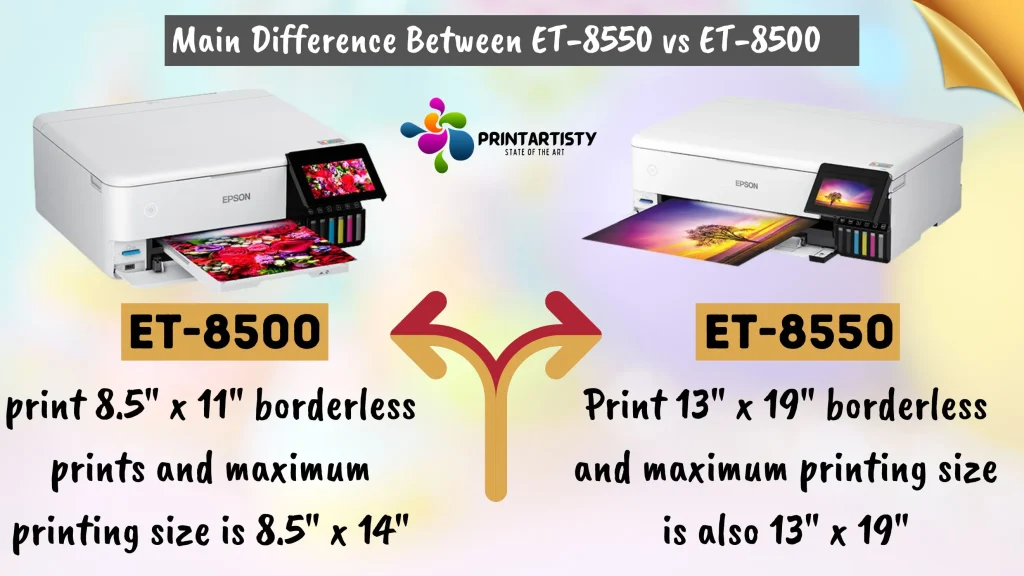
Epson Ecotank photo et-8500 vs Epson Ecotank photo et-8550 specs
| Specs | Epson ET-8500 | Epson ET-8550 |
| Functionalities | All-in-one (Print, Copy, Scan) | All-in-one (Print, Copy, Scan) |
| Ink Tank Capacity | 6 x built-in ink tanks | 6 x built-in ink tanks |
| Ink Colors | 1 x Cyan1 x Magenta 1 x Yellow1 x Black1 x Photo Black1 x Gray | 1 x Cyan1 x Magenta 1 x Yellow1 x Black1 x Photo Black1 x Gray |
| Printing Resolution | 5760 x 1440 dpi | 5760 x 1440 dpi |
| Scanning Resolution | 1200 x 4800 dpi | 1200 x 4800 dpi |
| Copy Resolution | 600 x 600 DPI | 600 x 600 DPI |
| Borderless Printing | Yes | Yes |
| Borderless Print Size | 8.5” x 11” | 13” x 19” |
| Maximum Print Size | 8.5” x 14” | 13” x 19” |
| Print Speed | 16ppm mono, 12ppm color | 16ppm mono, 12ppm color |
| Copy Speed | 15cpm mono, 8cpm color | 15cpm mono, 8cpm color |
| Paper Handling | 2 input trays, 1 output tray | 2 input trays, 1 output tray |
| Special Media Support | Envelopes & CDs | Envelopes & CDs |
| Sheet Capacity | 120 input trays, 50 output | 120 input trays, 50 output |
| Connectivity | Ethernet, USB, Wi-Fi, Wi-Fi Direct | Ethernet, USB, Wi-Fi, Wi-Fi Direct |
| Cost Per Page | 0.3 cents mono, 0.9 cents color | 0.3 cents mono, 0.9 cents color |
| Item Weight | 24.7 pounds | 32.1 pounds |
| Dimension | 15.9 x 14.5 x 6.4 inches | 20.6 x 29.8 x 16.9 inches |
| Direct SD Card Prinitng | Yes | Yes |
| Display Size & Type | 4.3” LCD Color Touchscreen | 4.3” LCD Color Touchscreen |
What’s In The Box
Epson ET-8500 and 8550 both packages arrived with the printers themselves, 6 colored original Epson ink bottles (CMYK, gray, and photo black) number 552, each bottle was 70ml, a complete setup guide, a CD ROM which had a user guide and software installation procedure.
The First Sight
At first glance, the ET-8500 seemed like a square box that didn’t require much space to fit on the desk because it has only 11.2 kg weight with full assembly. The dimension also looked decent as saying like a square printer.
On the other hand, the ET-8550 was a rectangle shape printer due to its wide format printing. It also didn’t require much space on the desk but it is slightly heavier than ET-8500 measuring 14.5 kg. Although both had the same built body material which is manufactured from plastic and they both felt robust.
Read the Best Epson printers for sublimation.
Setup & Ink Refilling
The ink bottles that were in the box were equipped with Ecofit technology with both printers. The ink refilling was flawless with those ink bottles and the ink levels from the ink tanks were visible so we determined the ink levels easily whenever we were printing the photos.
The setup was quite simple for both printers, but they took a bit more time in the printhead alignment and several alignment checks were needed but once it was done the printers printed flawlessly.
Read best printers under $200.
Paper Handling (Number Of Trays & Capacity)
Although they both have the same paper capacity and lack the auto document feeder because they don’t tend to boost productivity but rather they are designed to print terrific photos with great details.
Epson ET-8550 and 8500 both have 3 total paper trays, 2 are the input trays and 1 output tray, one input tray can handle 100 sheets and another input paper tray is built-in inside the first input tray for special photo papers that consist of 20 paper capacity.
And the output tray of models can handle 50 sheets. However, ET-8550 is one step ahead when it comes to printing super tabloid via rear tray because ET-8500 cannot print super tabloid photos and that is the only significant difference.
These paper trays are enough for a semi-photo enthusiast to print from photo-sized photos to large prints by saving ink cartridge costs.
Media Types Support
Apart from media capacity and size, these both printers are versatile to print on heavy paper like cardstock up to 90gsm, thick paper up to 1.3mm, thin like vellum, photographic papers, fine art papers, posterboards, and direct printing on CDs and DVDS also envelopes too. Surprisingly, ET-8550 and 8500 both can handle all these varieties of papers flawlessly,
Read best printers under $100.
Borderless Printing
Apart from printing field size differences, you’ll get the larger and wider borderless prints with Epson ET-8550 because it can support 13” x 19” prints without borders. In contrast, ET-8500 can only support 8.5” x 11” borderless prints. If you tend to print super tabloid posters with detailed graphics then ET-8550 will be your best buddy. Also, you can print every size of t-shirts printing with this printer.
On the other hand, for small-sized photos like sublimating on mugs, tumblers, and phone cases, the ET-8500 is overall the best.
Resolution
Both printers are similar to each other and support the same maximum resolution of up to 5760 x 1440 dpi. This makes them stand out from other ET printers like ET-15000 which also supports super tabloids. While the copy resolution is also exceptional which is 600×600. The notable resolution makes them capable to print detailed eye-catchy graphics. Read more about Epson 8550 vs 15000.
Print Quality
If you tend to print photos for art then they both are one step ahead. Both ET-8550 and 8500 almost produced similar print quality with no significant difference because they support the same resolution.
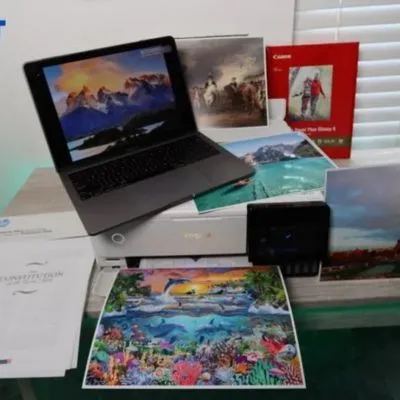

Best for colorful photos only, if you want to print office work then you shouldn’t opt for these printers. Because they don’t have any auto document feeder to boost the workflow. The additional two ink colors photo black and gray provide more color gamut and crisp.
Read best printers under $150.
Page Yield
The 6 color ink bottles with each package were claimed as high-yield page ink bottles. Secondly, the printers were equipped with an Ecotank system eliminating the replacement of expensive cartridges. This reduced our running costs on ink although if you only desire to print photos then you might not get the ideal page yield still both printers are way better than expensive cartridges.
The ink costs were 80% reduced and the cost per print was extremely low. The page yield with the monochrome as well as with the color inks was a notable point when it comes to printing photos only.
Read best cheap sublimation printers.
The excellent page yield makes them an ideal choice for small photo printing businesses as well as home-based businesses. Although they both provided the same page yields and as well as same cost per print.
Print Speed
ET-8550 and 8500 printed relatively printed with similar print speeds. The black-and-white page printing speed was 16 ppm and the color was 12 ppm. Although it may vary depending on the size of the paper and type too.
Connectivity
Like other versatile printers, ET-8500 and 8550 provided superior connectivity options including wireless, USB, wifi direct, and direct printing from an SD card reader. While you can connect your mobile devices for printing your photos regardless of the platform, using Apple AirPrint, Mopria, and Epson’s own smart app, PC, or laptop, no matter whether you’re a user of Windows or Mac platform.
Read the comparison of Epson Ecotank 2800 vs 2850.
Two Sided Printing
Both photo printers can print two-sided documents without flipping manually. But both require feeding the papers manually.
Scanner
With the built-in high-resolution scanner, the Epson ET-8500 and 8550 both support 1200 x 4800 dpi resolution flatbed scanners to scan high-quality images.
Which One Is Best
If you want to print super tabloid photos for posters and other wide formats borderless printing to save them for decades then ET-8550 is the best overall to produce large photos with decent quality including the reduced overall costs. On the other hand, if you want to print only 8.5” x 14” inches and other small-sized media then you can opt for the ET-8500. But overall, you’ll get similar printing results and features except for printing field size.
Epson Ecotank photo ET-8500

Epson Ecotank photo ET-8550

Get the best 13×19 sublimation printers.
Using Them For Sublimation
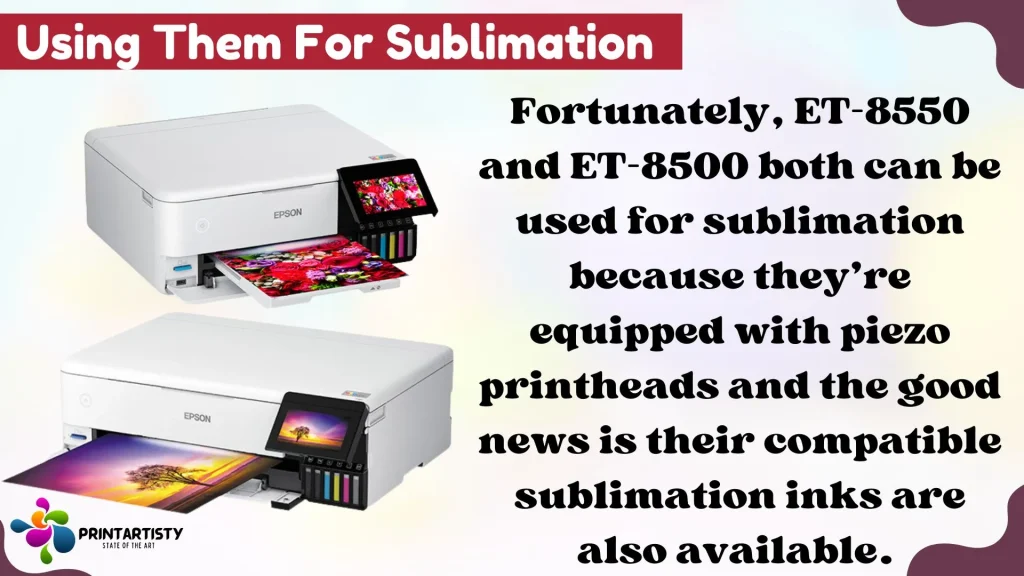
Fortunately, ET-8550 and ET-8500 both can be used for sublimation because they’re equipped with piezo printheads and the good news is their compatible sublimation inks are also available. We’ve utilized this printing throughout our journey in sublimating mugs and t-shirts.
But if they are brand new they can be easily converted into sublimation. The ink that comes with the ET-8500 and 8550 is not the sublimation ink. Once you fill that ink in the tanks then you won’t be able to convert them. Read more about Epson 2800 vs 2803.
The best way to convert them into sublimation is just to buy compatible sublimation ink for them example Hiipoo 6-color sublimation ink, LNKCOS sublimation ink, L&C sublimation ink, or Cosmos sublimation ink. Fill the inks in the brand-new printers and start sublimating the apparel right away.
Read the best sublimation ink.
Final Takeaways: Epson Ecotank Photo ET-8500 vs 8550
Both models are high-quality printers that deliver crisp results along with providing all-in-one features. But there is a significant difference in printing size between the two ET models. To conclude, ET-8550 stands out due to its ability to print super tabloid-size borderless photos using the rear paper tray. However, ET-8500 is also an excellent printer and provides all other similar features except super tabloid printing.