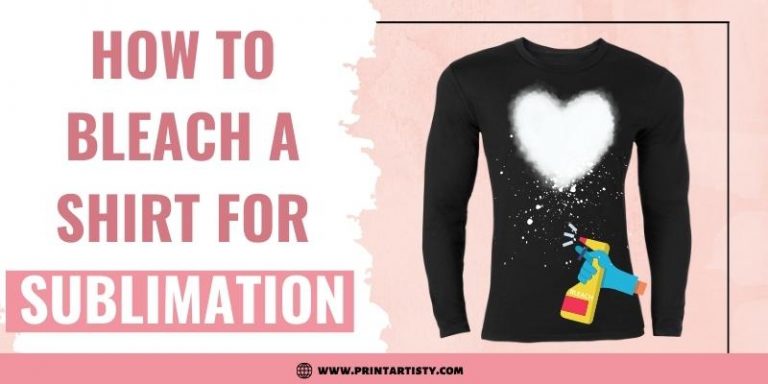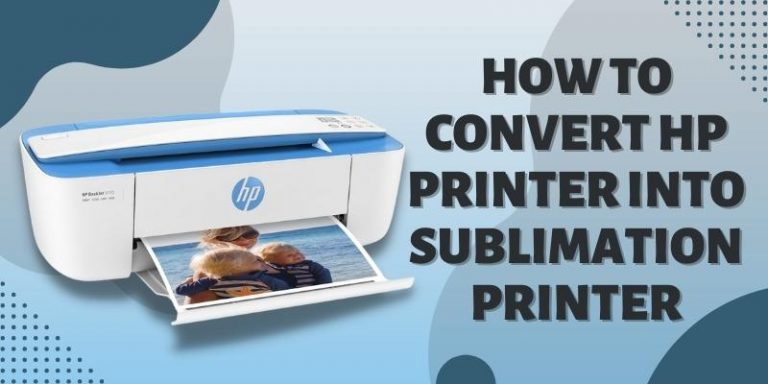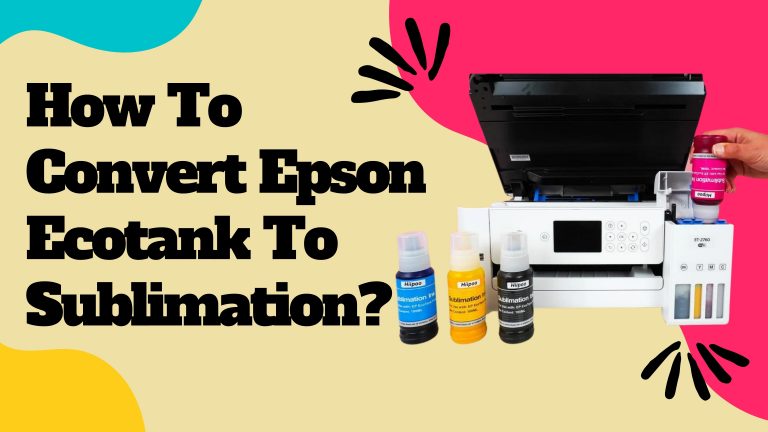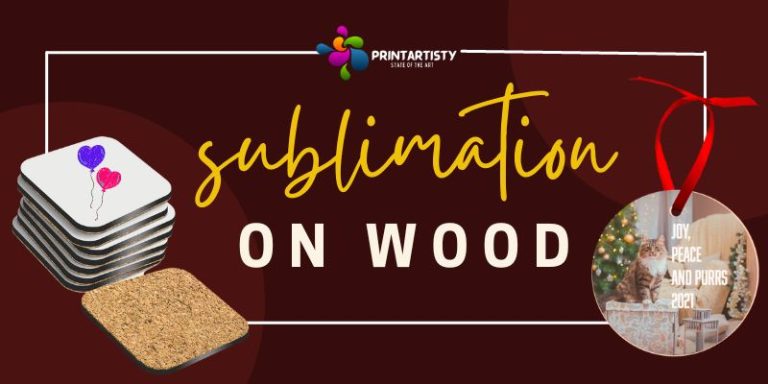Best 13×19 Sublimation Printer For Wide Format Substrates
So you’ve opted for the sublimation crafting but primarily you want to print the wide format substrates for different purposes. In order to print the large prints, your crafting journey will require a printer that should be able to print according to your needs producing vibrant colors at a low cost per print.
Not all sublimation printers are capable to print 13×19 with outstanding accuracy. To let you the best one, we’ve compiled a detailed guide on the best 13×19 wide format sublimation printer that will provide you borderless prints, great page yield, fast enough printing, easy to maintain, and bright colors with 6 color sublimation inks.

Don’t have much time to scroll down? Here is our top pick best 13×19 sublimation printer is Epson ET-8550 because the prints it produced were extremely rich-hued with 6 colored sublimation inks along with 13×19 borderless prints.
Best 13×19 Sublimation Printer To Print Wide & Large Format Prints In 2024
Many different printers offer various features and printing results. But I found some of the top quality durable printers out there to make your journey joyful.
1. Epson EcoTank Photo ET-8550 – Top Pick

- 5760 x 1440 maximum DPI
- 120 paper capacity
- Wireless connectivity
- SD card printing
- Printing without ICC profiles
Why is ET-8550 My Top Pick?
Being a creative enthusiast I always love to get the high quality realistic prints regardless of the price. As ET-8550 supports 2 extra ink colors to enhance the print quality along with having a decent resolution, that provides majestic printings even if you print wide formats.
Additionally, features a compact and durable body, large enough front navigation, 6-color sublimation ink printing, and 13” by 19” paper printing making Epson EcoTank ET-8550 the top pick on our list. Upon testing, despite being equipped with affordable cartridge-free printing, the printer printed fine-colored photos which usually a cartridge-free printer lacks.
Filled With Sophistication
The color accuracy was super even though the small texts were crystal clear. The printing speed was also admirable that is 12 color printing although monochrome was a bit faster.
When It comes to paper printing size as the article refers to 13” by 19” wide format printing ET-8550 has a maximum printing tray of up to 13” by 19” borderless images. Although it has an extendable sheet tray that can print various sizes of paper. Apart from super tabloid-size printing, the professional-grade sublimation printer was able to print 4 by 6 photos and other sizes too.
Equipped with a high-resolution scanner that scans jazzy images and its flatbed can scan up to 8 by 14-inch images. When It comes to paper accommodation, the photo printer can accommodate 120 sheets only with a rear capacity of 100 which I understand is a smaller number while keeping an eye on the price. Also, the lack of an auto document feeder didn’t satisfy me but its printing size and vibrant print quality justified the price.

Eliminating The Hassle Of ICC Profiles (What I Like the Most)
Enthusiasts always look after ICC profiles with different sublimation printers and inks. The ET-8550 is hassle-free from ICC profiles even though I tested it with the 6 colored sublimation inks. I had two options in ICC free sublimation inks and I picked LNKCOS sublimation ink. Refilling in the ink tanks was also straightforward. Secondly, I tested it with the Hiipoo 6-color sublimation inks.
Connectivity options are immersive and include USB, Wi-Fi, Ethernet, directing printing from an SD card reader, and a USB flash drive by navigating the control panel. Using smartphones, you can print the photos directly from Android, Apple, tablets, and Epson’s smart app.
A Little Limitation
Besides having all the essential aspects, I didn’t find the auto document feeder that enhances productivity. But to be honest, I didn’t feel the absence of ADF as I was only printing 5 to 7 large sublimation prints and those prints were getting printed within no time.
Is the Epson ET-8550 good for sublimation?
Yes, the sublimation machine is worth its price, especially for wide format printing quality, compact design, and equipped with the latest features. But also has some drawbacks that are lacking ADF and voiding warranty after converting into sublimation. Know the difference between ET-8500 vs ET-8550.
- Vibrant color printing
- Wide format sheet size
- SD card printing
- Print, copy, and scan
- 4.3-inch color touchscreen
- High price range
- Doesn’t have ADF
2. Epson Workforce Pro WF-7840

- Affordable to buy
- Super tabloid size
- Wide connectivity options
- 4800 maximum DPI
- 550 paper capacity
What I like The Most
An affordable yet great-quality sublimation printer. The body was bulky and manufactured from matte black plastic that felt of premium quality. The navigation system featuring a 4.3 touchscreen was enough to provide side views crystal clear. Operating the printer and tilting the panel was convenient from the front as well as from the sides.
The Enormous Number Of Sheets (Boost Productivity)
The paper printing size is wide which is 13 by 19 inches with borders and the borderless printing size is tabloid which is 11 by 17 inches, relatively less than our top pick ET-8550. With the enormous number of paper accommodations, the Epson WF-7840 offers two paper drawers that are capable of handling 500 sheets simultaneously and 50 sheets for an auto document feeder.
Equipped with cartridge printing, the printer utilizes CMYK cartridges that come with the printer along with inks. But both cannot be used for sublimation and you need to order separate refilling cartridges and sublimation inks. Hiipoo or cosmos inks are better but the exceptional option is Epson’s genuine sublimation inks.
Although the printing results were superb, the cartridges were getting empty quickly and refilling was often needed compared to the ink tank printers.
The Biggest Limitation
However, its third-party ink cartridges are not chip reset so when you fill the ink cartridges, it might indicate that ink cartridges are still empty.
Solution To the Problem
To get rid of the problem, I installed the CISS ink system, and then it provided smooth printing.
Another Yet Affordable Solution
Apart from the CISS system which is not affordable for everyone, I’ve got another alternative to the refillable cartridge chipsets. I simply removed the chipset of each cartridge that arrived with the printer, then I replaced the refillable cartridge chipsets with the original cartridge chipsets individually by applying firmly with the strong glue.
Additionally, the page yield was low. The color printing speed was mediocre but the monochrome was speedy.

The wide connectivity options enabled me to print wirelessly from my mobile phone using Epson’s smart app saving my time and boosting productivity. Other connectivity options are Ethernet, USB, SD card reader, presence of Android and IOS wireless connectivity doing a decent job.
Comparing with ET-15000
No doubt the WF 7840 is affordable to buy but as mentioned above it has a cartridge printing system the alternative I found with a remarkable cost per print is ET-15000 but the initial buying price of WF-7840 is relatively lower than ET-15000.
- Reliable heat-free printing
- Auto document feeder
- Excellent tilting view and navigation
- Spacious paper handling
- AIO printer
- Low page yield
3. Epson EcoTank ET-15000

- Maximum DPI 4800 x 1200
- 250 paper capacity rear tray
- 9 PPM colored and 17 PPM Monochrome
- 13×19 wide printing
- Voice overprinting
What is The Best Part (Economical Marathon)
Featuring cartridge-free printing with a low cost per print, the EcoTank ET-15000 is one of the best 13×19 sublimation printers. Access to the ink tanks is easy and the ink level determination is also visible at the front. It is the only Epson Ecotank Sublimation printer that is able to print super tabloid size in CMYK.
After printing several images, I observed the ink was efficient, and wasn’t running out quickly thus printing a handsome number of pages before refilling. Therefore, the printer turned out to be versatile in every aspect including print quality, paper capacity, and economical running cost.
The viewing angle was passable, featuring a 2.4-inch touchscreen display relatively smaller than ET-8550 and WF-7840 but this printer is flawless from reset chipsets of refillable cartridges in WF 7840. More you can read Epson 8550 vs 15000.
Equipped with dual paper trays, the front paper tray can handle 250 sheets to print 13 by 19-inch papers with borders. Along with that, its auto document feeder can scan the images but I found a separate flatbed scanner was also available out there.
The flatbed scanning size was larger which is 8 by 14 inches however, the ADF scanner was able to scan 8 by 11-inch sized images. The borderless prints it can print are tabloid size relatively the same as the WF-7840 which is wide too. The printing speed was mediocre for colored images while the black and white were good enough.
Vivid Result For Every Type Of Sublimation Substrate
The print quality was appreciable but the color accuracy was not up to the mark when compared with ET-8550. But besides that, the print quality was remarkable. No matter if you print large-sized substrates or small-sized, the texture of the prints will be smooth and clear. I didn’t observe any flaw in the print quality regardless of its excellent page yield.
Refilling ink tanks was super easy, neither needed to use a syringe or squeeze the bottles and the ink levels could be determined easily.
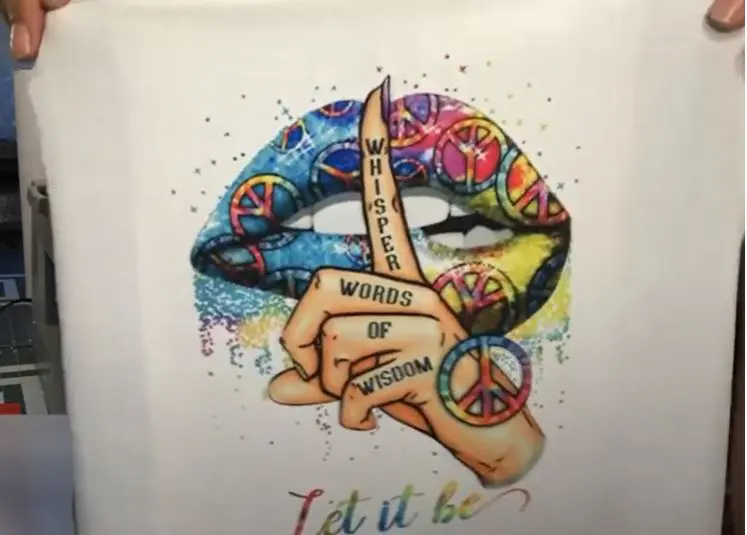
A Limitation
The price tag is hefty but it offers a low cost per page. The size of the printer can also be wide for those who have limited space. But to be honest, the printer is versatile and worth every penny.
The connectivity options are printing directly from Apple and Android. However, voice-activated printing is also possible via Alexa but you need to buy the device. Other notable options are printing over wifi, Wi-Fi Direct, Ethernet, USB, and printing from Epson prints apps.
What Sublimation Ink To Use With ET-15000
I tested it with LNCKOS CMYK ink although I also used Cosmos and Hiipoo too. Hiipoo is also the best option but I really wanted to try something different than Hiipoo I also recommend using the printer with Hiipoo too because you can get easily ICC profiles from their website. LNCKOS is also available in CMYK other than 6-color sublimation ink. However, Epson’s genuine sublimation inks are more recommended but they are expensive so the alternatives are best to use.
- Compact and lightweight
- Low cost per print
- Easy to refill
- Extendable paper tray
- Precisoncore powered
- Small LED
4. Sawgrass UHD Virtuoso SG1000

- 4800×1200 maximum DPI
- 100 paper capacity
- 15 PPM Colored prints
- Built-in designing software
- Can print up to 13”x51” paper roll
A dedicated and ready-to-use sublimation printer that you won’t need to convert. The Sawgrass SG1000 is a professional-grade sublimation printer suitable for the commercial level to print large-sized banners and materials up to 13 types of materials. Whether you want to print acrylic large blanks or t-shirt designs, using sawgrass SG1000, you’ll be able to print 13 by 51-inch large designs.
However, its maximum print size is 11×17 but using a bypass tray, you can print wide format prints. The bypass tray can be installed from the rear side. The paper tray can accommodate 100 sheets only which is significantly low. The printing results were outstanding to me using Sawgrass Sublijet UHD ink cartridges. However, the page yield was super low due to high-quality printing. Also, the running cost was pricey.

Designing images was super easy because the Sawgrass SG1000 has its own designing software called Creative Studio which offered me ready-to-use templates and maintained color accuracy while printing.
Other than that, the print manager was there to choose different types of substrate materials so the software could easily manage the color accuracy on the specific substrate. Clogging and cleaning the printhead automatically makes the Sawgrass SG1000 one step ahead of Epson EcoTank printers. Auto maintenance cycle will maintain the workflow of the printer allowing you to print creative art without any hassle.
In addition, the printing speed for color prints offered me 15 PPM but depending upon the resolution it may vary. Wireless connectivity, Ethernet, and USB are notable features to print from PCs and smartphones.
What’s the difference between SG800 and SG1000?
Both are great dedicated sublimation printers yet the SG1000 is more upgraded and versatile. The bypass tray of SG800 is also backward compatible with SG1000 but SG1000 is a more energy saver with substantially improved printing.
What is the difference between SG500 and SG1000?
Both are siblings but the significant difference between them is the printing paper size. The SG500 can print 8” x 11” whereas the SG1000 can print 11” x 17” and up to 13” x 51” with a bypass tray. Both are compatible with SG400 bypass trays too. You can explore more about the Best Sublimation Printer For Mugs.
- Auto maintenance cycle
- Backward compatible
- Astonishing prints
- Ready-made templates
- Ready-to-use upon arrival
- High product price
- High running cost
5. Epson EcoTank Pro ET-16600

- 4800×1200 DPI resolution
- 550-sheet capacity
- Adequate printing speed
- Easy-to-refill ink tanks
- A good number of connectivity options
A reliable wide format sublimation printer featuring a durable bulky body to use for heavy commercial work. The all-in-one printer has 4 CMKY ink tanks that can be accessed at the front. The view angle from the sides, as well as the front, is superb.
The tilting panel has a large 4.3-inch touchscreen and some functional buttons. The overall appearance of the panel was relatively the same as the WF-7840. But this super-sized sublimation printer is more convenient and prints low cost per page.
The printer is able to print 13×19 wide format sheets but the scanning and copying size is 11×17 along with borderless prints. But the printing speed is superb to print 12 pages per minute in CMYK.

Featuring a gigantic sheet capacity, it offers 2 paper cassettes each can handle 250 sheets and 50 capacity is additional for premium media. In addition, the auto document feeder can accommodate 50 sheets with duplexing copy and scanning.
Nevertheless, the printer is expensive to get one also a huge space is needed to accommodate it. The print quality was accurate with precise results to start a professional-level business because it is manufactured for heavy workloads.
Besides, the connectivity options were convenient, especially with smartphones. However, I’m in favor of printing from a PC wirelessly unless you don’t have a prepared image on your smartphone.
Also, check the 11×17 sublimation printers.
Other notable connectivity options are fast ethernet connectivity, connecting the PC with USB and direct wifi, Bluetooth, compatibility with Apple and Android products, and last but not least, the Epson print app and all other possible apps.
Is the Epson ET 16600 good for sublimation?
Yes, the printer is good enough to print sublimation paper. However, it is not a factory-made sublimation printer. Therefore you need to convert the Ecotank printers with a couple of steps. You can check more about the Best Sublimation Printer For Cricut.
- Heavy-duty monthly printing
- Fantastic sheet capacity
- Extendable sheet tray
- Handy auto document feeder
- Low cost per page
- Hefty price tag
Some Considerations Before Choosing The Right Wide Format 13×19 Sublimation Printer
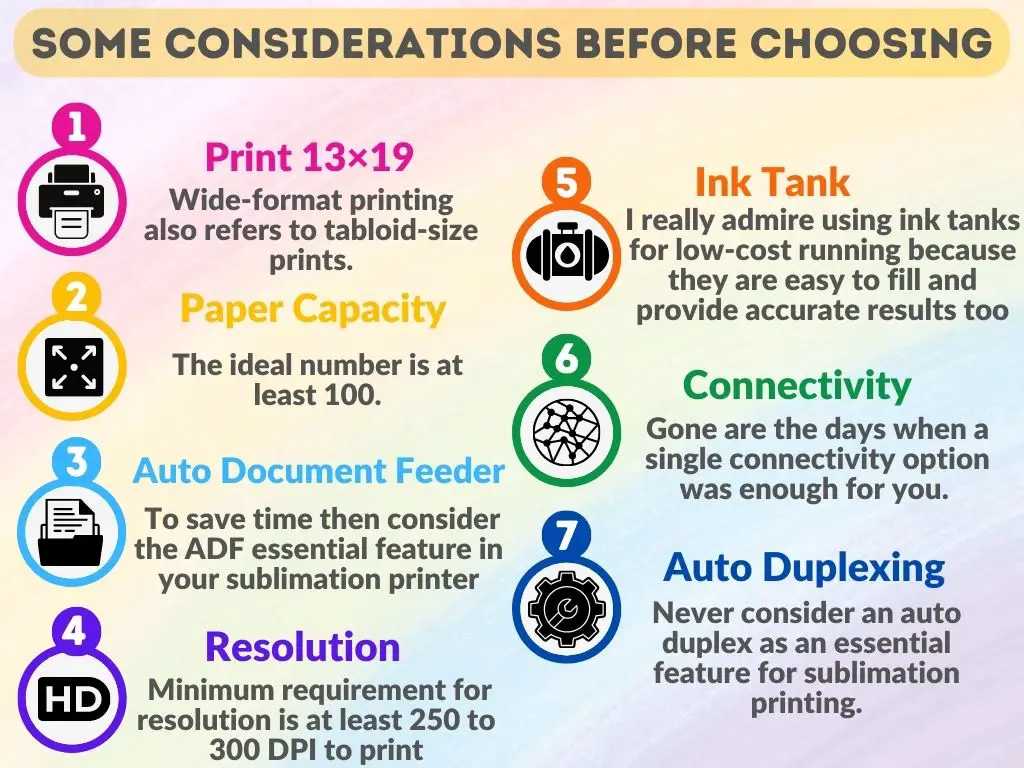
There are a couple of factors that you should need to know if you want to buy the right printer for you. If you’re not a novice you can go ahead and buy the suitable one for you.
Must be Able To Print 13×19
Wide-format printing also refers to tabloid-size prints. But if your intent is to print large formats to make wider designs on shirts or banners, then a printer’s tray must be able to print 13 by 19-inch sheet size which is enough to print t-shirts, wall printing canvas, and other sublimation frames.
The wide format selection depends upon whether you want a tabloid or a super tabloid. Want to print large prints? Get a sawgrass SG1000 to print more than 13 by 19-inch size.
What Should Be The Paper Capacity For 13×19 Sublimation Printer?
The Paper capacity depends upon how many sublimation printing sheets you need to print daily. The minimum paper capacity should be 100 although more capacity is recommended to boost productivity. That would be annoying for you to refill the drawer every day. So the ideal number is at least 100.
Is Auto Document Feeder Essential Or Not?
Auto document feature is a handy feature that allows you to print, scan, and copy without any hassle. However, some professional printers lack this feature but still, you’ll be able to print. But if you want to save time then consider the ADF essential feature in your sublimation printer.
What Is The Minimum Resolution Recommended
The minimum requirement for resolution is at least 250 to 300 DPI to print photo image quality. However, you can set the DPI from the printer settings. Above mentioned printers have adjustable DPi settings, which you can set accordingly. But I also recommend using ICC profiles for the specific ink to get accurate results.
Some novice crafters ask to set the DPI high, but actually, they don’t use compatible ICC profiles and as a result, they get faded colors. Increasing the DPI without consideration might lead to emptying the ink tanks or cartridges quickly.
Does Ink Tank Affect The Print Quality
I really admire using ink tanks for low-cost running because they are easy to fill and provide accurate results too. But the image quality will be a bit more vibrant of cartridge inkjet printers. Still, the printing results of ink tanks are precise and accurate.
Is USB Connectivity Enough For You?
Gone are the days when a single connectivity option was enough for you. The modern era has introduced wireless connectivity options via smartphones and laptops. Ethernet is a plus point if your printer can support it. Another thing is Wifi direct which is super handy to use with printers and PCs.
Is Auto Duplexing Recommended For Sublimation Printer?
Never consider an auto duplex as an essential feature for sublimation printing. Because you’ll print one side on the sublimation paper which is coated with polymer. The duplexing will not be a good feature for sublimation printing.
Ideas For Wide Format Printing
- Wide Sublimation printing on wide business cards
- An aluminum-wide substrate is also good to decorate
- Acrylic is the most famous substrate for sublimate
- Frosted glass sublimation printing to hang the frames on walls
Conclusion
Wide-format printing can benefit your business in several ways. It is up to you now whether you’ve selected the right type of sublimation printer or not. Spend wisely to get the right one for you. Investing in the right type of sublimation printer will get your investment back within a few months still confused about which one to get for 13×19 sublimation printing? Here is a quick review.
Wanted to get started with less investment? here are the cheap and affordable sublimation printers.
- Epson ET-8550 is our top pick because it prints borderless images and is the only printer that offered 6-color ink printing.
- Epson ET-15000 is our second top pick because it offers cartridge-free printing and is affordable to buy.
- Sawgrass SG1000 is best for commercial needs.