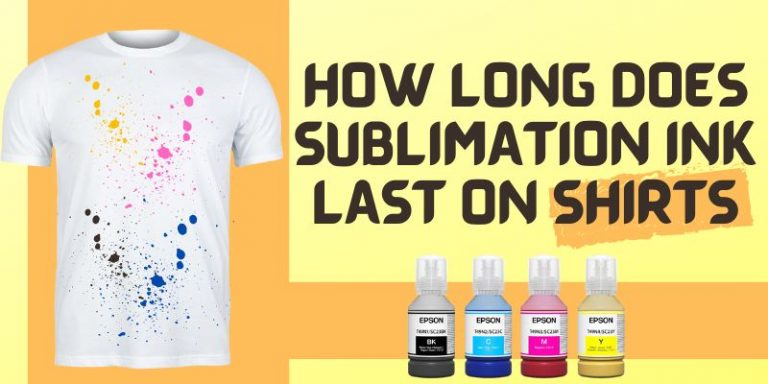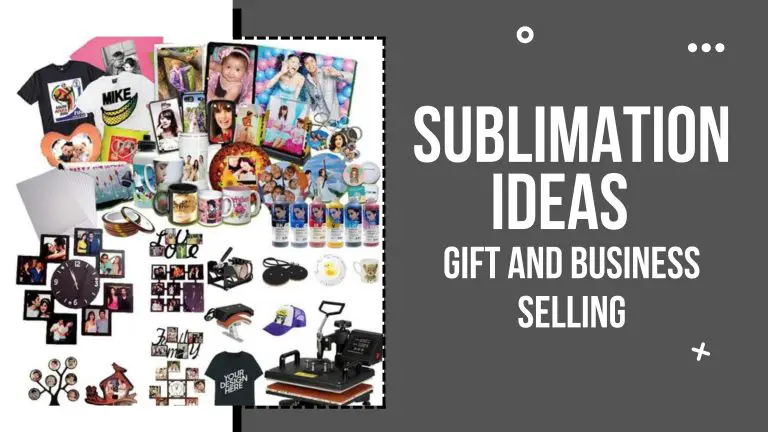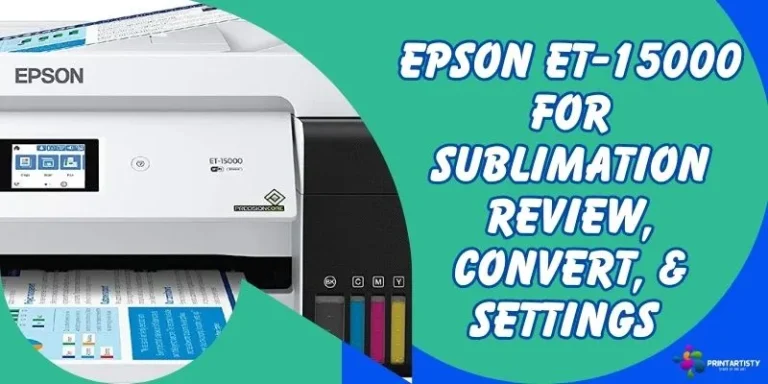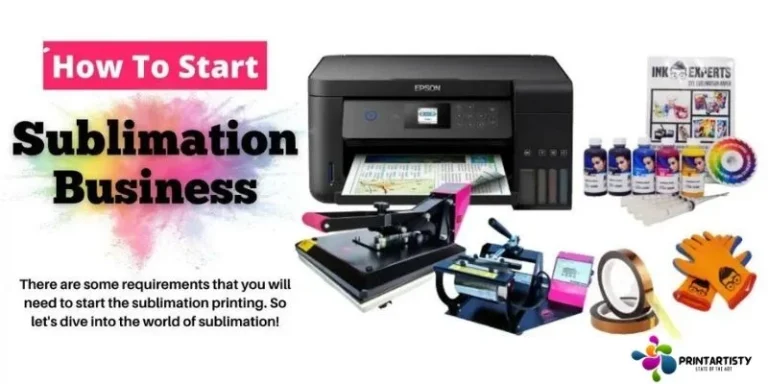Best Sublimation Printer For Mugs, Tumblers & Phone Cases
Starting a business of printing mugs or gifting customized coffee mugs to family and friends on their special days is a perfect idea. However, to execute your idea you must need to order online customized mugs, which is quite expensive and a hassle.
The efficient alternative idea is to make your own printed sublimation mugs. So for that, you need the best sublimation printer for mugs that prints vivid memorable photos of your friends and family directly from your phone or PC.

Thanks to one of my customers who asked me to share the sublimation printers for mugs, tumblers, and phone cases. that I always use to print my customers’ bright photos on the mugs. So today I’ve listed one of the best sublimation printers for mugs which have all perks that a customer wants.
Best Dye Sublimation Printer For Mugs, Tumblers, & Phone Cases in 2024
Before getting yourself the printer, one thing to keep in mind is you need to buy blank ceramic mugs which are coated with polyester and are perfect to be used for sublimation printing. If you don’t have much time then have a look at our top pick below: You can get started with mug sublimation printing by getting ET-2850 which is affordable to buy and the best overall.
1- Epson EcoTank Photo ET-8550 – Top Pick

- Reliable and efficient printer with up to 80% savings
- Super clear printouts
- Versatile media tray for handling multi-type sheets
- Auto duplexing on wide-formats
- Easy to operate and use
- Faster printing than average
A professional printer on our list provides value to its customers by producing vivid gradient colors. All these photo qualities that I observed are packed into the printer because it supports 6 color ink systems including 2 dedicated black ones for enhancing the deep color.
While testing it with the 6-colored L&C Sublimation Ink is ICC-free ink but I created my own custom profiles with the sublimation printer, ink, and my A-sub paper combination. The filling was super easy as I didn’t use syringes because the bottles were able to fill effortlessly.
The impressive achievement of the Epson model Ecotank 8550 prints images using micro-piezo technology producing tiny ink droplets even if the text is 4 pt small on mugs will be crystal clear.

Coming to its paper handling, it offers a wide range of paper trays for multipurpose. The rear tray can accommodate plain papers up to 120 sheets of printing borderless prints including wide formats up to 13 by 19 inches also auto-duplexing included.
Get the best sublimation paper for mugs and tumblers.
Lacks an auto document feeder, but thanks to its capability to print on photo-sized papers for mugs and phone cases up to 30 sheets. The printing speed was decent printing 12 prints per minute. Other than sublimation paper, it can print thick cardstock paper and thin as vellum paper. Envelopes, glossy photo paper, and CD or DVD printing are also included.
The cartridge-free printer comes with a flatbed scanner to scan 4800 DPI high-resolution images you can navigate its options of scan, copy, print, and other maintenance via its large display LCD. You may feel it is a little bit pricier but I am confident to say its running cost is very minimal because it saved my costs up to 80% compared to other expensive printers.
When it comes to connectivity, the setting up with iPhone and Android was so easy via Ethernet and Wifi I printed directly from a memory card reader and USB thumb drive. Epson’s personalized smart app can print and scan and let you customize your videos and photos with ease but you need to install it first.
- 6 Claria ink color system
- Affordable to run a mug business
- 2 years limited warranty
- Easy-to-refill ink tanks
- Sublimation inks are not included in the package
| Image | Product Name | Benefits | Price |
|---|---|---|---|
|
Top Pick
 |
1- Epson EcoTank Photo ET-8550
|
|
|
 |
2- Epson EcoTank ET-4700 |
|
|
 |
3- Sawgrass SG500 Sublimation Printer
|
|
|
 |
4- Epson EcoTank ET-15000 Wireless Printer |
|
|
 |
5- Epson EcoTank Pro ET-5850 |
|
|
 |
6- Epson EcoTank ET-2850 – Best With Affordable Price |
|
|
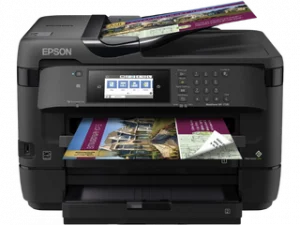 |
7- Epson WorkForce WF-7720 |
|
2– Epson EcoTank ET-4700

- Easy access to ink tanks
- Auto document feeder
- Affordable for starters
- Wireless all-in-one
A nifty mug sublimation printer for beginner users with a wide range of easy-to-use features, the Epson EcoTank ET-4700 is another perfect choice for small home-based businesses and students. Thanks to its small and compact size, the print easily fits on small desks.
The decent design has easy access to paper loading and ink tanks, but paper jams can be complicated to manage due to the lack of rear access. A display screen of 1.44 inches provides good visibility for a standing or seated person. For additional convenience, you can easily tilt the screen vertically.
Scanning features are impressive, with a flatbed scanner and an automatic document feeder (30 sheets) to process documents quickly. Unfortunately, the printer lacks duplex scanning but would not be a problem for you as you won’t need to auto-duplex sublimation paper.
The cost per print is amazingly low, which makes it an ideal sublimation printer for starting a mug printing business. As expected, the printing speed is slow, with only 10 ppm for monochrome and 5 ppm for color documents.
But it produced a passable print speed at 300 DPI which is ideal for mugs. Photo printing quality and color accuracy were mediocre because I was expecting a bit more good results. But, overall it was fine.

On the bright side, the excellent super tank system comes with four high-capacity ink tanks to print a large number of small-sized papers for mugs that start from 3.5 inches.
The print has 100 sheet paper capacity with 30 sheet automatic document feeder. When it comes to connectivity, Epson 4700 offers Ethernet and wireless options. For smartphone users, there is a Mopria print service for android and Apple AirPrint available for iOS devices.
Epson iPrint app is always useful to print, scan and copy directly from your device. Last but not least, Epson is offering two years limited warranty with registration but it will not be included with you will use it with sublimation inks.
- Automatic Document Feeder
- Great wireless printing options
- Voice-activated printing
- Innovative Cartridge-Free Printing
- Incredibly low cost-per-print
- No external storage options
3– Sawgrass SG500 Sublimation Printer

- Ultrafine photos resolution
- The durable quality produced images
- 2 years of warranty
- Prints on dark color with Easysubli
- Built-in software to design images
- Work efficient
The Sawgrass Sg500 printer is a special printer that is specifically manufactured for sublimation. Unlike Epson, I didn’t convert it into sublimation. It is the successor of Sawgrawss’s previous model Sg400 but SG500 is equipped with more advanced features and maintenance.
It allowed me to choose the material for mouse rugs, phone cases, mugs, leather, plastic, and many more substrates via Sawgrass print studio.
The power consumption I found is minimal and the printing cost of documents and images is a bit high. But thanks to its high-defined images that can produce ultra-fine photos with a maximum DPI of 4800 x 1200. The Sg500 printer uses 4 individual ink cartridges of Sawgrass Sublijet UHD which are quite expensive but worth the price because its 4 cartridges can print up to 2800 pages in 6 months.

Thanks to its fast technology of printing the paper at 1 page in 15 seconds to enhance productivity. The inclusion of the self-cleaning feature maintains the performance by troubleshooting the printing issues and cloggings in the printhead. It also enables the printer to operate fastly.
It’s own creative studio software which allowed me to create my own designs and print ready-to-use designs. I bought a premium account of it that offered me to upload my own designed fonts and brought value to my designs.
The printer utilizes 8 x 11 inches of sublimation paper its print area is wide which eliminates paper jamming issues. But I found it doesn’t have an auto document feeder. Also, It also lacks extended paper hinges to accommodate small-sized paper so it will suitable for you if you own a full-time mug sublimation business.
While its connectivity offered wired and wireless both can be connected with PC and Smartphones including windows and mac compatibility. Last but not least, the sawgrass print manager allows color adjustments accurately in order to get more saturation and color combinations.
- Auto duplexing
- Built-in self-cleaning feature
- A monochrome LCD display
- Wifi connectivity
- Running cost is high
4- Epson EcoTank ET-15000 Wireless Printer – Best Overall

- Excellent 4800 DPI resolution photos
- Versatility in printing papers
- Saves 90% of the ink
- Cartridge free solution
- Voice over control
- Borderless printings
Another great image producer is Epson’s product on our list. The durable and cost-effective printer utilizes inkjet technology having precision core power that produces denser images. The low-cost operation and running make it suitable to run a home-based mug printing business. The durable white body is made from plastic. The all-in-one printer offers printing, copying, scanning along with faxing.
I didn’t buy any kind of refillable cartridges because the printer has a cartridge-free printing solution by using 4 individual Ecotank bottles. The ink tanks can be refilled easily when they run out of ink. Its rear paper tray is convenient that can print wide-format 13 by 19 inches paper. The sheet tray can accommodate 250 papers easily and it also has a special tray that prints special paper coated with glitter. More you can read the comparison of Epson 8550 vs 15000.

The Supertank printer can also accommodate 30 paper Auto document feeders that I didn’t find in my top listed products except for ET-4700. Also, it produces borderless prints up to 11 by 17 inches but the tray is flexible so you can print small-sized photos and sublimation prints for mugs and tumblers. In addition, its back tray can handle 20 pages for making cards. While the printing speed for colored papers was 9 PPM.
Thanks to its connectivity which enabled me to print from Apple and Windows products. Epson’s iPrint App and iOS apps can be used flawlessly.
The printer is sublimation ready you won’t need to change the cartridges. You just need to fill the tanks with sublimation ink which is not included in the package. Last but not least, the 2.7 inches LCD touchscreen display can be used to control the printer.
- All-in-one solution
- Reliable printing
- Compatible with Epson’s IPrint app
- Low operation cost
- Lacks smartphone connectivity
5- Epson EcoTank Pro ET-5850

- 3 paper trays
- Auto document feeder with duplexing
- Fast enough printing up to 25 Color PPM
- Heavy-duty monthly printing cycle
- 2 years warranty
- Inexpensive running cost
The Epson Ecotank Pro ET 5850 is no doubt a pricey pick that a beginner will not be ready to buy but is suitable to run a lucrative business. You’ll be hesitant to buy such a pricey product but to be honest! You’ll be surprised by its stunning results and performance.
I’m a regular user of it because the printer is easy to use and all driver’s installation setup can be done wirelessly. Home-based mug business requires printing on a daily basis, you can print photos to sublimate mugs on a daily basis.
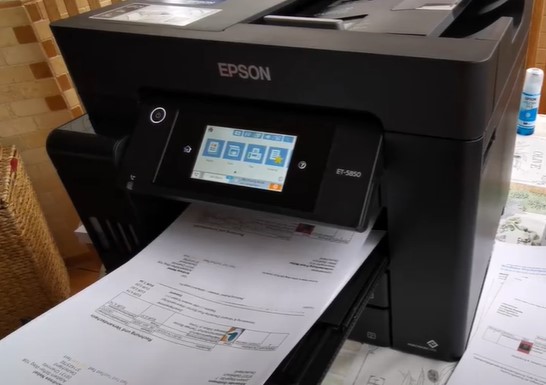
The printer comes with 35 sheets of ADF and includes 2 sheet trays of plain paper that can accommodate 500 sheets simultaneously. It also features a rear feed tray holding 50 pages for multi-purpose media. The speed of printing is decent can print 25 pages per minute for monochrome and coloring pages. It is capable of printing duplex copies, faxes, scanned documents, and prints.
Thanks to its wide format printing that prints 13 by 19 inches pages but borderless prints up to 8.5 by 14 inches. In addition, the cartridge-free solution makes it suitable to run a low-cost business without compromising on print quality.
It produces vivid, clear, and crisp photos using precision core-powered technology whereas print resolution is 4800 DPI. The ink tanks are easy to refill and can determine the level of ink.

The connectivity options include Ethernet, Wifi, Wifi Direct, Bluetooth, and USB. The other notable features are compatible with smartphones, and the PC can withstand windows and Mac. It also includes Apple air print, Mopria, direct print and scan from Epson’s IPrint App, and direct Microsoft word printing. I was able to connect and navigate this via its 4.3 inches smart LCD touchscreen and the tilting view was amazing.
- 2 Chips of Precision core
- Pigment inks (Not sublimation) in the package
- 2 cents per color page
- Extensive connectivity
- Best for mug business
- The initial cost is high
6- Epson EcoTank ET-2850 – Best With Affordable Price

- Economical to buy and run
- Multi-purpose tray
- Auto two-sided printing
- Compact and reliable
- Tremendous print quality
An all-in-one most affordable printer on our list. The lightweight and compact body of Epson ET 2850 is the perfect fit for the desk in your home. Featuring a cartridge-free solution having 4 (CMYK) individual refillable ink tanks for starters with an impressive low-cost performance. The print quality was not as appealing as I was expecting but it was mediocre.

In addition, it is capable to print on coated and uncoated papers including envelopes including versatile media sizes. I used to print a maximum media size is 8 by 14 inches and a minimum size is 3.5 by 5 inches which are ideal for printing photos on mugs, phone cases, and tumblers. The maximum DPI resolution is 4800 x 1200 whereas the scanner can scan up to 1200 x 1200.
The front panel features a plain paper tray which has a quantity of 250 sheets handling. You can pull it out by extending the lid hinges of the scanner. The control panel also features a small LCD display that can be navigated by buttons.
The printer is the best solution for copy and printing but lacks the faxing feature. Further, keeping an eye on the price, it lacks the Auto document feeder which annoyed me and I accommodated the papers manually.
The inclusion in connectivity options is smartphones windows pc and Apple products including the compatibility with Epson’s IPrint App. Moreover, you can command your printer to start printing via your smartphone even if you’re using Siri.
- inkjet technology
- Cartridge free solution
- All-in-one
- USB and Wifi
- Doesn’t support an auto document feeder
- Manual auto duplexing
7- Epson WorkForce WF-7720

- Duplexing auto document feeder
- Direct scanning from Apple gadgets
- Voice-over control by Alexa
- Versatile sheet-size printing
- Consumes 80% less power
- Durable matte black body
Epson workforce 7720 is the all-in-one premium solution for crafting enthusiasts who are willing to spend handsome bucks on their business. The durable printer is the successor of WF 7710 with a significant difference in paper trays and is pretty good for home-based businesses or small office-based tasks.
The printer is equipped with the premium technology of precision core that offers unbeatable print quality and speed because the precision core powered chip generates small dots in enormous quantities thus producing dense and durable images.
The premium printer can print, scan, and fax at the same time. It can print wide-format borderless prints up to 13 by 19 inches while the size of scanning documents is 11 by 17 inches. Epson WF 7720 contains three paper sheet trays, two paper trays can handle 250 sheets each, whereas its third paper tray is dedicated to handling enveloped and other premium media including cardstock, glossy paper, and fine art prints.
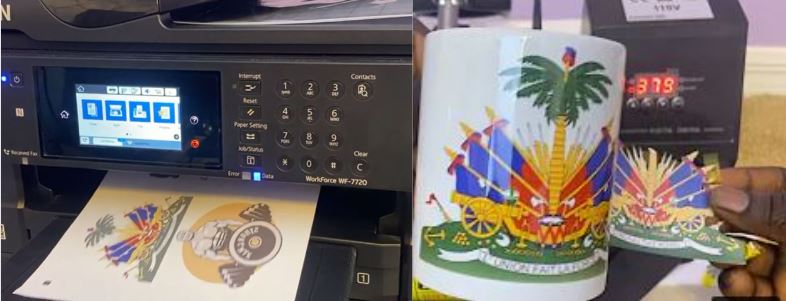
It also includes the 35 sheets auto document feeder that is capable to print duplex printing, copying, scanning, and faxing. Certainly, WF 7720 has a bit slow PPM for coloring pages which is 10 PPM only but monochrome speed is good enough is 18 PPM.
Epson’s WF 7720 has a bit higher running costs because it features a 4 individual cartridge system, thanks to its high-quality printing, which has no exception left. One of my clients sent me a design to print on the phone case that had 4pt texts and to be honest, the texts appeared enough crystal clear.
Coming at the connectivity that is very astounding includes Wifi, Wifi Direct, NFC, and USB so you can easily print from your smartphones, Apple Ipad, MAC, Android system, Windows, and Epson’s own designing Iprint app that also supports Apple gadgets.
- Easy navigation via a 4.3″ Touch screen display
- Ethernet and NFC connectivity
- Easy-to-use control panel
- 4 durabrite pigment inks in the package(not sublimation inks)
- High paper capacity
- Alexa device is not included
How To Choose The Best Option For Mugs
Getting yourself a mug sublimation printer is a bit hassle because you need to print photo-sized images and small texts onto the mugs, tumblers, and phone case substrates. It is essential to identify a printer that suits your printing needs. So for identifying an ideal printer you need to consider the below-mentioned points.
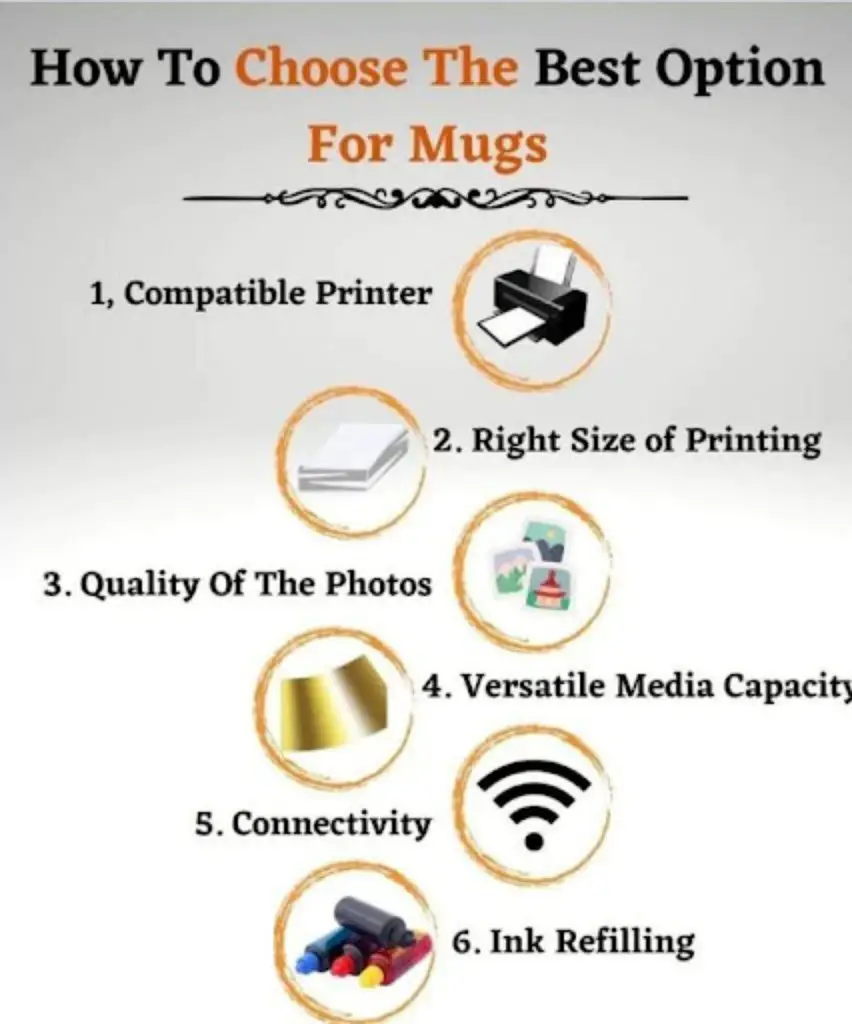
1. Compatible Printer
There are a variety of printers available out there but the sublimation process is a bit headache. You cannot use any other printer than Sawgrass, Ricoh, and Epson Ecotank sublimation printers. Sublimation printing requires heat-free piezo printing technology, above-listed printers are manufactured with built-in piezo printheads that can be used for sublimation.
Many other brand printers have this technology but the main reason is their brands don’t produce sublimation inks for their printers. Although Epson has sublimation inks and printers that can be converted into sublimation. Check more about the compatible sublimation printers with Cricut.
2. Right Size of Printing
While the mugs, tumblers, and phone cases require a special size for photo printing, different sizes of mugs require a different size to print. You cannot waste the whole A3 or A4 paper for a single mug. So it is essential to choose the right size of sublimation papers.
The 11 oz mugs require a 7.5 by 3.15 (Width by Height) inches photo. You can increase some points in the width and height according to oz. So always choose a printer that is able to print photo-sized images.
3. Photo Quality
It is also one of the most crucial factors to consider because mugs and tumblers’ photos are nifty you need to choose the best sublimation printer for mugs that produces vivid and high-resolution photos. It is essential because when the photo is transferred onto the ceramic mug it may be faded away if you don’t choose a printer with high resolution.
Some printers out on our list have advanced technology of precision core power that can produce 40 million dots per second producing an astonishing quality image.
4. Versatile Media Capacity and Compatibility
As we know sublimation paper has a polyester coating on it some printers don’t support coated papers which may cause a hassle in feeding and printing the sublimation paper. Therefore, it is a key point to keep an eagle’s eye on the media support of the printer. Because I’ve also used printers in my journey that don’t support premium media.
Another crucial part is the accommodation capacity of the trays, hence it is a must to choose a printer that can support 20 to 50 special media handling.
5. Connectivity
Whether you want to print images from smartphones, laptops, and tablets, you need to check the compatibility and whether it can print directly from Apple Ipad, Android devices, PC, and laptops via wifi or USB. The wifi connectivity is superior to USB ports.
Although USB wired connection must be there in the printer. In addition, the vast connectivity of Bluetooth, NFC, Ethernet, and Wifi Direct are the plus points to consider.
6. Ink Refilling
If you’re willing to use a cartridge-free solution then thanks to the refillable ink tanks you just need to refill the ink tanks with sublimation ink. On the other hand, if you want to buy a printer with cartridges then you need to buy a separate set of empty cartridges to refill the sublimation ink.
Best Way To Sublimate A Mug
Step 1: Make sure to choose a Mug printer, sublimation ink, sublimation paper, and a mug heat press machine.
Step 2: Create a design 3 by 9 inches wide using software like Photoshop or CorelDraw.
Step 3: Choose a factory-made sublimation blank mug that has a special coating.
Step 4: Select the printer settings of “Mirror image” for the sublimation printing mug. The ideal resolution for mugs is 300 DPI. If you exceed the resolution it won’t be suitable and may cause a waste of ink in resulting.
Step 5: Print the image on the sublimation paper. Make sure to print on the coated side.
Step 6: Trim the printed image, the size of the image must be smaller than the substrate. Place the printed image onto the mug facing the printed side of the mug and wrap the paper with transfer tape.
Step 7: Pre-heat the mug press machine for 40 seconds up to 400 degrees Fahrenheit including the medium-heavy setting, place the mug into the heat press machine and snap the mug press gently.
Step 8: Remove the mug after 4 to 5 minutes and gently remove the heat-resistant tape. Make sure to use heat-resistant gloves. After that, allow the printed hot mug to cool.
Frequently Asked Questions (FAQs)
Can I print sublimation on any mug?
No! You cannot do sublimation on any type of ceramic mug or tumbler because sublimation requires a poly coating in order to adhere the ink to the substrate. Therefore, you need to choose a substrate that is poly-coated.
Is sublimation permanent on mugs?
Sublimation transfers on the mugs will remain permanent if you have done the sublimation properly on a polymer-coated mug. If you’re thinking to wash a sublimated mug in a dishwasher then there are a few chances to fade sublimation ink.
Can we coat a regular mug for sublimation printing?
Indeed you can coat a white blank mug with a poly coating spray. But it is not recommended to coat a mug because it is a hassle to coat therefore, it is suggested to use only factory-coated sublimation mugs.
Do you need special mugs for sublimation?
Not so special but yes! brand new white coated with polyester can be used for sublimation. You can check how to sublimate a mug.
Wrapping Up!
We all know sublimation is a quite tricky process having dozens of precautions and restrictions. But the above best sublimation printers for mugs are really great to bring value to your business. I have shared all the top-rated printers based on my past experience tested them from different angles and thus came up with those choices including an analysis of many users’ experiences. I hope my in-depth review will help you to choose your exemplary model.
Still, you’re confused to get the best sublimation printer for mugs? Here are our top choices to choose:
- Epson Ecotank 8550
- Sawgrass SG500
- Epson Ecotank 2850 (Best for Budget)