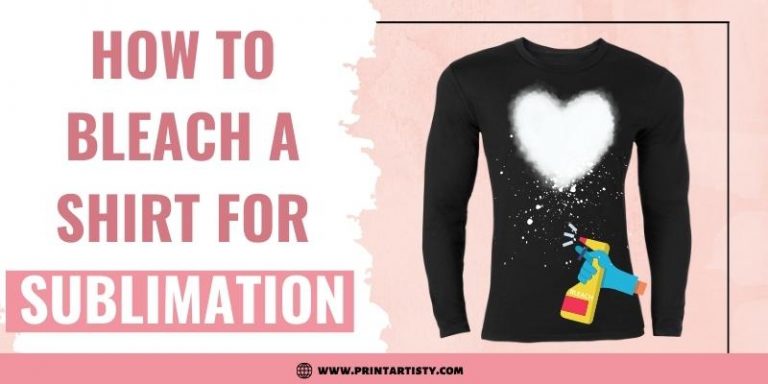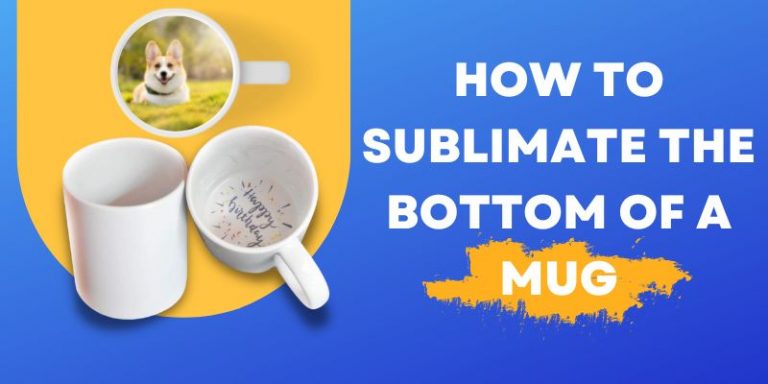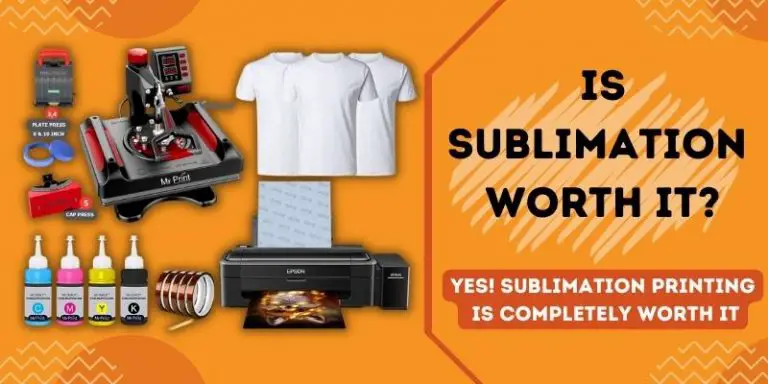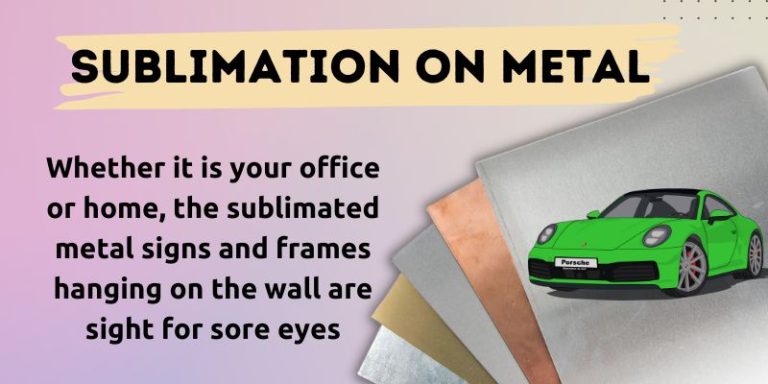How To Convert Epson Ecotank To Sublimation | Step By Step Guide
You’re going to buy an Epson sublimation printer and don’t know how to convert Epson Ecotank to sublimation? Although they are not built for sublimation but still, you can convert them into sublimation printers efficiently. Even I also started my sublimation crafting journey with an Epson Ecotank printer and I found they are super easy to convert like a piece of cake.
With only a few steps, you can convert them into sublimation and start printing apparel. So let’s get started!
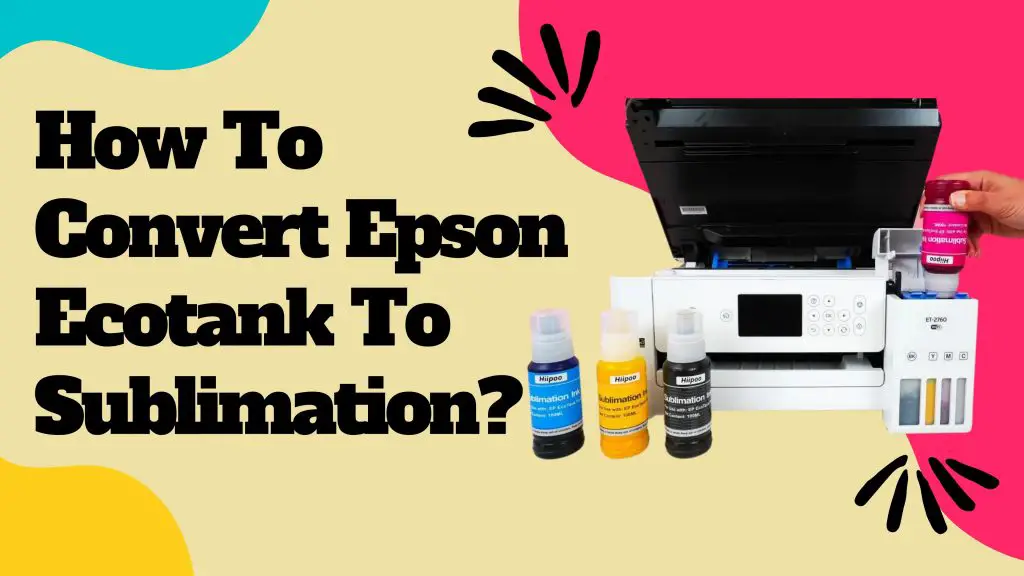
How To Convert Epson Ecotank To Sublimation?
Here are some points to consider before converting them:
- You should convert the brand new Epson Ecotank printer additionally it is never used before with any type of traditional ink.
- Once you buy and convert the Epson Ecotank printer into sublimation then it can be only used for sublimation purposes in the future.
- Epson company doesn’t include a warranty on the product after you convert the printer into sublimation.
- Not all types of Epson printers can be used for sublimation. But we need to have a look at their printheads that must use the piezo print heads, and only Epson Ecotank printers utilize the piezo print heads.
- Additionally, WF printers can also be converted into sublimation with a couple of steps.
- Lastly, consider the Ecotank printer that uses refillable tanks or refillable cartridges.
Here we’ll be using Epson Ecotank 2750
What you’ll need to convert the Epson Ecotank printer
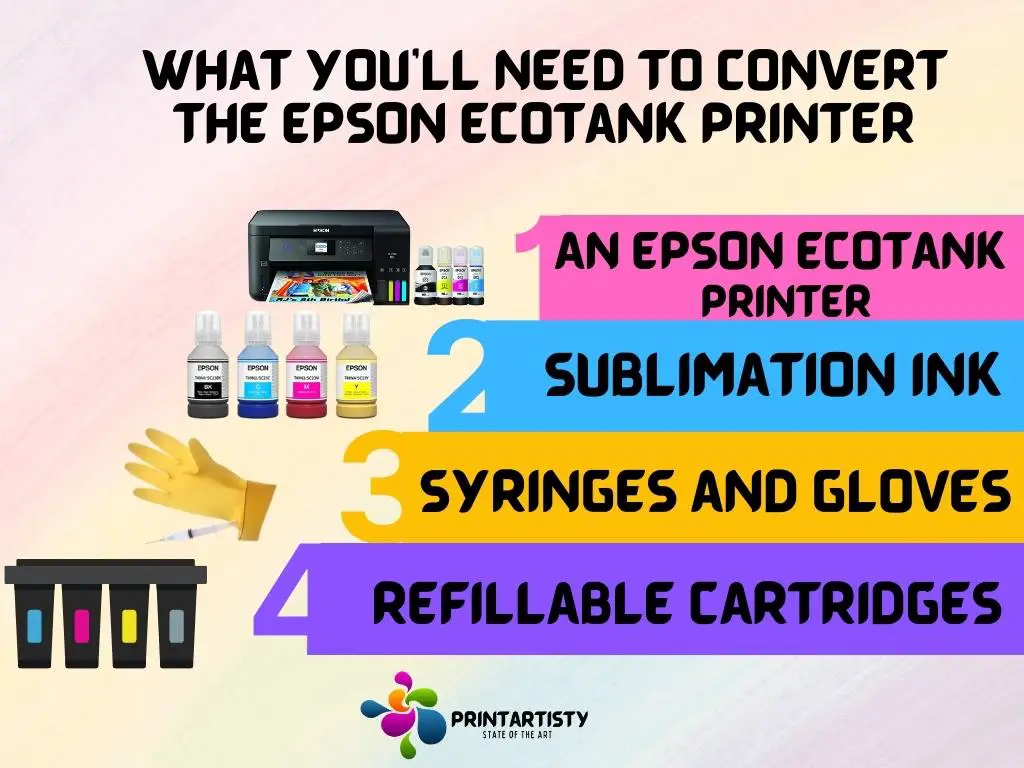
- An Epson Ecotank printer
- Sublimation ink (you can use Hiipoo sublimation ink with Epson Ecotank printers)
- Syringes and gloves
- Refillable cartridges (optional) If you’re using Epson Workforce printers
Step 1: Unbox the package that has arrived. Remove all the plastic. Do not operate the printer until you’ve fully converted to sublimation. Get the sublimation ink out of the box.
Step 2: Put on the gloves and take the syringes to fill the tanks of the printer.
If you’re using Workforce Epson printers then simply remove those cartridges that arrived with the package. Fit the refillable cartridges and start from the below steps.
Step 3: Open the black cap over the top of the ink tanks or cartridges. And flip the blue cover from the top of the ink tanks.
Step 4: Fill the syringe with the sublimation ink by removing the lid of each sublimation ink bottle. Important: use 4 syringes for each color individually.
Step 5: Start with black color, insert the filled syringe with black ink into the hole of the ink tank and release the ink slowly. Observe the level of the ink tank from the front printer until it is full of ink. Do not overload. Repeat the process on all ink tanks.
Step 6: Once you fill all the tanks, then it’s time to plug in the printer.
Step 7: Each printer comes with different instructions in its booklet to set up the time, location, and printing ink. For practice and check, fill the paper tray with regular paper and print the paper for alignment. After that connect your printer to the computer and start designing the images. Starting a business with Epson printers is a good idea you can know more about how to start a sublimation business.
Note: If you buy the Hiipoo sublimation ink or any other brand of ink that comes with an auto refill of the bottles then you won’t need to use the syringes. Because the auto-refill bottles will only need to attach to the ink tank and they’ll start filling even without squeezing.
Some Useful Tips For Printing Images For Sublimation Heat Transfers
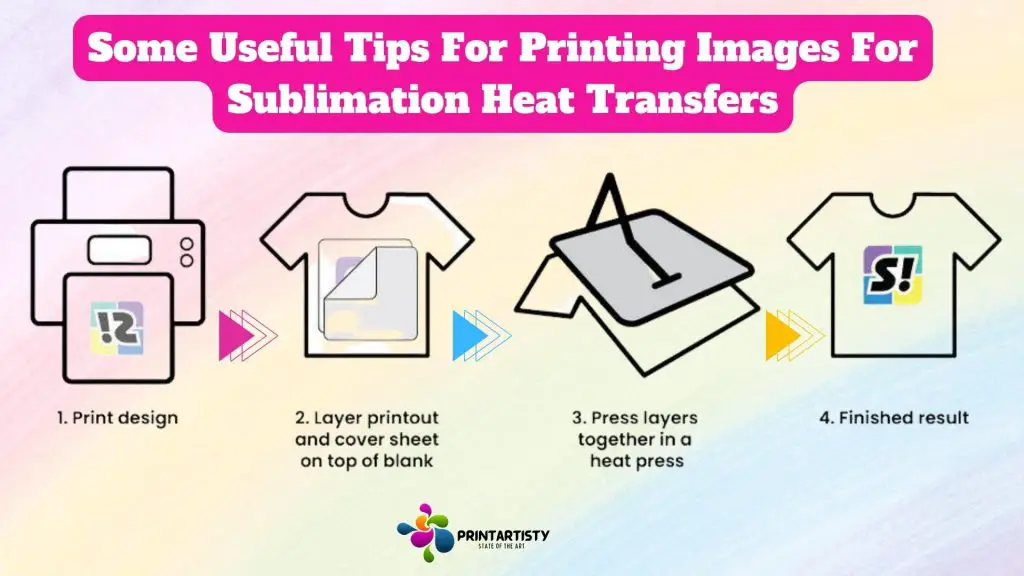
- If you’re going to print some fonts and human images then you’ll need to set the mirror option from the printer or you can do this job when you design the images in the software. This way the images will be transferred originally after heat transfer.
- Set the print setting to matte print paper. That may be to print out some dull images, but after printing, the colors will be more vibrant and sparkling.
- For mug printing, use the Cricut Mug press heat machine. Further, you can check the best sublimation printers for mugs.
Frequently Asked Questions
Is The Epson Ecotank A Sublimation Printer
Epson eco tank printers can be used for sublimation but manufacturers haven’t built them for sublimation printing. They also don’t include a warranty or any replacement once you use them or convert them into sublimation. You can only use our best Epson Ecotank sublimation printers that all are listed according to the sublimation process.
Is Epson Ecotank Good For Sublimation?
Yes, they are good for sublimation. Epson Ecotank printers are reliable cost-effective and produce excellent quality prints. It is highly recommended for beginners start their printing journey with Epson. Many business owners and crafters print versatile sublimation materials with Epson Ecotank sublimation printers.
Can All Epson Ecotank Be Used For Sublimation?
Ecotank printers that only have piezo print heads can be used for sublimation. In addition to that, refillable ink tanks are recommended that are cartridges-free printers. Besides that, Epson’s Workforce series and artisan can be also used for sublimation but they are not cartridge-free printers. Their running cost is expensive for a beginner therefore, it is best to use sublimation printers for beginners.
Can I Convert A Used Ecotank Printer Into Sublimation?
With the bundle of steps, the answer is yes! But it is not recommended to convert to a used printer because the previous ink will be there in the printhead which will cause mishaps to printing with sublimation ink. So it is preferred to use only brand new Epson printer. Check how to convert an HP printer to a sublimation printer.
Wind-Up
Stepping into the world of sublimation will be easier for you now. Because you got all the steps of how to convert Epson Ecotank to sublimation. But keep an eye on the limitations on and warranty. If you’re still confused about whether you should convert the Epson Ectoank into sublimation or not? Here you can go with Sawgrass printers that are ready to print sublimation designs out of the box.