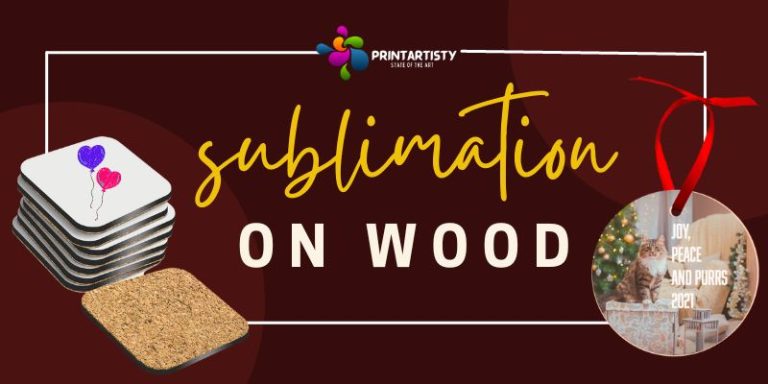Best Sublimation Printer For Heat Transfer & Heat Press
The sublimation skill is joyful and money-making. However, it mainly depends on your expertise and sublimation equipment selection. Getting customized objects with high-quality results is the main difference between ordinary and best sublimation printers for heat transfer.
You may be an enthusiast looking to print out your desired images or a commercial user who wants to provide premium quality sublimation heat transfer results to your customers; you will need a sublimation printer that is designed to use for heat transfers with advanced features within your budget. Printing quality, speed, color accuracy, device compatibility, and connectivity, you have to consider each and every aspect of a heat transfer printer before paying.

To make your journey easy, we’ve spent hours of research to prepare a list of the best sublimation printers for heat transfer, we performed an in-depth analysis, checked user reviews, the user experience of each product, easy to use and setup, printing results, and compared features to help you find the right sublimation printer for your needs.
Best Sublimation printer for Heat Transfer in 2024
In a hurry? Here is our top pick. Sawgrass SG500 printer is one of the best sublimation printers for heat transfer with a heat press bundle that allowed me to print 13 different types of substrates that is ideal for heat transfers including polyester, ceramics, acrylic, and many more with ultra-fine color quality.
1- Sawgrass SG500 Sublimation Printer- best Sawgrass sublimation printer for heat transfer

- Printing Speed 20 ppm (black) & 15 ppm (color)
- Resolution 4880 x 1200
- 4.3 Inches Color Touchscreen
- Auto duplex printing
A printer with special features for sublimation, Sawgrass SG500 has replaced the SG400, which was one of the best budget Sublimation printers on the market. Featuring a compact size with a light weight of only 27.2 pounds, the printer takes less space compared to bulky desktop sublimation printers.
It comes with a Backlit LED display with various physical buttons for quick navigation. Although there is no tilting function, the viewing angles are superb for sitting and standing people.
Equipped with dye-sublimation printing technology, this heat transfer sublimation printer is a perfect choice for t-shirts, coasters, ceramics, mugs, smartphone cases, and many other materials. The printer has two unique features that are specially added for sublimation product design.
The first one is the Sawgrass print manager tool which allowed me to sublimate 13 different types of materials which proved the printer is handy for all kinds of heat transfers. Besides that, the print manager allowed me to adjust the color management according to the substrates that printed designs perfectly with great color accuracy.
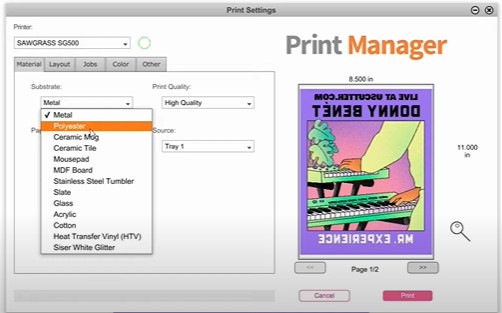
Along with this, Creative Studio allowed me to utilize ready-to-use templates in my designs. This innovative tool allows one to shape creative designs without using other designing tools like Photoshop.
It also supports printing from other graphic software, including Adobe and Corel. Additional handy features include design color palettes, custom paper sizes, and multi-color profiles. More precisely, the self-maintenance feature was there to clean the clogged printhead and maintained the performance.

Printing speed is simply incredible, with 20 ppm for monochrome and 15 ppm for color prints. There are both wired and wireless connections available to print from your PC, Laptop, and smartphone. Sawgrass SG500 offers 100 color printing sheet capacity up to 8.5 by 14 inches, which is suitable for home users.
The cost per printing was a bit high because its ink cartridges are super expensive. Unfortunately, the printer doesn’t have any scanning features. Last but not least, the manufacturer is offering a two years warranty with excellent customer support service which Epson voids when you convert Epson printers into sublimation.
- Creative Online Designing Software
- Ultrafine print quality
- Ultra-High Sublijet inks
- Expert Color Management Software
- Automatic maintenance cycle
- Fast printing speed
- You need to buy the Creative studio software
| Image | Product Name | Benefits | Price |
|---|---|---|---|
|
Top Pick
|
1- Sawgrass SG500
|
|
|
 |
2- Epson Ecotank Photo ET-8550
|
|
|
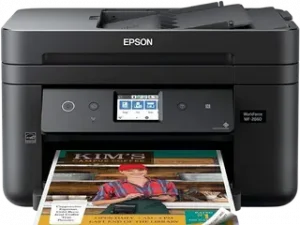 |
3- Epson WorkForce WF-2860
|
|
|
 |
4- Epson ET-3760
|
|
|
 |
5- Epson EcoTank Pro ET-16600
|
|
|
 |
6- Epson EcoTank ET-2800
|
|
|
 |
7- Sawgrass SG1000
|
|
|
 |
8-HP Stitch S500
|
|
2- Epson EcoTank Photo ET-8550

- Printing Speed 16 ppm (black) & 10 ppm (color)
- Resolution 5760 x 1440
- 4.3 inches Color touchscreen
- Automatic 2-sided printing
Our second top pick, with refillable ink tanks, multiple connectivity options, and ultra-fine print quality, this wide format printer for heat transfer offers accurate colors and also supports borderless printing. Although Epson has used plastic material for manufacturing but overall, the body felt well-built and sturdy.
The removable power cord, along with extendable hinges, allows the scanning of thick items. The display was the first impressive feature that got my attention.
The touchscreen has a tilting function for perfect adjustment whether you are sitting or standing. Viewing angles are great, and above all, the screen is responsive with user-friendly settings. Scanning features are ordinary, with no auto double-sided scanning.
However, the scanning results were impressive, with improved contrast and saturated colors. The bright side is its fantastic free-cartridge system featuring six tanks which I tested with L&C Sublimation Ink without ICC profiles and it produced deeply saturated colors.

The cost per print was super low, I printed for a long time without refilling ink tanks. Additionally, ink is affordable and easily available on the market. The machine displays a message to keep you alert about the ink levels.
The printing speed was impressive, with 16 ppm for monochrome and 10 ppm for color prints. There is an auto duplex printing function to quickly print outs instead you need to do manual interruption.
The input tray can hold 100 sheets to print wide format prints up to 13 by 19 inches for large sublimation heat transfers but standard-size borderless prints, whereas the reading tray allows adding 50 sheets. This all-in-one printer has decent color accuracy, but you can’t expect an affordable price from such a super printer.
Connecting features are versatile with USB, WI-Fi, Ethernet, and SD card options. For wireless printing, Epson Smart Panel App is useful as you can print from both iOS and Android devices.
- True photographic print quality
- Exceptionally low cost per print
- Compact and durable design
- Adjustable touchscreen display
- Two years warranty
- Lacks automatic document feeder
3- Epson WorkForce WF-2860
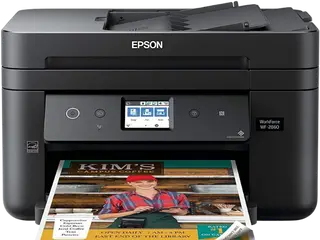
- Printing Speed 14 ppm (black) & 7.5 ppm (color)
- Resolution 5760 x 1440
- 2.4 inches Color touchscreen
- Automatic 2-sided printing
Most affordable to buy, powered by PrecisionCore printing technology, this Epson Sublimation printer comes with a space-saving design and delivers excellent printing performance. Plastic has been used for overall manufacturing, but I was satisfied with the durability. There is a single input tray that can be extended for user convenience.
Paper jams are easy to access, and scanner lids are extendable for thick item scanning. The display screen is mediocre according to the price, but you can tilt it vertically for a better view. Side angles are poor, but the menu is easy to navigate with audible feedback.
The cartridge system is passable with average black and color page yield. You may need to refill the cartridges often. However, you may feel the page yield is costly due to its cartridge system compared its page yield to the ink tank printers. You can use third-party cartridges with this sublimation printer but you may need to replace the cartridges each time due to one-time chip use.
Scanning features are impressive, with 30 pages ADF. It can automatically scan and print the next page. It offers a decent cost per print with inexpensive cartridges. The printing speed of 7.5 ppm for color and 14 ppm for black pages was Okay as I wasn’t expecting fast printing. Color accuracy and photo printing quality are average, but no extraordinary results.

When it comes to paper handling, Epson WorkForce WF-2860 has 150 sheets tray and 30 pages automatic document feeder. I was able to connect my devices via the wireless connectivity option along with an Ethernet port. Whether you are an iOS or Android user, Epson iPrint app allowed me to print, fax, and scan virtually. Also, you can perform various maintenance tasks and printouts over voice activation.
- Automatic document Feeder
- PrecisionCore Heat-Free Technology
- Durable, lightweight space-saving design
- Good cost-per-print for color documents
- Inexpensive cartridges
- No external storage device support
4- Epson EcoTank ET-3760

- Printing Speed 15 ppm (black) & 7 ppm (color)
- Resolution 5760 x 1440
- 2.4 inches Color Screen
- Automatic 2-sided printing
An impressive all-in-one printer, EcoTank ET-3760 is one of the best sublimation printers for heat transfer with an incredibly low cost per print. Whether you are looking for colored or monochrome prints, this printer offers excellent print yield for both colors. The design is simple, with no fancy appearance and visible ink tanks and ink levels.
The rear compartment allows convenient access to paper jams. There is no touch screen added by Epson but a simple 2.4” display which is easy to navigate. There are various physical buttons on both sides of the screen for quick navigation. Viewing angles are poor, but vertical tilting allows for setting a better view for a sitting or standing person.
Featuring a remarkable super tank ink system, the Epson ET-3760 has four high-capacity ink tanks. Besides effortless replacement, the ink system is ideal for yielding a high number of pages.
Epson has allowed third-party ink compatibility, so I used the hiipoo sublimation ink with the printer but it voided the warranty. There is a flatbed scanner for scanning fragile family Polaroids and a sheetfed scanner featuring an automatic document feeder of up to 30 sheets to produce prints quickly.
On the bright side, the rear feed tray can accommodate 150 sheets to print large printouts up to 8.5 by 14 inches also the paper tray is extendable to print photo-size images. Printing speed is acceptable, with 7 ppm for color and 15 ppm for black prints.
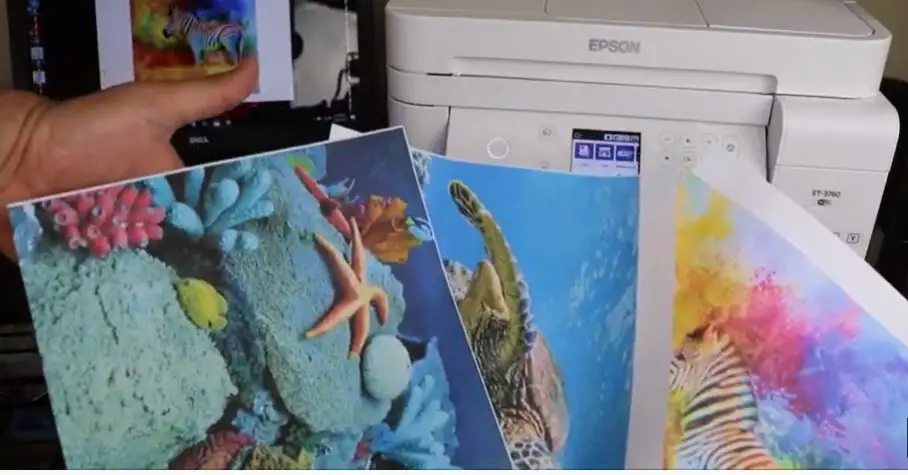
Apart from sublimation paper, the duplex printing function was available to save time, paper, and energy. The printer has voice-activated enabled, which means you can give the command while enjoying a cup of coffee on the couch. The Epson Smart Panel app allowed me to print from my smartphone however tablets can be also connected. Other connectivity features include Ethernet and wireless options, but you can’t print via Bluetooth or external sources like USB or SD card.
- Automatic document feeder
- Incredibly low cost-per-print
- High-resolution flatbed scanner
- Impressive Print Quality
- Voice-activated printing
- Poor color accuracy
5- Epson EcoTank Pro ET-16600- best Epson sublimation printer for heat transfer

- Printing Speed 25 ppm (black) & 12 ppm (color)
- Resolution 4800 x 2400
- 4.3 Inches Color Touchscreen
- Automatic 2-sided scan, copy & Fax
The EcoTank Pro series by Epson is a special gift for business owners and companies. The combination of sleek and compact design with wide format printing capability makes it one of the standout models for heat transfer. Overall the appearance is bulky, with a heavy weight of 52.92 pounds suitable for heavy-duty heat transfers.
The adjustable control panel allows checking on the display from different positions. One of the first things that got my attention was the large 4.3 inches touchscreen display. Offering superb viewing angles with a tilting option, the display screen has a great appearance for both sitting and standing users.
Featuring cartridge-free printing, the printer has a supersized tank attached to the front body. The cartridge-free system is excellent for both color and monochrome results, with an inexpensive cost per print. I liked the scanning features, including sheetfed and flatbed scanners. The plus point is the addition of an automatic document feeder that was handy for processing documents without wasting my time.
Another standout feature of the Epson EcoTank Pro ET-16600 is its fast printing speed. The printer produced high-quality color prints at a speed of 12 ppm and black-colored documents of 25 ppm. Color accuracy and photo print quality were outstanding, with accurate results.

Paper holding capacity is also greater than other printers on the list. It can hold 500 sheets with 250 capacity of both front and rear trays that can print 13 by 19 inches images which are missing in other listed printers.
Moreover, I used to print 11 by 17 inches of borderless prints for large printing heat transfers. But, once you convert it into heat transfer sublimation printing then you cannot reverse it back so according to the pricing choose wisely if you’re needed to print large photos for heat transfers.
Thanks to the large automatic document feeder, the printer can hold up to 50 sheets. Heat Free technology ensures no warm-up time, and the usage of sublimation ink produced vibrant results. Connection options include both wireless and wired options. Smart Panel App by Epson allowed me the maintenance tasks like printed head cleaning and ordering new inks from home.
- High paper capacity for work efficiency
- Cartridge-Free Ink System
- Fast printing speed
- Low-cost printing
- Two years limited warranty
- Heavyweight
- Pricey product
6- Epson EcoTank ET-2800

- Printing Speed 10 ppm (black) & 5 ppm (color)
- Resolution 4800 x 2400
- 1.44 Inches Color Screen
- High-resolution flatbed scanner
A Supertank printer to yield an incredible number of pages, the Epson EcoTank ET-2800 provides a great solution to keep running costs outstandingly low, thanks to the inexpensive buying and running costs. The simplified with no special features printer was built with plastic and the quality wasn’t durable like other listed sublimation printers, but I didn’t assume it was so cheap. You can check the cheap sublimation printers.
I would rather rate it mediocre as the input connections were sturdy. Paper jam access is a bit difficult as the sheet rollers are hard to access. The display isn’t touchscreen, and you have to use directional keys.
Viewing angles are poor, but you can tilt the entire panel according to your convenience. An excellent cartridge-free system of EcoTank ET-2800 yields a thousand pages of color and black prints.
There is only a flatbed scanner with fixed hinges which means you can’t scan thicker items but cannot be a problem. If you are looking for multi-document scanning, this printer isn’t your friend. I didn’t like the printing speed as there is only 10 ppm for black and 5 ppm for color documents. On the bright side, the printer offers a great low cost per print.
The paper tray capacity was passable which is 100 sheets not suitable for heavy-duty tasks. The combination of a super tank system with inexpensive ink makes a great combo for printing a large volume of documents.

Color accuracy was reasonably good, with no special effects. There is voice-enabled printing for hands-free operation. Epson Smart App helps to print, scan and perform maintenance tasks directly from your smartphone including Apple devices. You have both wireless and wired connections available for printing documents from various sources.
- impressive Print Quality
- Incredibly cheap cost-per-print
- Best for large volumes
- Voice-activated printing
- PrecisionCore Heat-Free Technology
- Slow printing speed
7- SG1000 Sawgrass Sublimation Printer

- Printing Speed 20 ppm (black) & 15 ppm (color)
- Resolution 4800 x 1200
- 4.3 Inches Color Touchscreen
- Auto duplex printing
A premium sublimation printer for heat transfer. Weighing 37 pounds, the printer has a relatively compact design than other desktop printers and doesn’t take up maximum space on your table. Manufacturing quality is superb, with mostly plastic material used. The printer has a 4.3 inches display with convenient navigation. You can use a physical button located around the screen for print management.
When it comes to printing, the Sawgrass Sublijet-UHD ink cartridges provide stupendous results for both color and monochrome documents. Photo printing and color accuracy are remarkable, with vibrant results. For me, the cost per print is great as the ink system yields thousands of pages before replacing needs but you might feel they are expensive.

On the downside, you can’t scan anything because Sawgrass SG1000 doesn’t have a scanner. The printing speed of 20 ppm for black and 15 ppm for color documents takes printing to the next level by saving you time and energy.
The Sawgrass SG1000 allowed me to feed 250 paper sheets, 150 sheets more capacity than SG500. The printing field size is 11 by 17 inches also more than SG500 but SG1000 can print up to 13 by 51 inches with an optional bypass tray.
Creative Studio is an innovative designing tool added by Sawgrass to their printers. With built-in product templates, countless ready-to-use designs, and above all, seamless integration, Creative Studio takes your frustration out of creation. You can purchase an individual account with the printer separately.
Virtuoso Print Manager makes printing enchanting by transferring designs effortlessly. This smart feature allows you to conveniently optimize color outputs for photos, spot colors, or vector graphics.
Whether you prefer Wireless or wired printing, the printer offers both connectivity options for your convenience. Additionally, you can connect a USB to import data from an external source.
Thanks to self-maintenance mode, the machine keeps the printer running in ideal performance condition by cleaning the printhead automatically. For complete peace of mind, SG1000 is backed by two years warranty and unlimited technical support for a lifetime.
- Fast printing speed
- Creative Studio Online Designer Software
- Self-Maintenance Mode
- Innovative Virtuoso Print Manager
- Ultra Fine Photo Mode
- High price
8- HP Stitch S500 Printer- best commercial sublimation printer for heat transfer

- Printing Speed up to 1185 ft²/hr
- Resolution 1200 x 1200
- Auto duplex printing
- Built-in Spectrophotometer
A special printer for commercial sublimation printing needs, HP Stitch S500 is a monster that will surely fulfill your heat transfer needs to print directly on the fabric. The printer can print and save you time drastically when you configure its settings thus it will start printing all day without monitoring.
Starting with the built-in spectrophotometer that helps the printer offer the best-in-class color consistency. One of the unique features that amazed me was the user-replaceable and recycled printhead. Not only was it convenient to change the printhead, but it also helped me to save time and money.
The printer comes with a Symmetrical double-CMYK head configuration for premium saturated colors. The best thing is that you can print on both large sublimation paper rolls and direct-to-fabric.
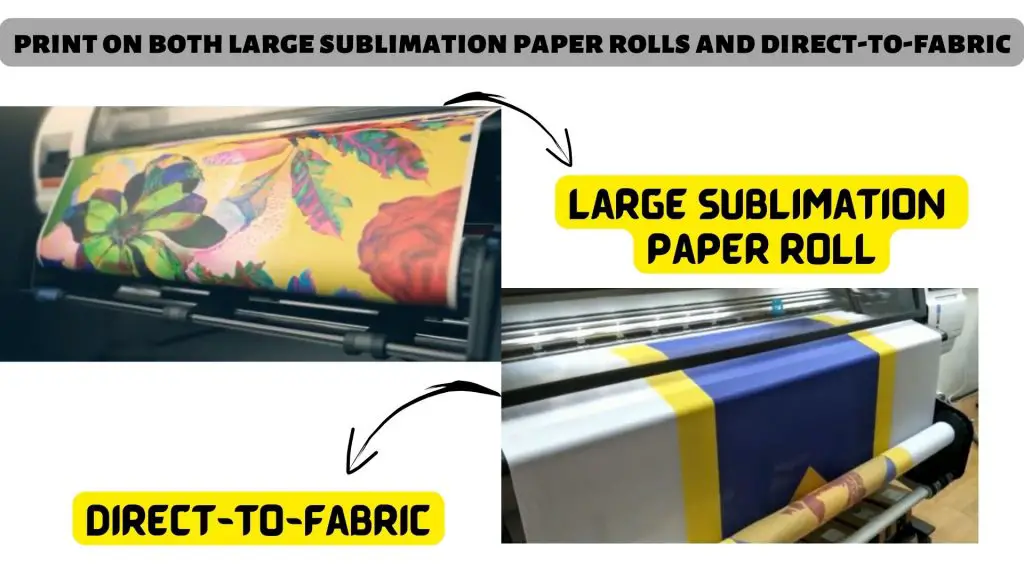
It can print 1.62-meter-wide paper rolls. Equipped with an HP Sub Ink cartridge system, it has the capacity to hold 775ml of ink in each cartridge which is approximately 12 times more capacity than an Epson’s super tank printer. With the built-in cutter, it can cut the paper roll easily. Also, it has built-in fans for drying the prints immediately.
You can produce interior décor, soft signage and fabric banners, fashions, and sportswear. Another standout function is the OMAS media advance sensor to make media-feed adjustments. The printer can easily facilitate up to 0.5 mm thickness.
Equipped with a Smart Nozzle compensation system, HP STITCH S500 has zero complaints about clogging issues. With HP PrintOS software, it was able to manage the type of substrate and ink levels automatically. Connectivity options include ethernet and wifi with your PC.
- Best for polyester and poly-blend fabrics
- Built-in Spectrophotometer for consistent color
- One-year limited hardware warranty
- Automated media-feed adjustments
- User-replaceable print heads
- High price
Finding the right sublimation printer for heat press- The buying guide

Before you dive into the world of heat transfers, you must know the essential factors to consider when buying a heat transfer sublimation printer. However, if you already know how to choose then you can skip this piece of information.
1. Printer Purpose
Sublimation heat transfers don’t only involve a single substrate to get sublimated. But a sublimation printer is ideal to print various designs to sublimate a variety of substrates. Not all sublimation printers are suitable for specific purposes. Commercial work will require a sublimation printer that is heavy-duty like HP STITCH.
On the other hand, light-duty tasks will require a heat transfer sublimation printer to print a couple of images regularly. For t-shirts, you should choose the best sublimation printers for t-shirts.
2. Price
Most enthusiasts think that pricey printers deliver higher-quality results but it is not the same case with all printers. You can find the best sublimation printer for heat transfer within your budget and also get essential features. Budget-friendly sublimation printers and sublimation printers for beginners can also produce high-resolution images without compromising on quality.
If you are looking for a high-end sublimation printer for heat transfer, you should go for SG500.
3. Specifications
Not every sublimation printer is merely a printer. You may find various mechanisms that a printer can perform, including faxing, copying, and scanning your documents. Nowadays, manufacturers try their best to produce all-in-one printers with all the required functions. However, it doesn’t mean you should go for a multitasking printer that provides duplexing, etc. Duplexing printing is not necessary for sublimation.
4. Media Size
Media size matters, especially when you are using a printer for heat transfer to sublimate various kinds of substrates. A sublimation printer comes with an extendable sheet size that is perfect for dye heat transfers. Large-format sublimation printers are often used to print fabrics, banners, and other large-sized substrates.
5. Resolution
DPI resolution is the backbone of every printer. Resolution is responsible for the print quality formed by the printer. A printer with maximum resolution power offers premium quality results on the sublimation paper.
6. Connectivity
The type of connectivity has the overall user experience. Gone are the days when you had to deal with wired connections and limited mobility. Nowadays, wireless connections like Wi-Fi and Bluetooth allow you to scan, copy and fax data directly from your smartphone, PC, tablet, and Laptop.
Printers with smart apps are handy for maintenance tasks like printhead cleaning, ordering new inks, and managing various tasks. Also, I don’t admire that having a USB connection is only perfect in this modern era.
7. Sheet Capacity
Make sure the printer has at least 100 sheet capacity tray. Premium printers have trays that can hold up to 500 sheets. But It all depends upon your preferences and printing needs that whether you need a printer that offers you 100 sheets or a printer that is heavy-duty and can handle 500 sheets.
8. Printing Speed
Time is precious, and you can’t waste it on slow printers. Once there was a time when printers were capable of producing one print per minute, and now, modern printers with the fastest printing speed have changed the entire concept of printing. However, the printer speed is different for black and color pages.
Monochrome documents take less time compared to colored ones. For instance, Epson EcoTank Pro ET-16600 can produce 25 ppm (pages per minute) of black & white documents and 12 ppm of color documents. Depending on your needs, choose the printer with a decent speed for both types of documents.
Frequently Asked Questions (FAQs)
- Which is the best sublimation or heat transfer?
If you are looking to print on any material or color, heat transfer paper is the best choice for you. On the other hand, if you are dealing with white and light-color polyester material, sublimation is your best bet.
- Can sublimation printers make heat transfer?
Yes, sublimation printers can produce prints that can be heat transferred via a heat press. But make sure, you print on the right type of sublimation paper using the sublimation printer and having sublimation ink.
Final words
Heat transfer entirely depends on the image quality of a sublimation printer, and if you don’t find the right sublimation printer for heat transfer, it will ruin your material. Therefore, do proper research before making a decision to buy a printer. Printers may look the same in their appearance, but the printing technology is different for each one.
For instance, one printer may have an excellent resolution but may lack connectivity features, whereas another one may have fast printing speed but poor color accuracy. That’s why you shouldn’t make a decision in a hurry.
Be patient as you are not going to change the printer for heat transfer after one week or month. You want the printer for long-term use, and without proper selection, it is impossible to expect such results.