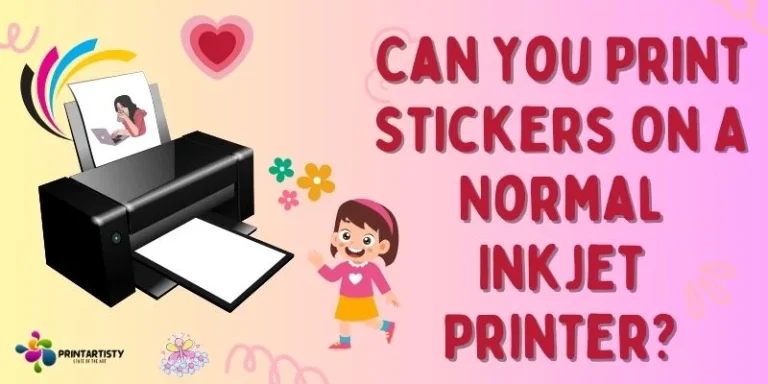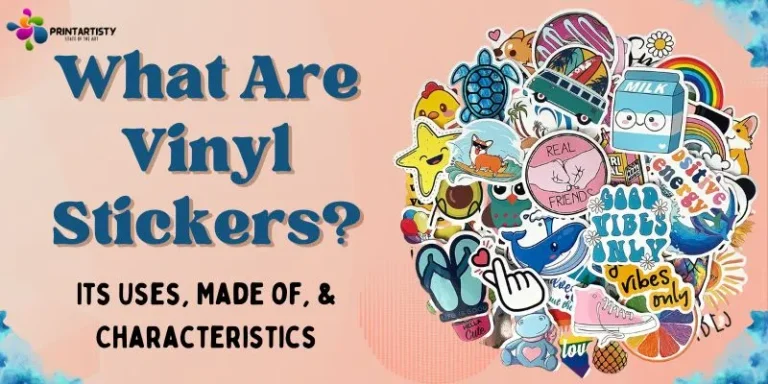Best Printer For Vinyl Stickers & Decals | Inkjet Epson, Canon, HP
Typically, every inkjet printer can print vinyl stickers. But to bring your artistic visions to life with unmatched clarity and vibrancy, we’ve got the best printer for vinyl stickers that print eye-catching stickers with vibrant colors and stunning gradients. Out of the 7 best printers, we found that Canon GX6021, Epson ET-4800, and ET-8550 (due to supporting 6 color inks) printed unforgettable pieces of art, low-cost printing, and the best performance overall. Let’s embark on this journey to explore more about these printers.

Top 7 Best Printers For Vinyl Stickers & Vinyl Decals
Here is the list of best inkjet printers for vinyl and decal printing
| Image | Product Name | Benefits | Price |
|---|---|---|---|
|
Top Pick
 |
1- Canon GX6021
|
|
|
 |
2- Epson EcoTank ET-4800
|
|
|
 |
3- HP OfficeJet 5255
|
|
|
 |
4- Epson EcoTank Photo ET-8550
|
|
|
 |
5- HP ENVY Inspire 7955e
|
|
|
 |
6- Canon TR8520
|
|
|
 |
7-Brother MFC-J995DW
|
|
1- Canon GX6021 All-in-One Wireless Supertank Printer – Best Printer For Printable Vinyl

- Print vinyl sheets as well as vinyl rolls
- Under 2 cents per page
- Rapid printing output
- Polished vinyl sticker printing quality
- Media versatility
- The all-in-one solution for printing
Our Top Pick
Canon GX6021, a younger sibling of GX7021 is ready to cater to your vinyl printing needs in one place. Our top pick Canon GX6021 is a cartridge-free printer to provide an efficient printing experience. My journey of vinyl printing stickers started right away after unboxing the printer and I got 4 ink bottles with high-yield efficiency.
A Smooth Start
The body of the printer seemed to be lavish with solid features. Even though my table was filled with full of mess, the nifty printer made its space. However, I felt the body was bulkier. Thanks to the clear-cut guide with the printer, which was a helper hand for me to set up the printer.
Providing More Value
Epson Ecotank printers are always my beloved ones because of having effortless filling and high page yields. But Canon GX6021 is one step ahead providing me with relatively more pages before refilling is needed. However, The method for filling ink tanks is the same for both models, having no difference.
The ink bottles with the printer provided me with more value than the Epson Ecotank models. The cost per page I usually get with other cartridge printers exceeded up to 14 cents.
But It has been six months, and I haven’t refilled the ink tanks yet, and the cost per page is averaging just under 2 cents for me.
Out Vinyl Sticker Printing Experience: Precision and Vibrancy
First of all, I tried to print some rough images for vinyl stickers for testing purposes. The quality of the vinyl stickers is paramount whether you want to start a home-based sticker business or as a hobbyist, the printer will exceed your expectations. From working on intricate designs or simple labels, every detail is captured accurately.
Sheet and Roll Printing
Do you know what is the surprising part? I used to print vinyl rolls other than vinyl sheets. Because the printer can support printing 47” long sheets. Besides that, printing on other media types and sizes was like a piece of cake. What is even more surprising is I printed 8.5×14 inches sheets too.
Borderless Printing
Creating vinyl stickers often involves designs that extend to the edges, and the Canon GX6021 makes this process hassle-free with its borderless printing capability. You can achieve full-bleed prints to have a polished look.

The media handling quantity is just superb which is 350 divided into two sections, The rear paper tray can handle 100 sheets and the front drawer can hold 250 sheets but with adjustable paper trays.
So whether you want to create your art or print for office work, the all-in-one printer is able to fulfill your various printing needs. Thanks to Canon, the auto document feeder was truly a blessing for me to scan and print the 50 handsome amount of pages.
Impressive Output Speed
You might be thinking the printer could be slow in printing colored images because of providing precision details. However, the prints it produced black and white up to 24 pages per minute (ppm) and color up to 15 ppm. I really printed my custom designs in the blink of an eye.
Using the control panel which has the option to tilt, I did quick settings and adjustments for paper size and type. But you can do the settings through the Canon PRINT app. I checked printer ink levels using the Canon PRINT app from mobile and also gave printing commands using gadgets like tablets.
- 50-Automatic Document Feeder
- User-friendly interface
- Reliable and durable
- High-resolution scan and printing
- Wide color gamut
- Buying Price is high
2- Epson EcoTank ET-4800 Wireless All-in-One

- Handles various media types
- Exceptional output stickers
- User-friendly interface
- Compact and lightweight
- Low cost per print
- Cartridge-free solution
Another Cartridge-free Solution
A sustainable sticker solution, Epson ET-4800 is the updated version of ET-4700. Epson ET-4800 also comes with a generous amount of ink in the package similar to the Canon GX6021. However, I found a lot of similarities between these two printers. But the Epson ET-4800 is more affordable than the GX6021 if you want to eliminate the cartridge system.
Lightweight & Compact
Right away after unboxing, the little compact printer is able to fit in your workspace effortlessly. Even though it is less bulkier than our top pick, as Epson ET-4800 is 11 pounds and the top pick is 25 pounds.
Straightforward Setup
Filling ink is like a breeze, you won’t need to interfere or squeeze the ink bottles. You can check the ink levels from the front side as ink tanks are visibly similar to the design of Canon GX6021. The setup of the printer hardly took half an hour as I was already familiar with the Epson printers.
Precision Printing
Print quality is your tool when it comes to vinyl stickers, Epson inkjet printers always stand out in providing quality prints. Equipped with MicroPiezo technology, the ET-4800 printer provided exceptional print quality by capturing fine-line details.

Print All Types Of Stickers (Our Sticker Printing Experience)
With the versatile media handling, I printed plain sticker paper, vinyl sticker, paper, glossy sticker paper, and photo paper too. Therefore, the printer is an all-in-one solution for various printing tasks. In addition, printing on several sizes of paper from photo-sized to legal paper size was a cup of tea for me.
Can be Downside
However, its printing speed is relatively slower than Canon GX6021, Epson ET-4800 produced 10.5 ppm monochrome prints and 5 ppm color paper and stickers. In my opinion, getting a printer under $250 for stickers can justify this print speed. If not, then you should go with Canon GX6021 which is comparatively faster. Ink yielding is a bit lower than the top pick, but still worth the price.
Passable Paper Capacity
Paper capacity is also mediocre not admirable which is only 100. For basic vinyl sticker printing, 100 paper sheets were enough for me at a time. This paper capacity is suitable for moderate print volumes not for commercial grade, and should serve well for various printing needs, including vinyl sticker projects. But thanks to the auto document feeder, which reduced the hassle of feeding sheets manually.
Copious Connectivity
Connecting the printer with a smartphone and Laptop is straightforward by using an Ethernet port, USB, or wireless connectivity. You can use Epson’s print app to perform various tasks. Other than that, the printer is compatible with Windows, Mac, and other cloud-based apps. So you can also use the printer with multiple apps.
- Mediocre printing speed
- Great scan quality
- An auto document feeder
- Print all types of stickers
- 0.9 cents per page color
- Paper capacity is not good
3- HP OfficeJet 5255 Wireless All-in-One

- HP instant ink subscription
- Alexa connectivity
- One year warranty
- Marvelous print quality
- Easy-to-use display
- Affordable to buy
A Reliable Printing Solution
In the ever-evolving landscape of printing technology, the HP OfficeJet 5255 Wireless Printer has carved a niche for itself as a reliable and versatile solution. Upon unboxing the package, I was greeted with the printer, 2 ink cartridges, and other sorts of things. I started with USB connectivity as an Ethernet port wasn’t available which I always use to test printers. But you can also use Wi-Fi to get connected.
Elegant Design
The printer’s design is elegant and small, allowing it to fit easily on your desk without taking up too much space.. I installed cartridges right away, as I got two cartridges with the printer. Because the printer supports two cartridges only including 1 black color and another tri-color (CMY).
Our Experience With Vinyl Stickers
HP OfficeJet 5255 Wireless Printer does not disappoint in the print quality. Whether I printed printing vinyl stickers or photographs, the printer was capturing even the smallest details in your prints with great color accuracy and wide color gamut.

HP Instant Ink
However, its cartridge system is not admirable for me, as it led me to the high cost per page. Whenever one ink color from the tri-ink cartridge was running out, it was needed to change the whole cartridge. But thanks to the HP instant ink system, which never disappointed me. I never stopped printing on the HP OfficeJet 5255.
Cost Per-Page Lowering
On average, the cost per page typically falls under 5 cents for color prints and even lower for black and white prints. But I take the subscription of HP instant ink. Which drastically reduced my running costs. However, without HP instant ink the cost per page was higher than 5 cents.
In this regard, I always love to test and print on HP smart tank printers like 7602 or 7302. That is my I decided to pick my two best printers for stickers as cartridge-free solutions. Ink tanks and smart tank printers always lead to a low cost per print in the long term.
With its borderless printing feature, I printed printed edge-to-edge prints for my vinyl sticker projects aesthetically. The HP OfficeJet 5255 achieves a great balance in terms of printing speed.
Efficiency
It produced black and white papers at a consistent speed of 10 pages per minute (ppm) and color sheets at 7 ppm, similar to the Epson ET-4800. Although it can’t claim the title of the fastest printer in its class.
With a 100-sheet input tray, I loaded a substantial amount of papers along with printing different print sizes from 4 x 6 to 8.5 x 14 inches. Don’t forget its efficient auto document feeder which can handle up to 35 sheets. Overall, HP OfficeJet 5255 is the best vinyl sticker printer that can be used for multiple vinyl projects.
- 100 paper capacity
- Sharp text and graphics
- Different media types of printing
- Borderless printing
- A range of operating systems compatible
- The cost per page is high without HP instant ink
4- Epson EcoTank Photo ET-8550

- 100 paper sheet capacity
- Vibrant and crisp printing results
- A color palette of six inks
- High-resolution flatbed and printing
- Edge-to-edge printing
- Low cost per print
A True Masterpiece
A masterpiece for printing stickers in more than 4 ink colors. Epson ET-8550, a vinyl decal printer is a wide-format printer that can be used to print vinyl stickers like a photographic enthusiast. On top of that, the printer won’t need any cartridges to replace because the ET-8550 itself is a cartridge-free printer. The body design of the printer is spiked by a balance between feature-rich and aesthetics.
Stunning 6 Claria Colors
Upon unboxing, the printer had 6 ink bottles, CMYK, and 2 additional including photo black and gray. These extra ink bottles enriched the print quality to the next level as they are specially designed to provide true-to-life colors. Photo Black and Gray inks add depth and nuance to your prints, making them true pieces of art.
Not Specific To One Print Type
Not only ET-8550 is versatile enough to print vinyl stickers, but ET-8550 was able to print thin vellum paper and 1.3mm thick cardstock. Other than that, photographic prints, fine art printing, and other craft papers were piece of a cake for the printer. Cherry on the top is it can print super tabloid-size sheets.
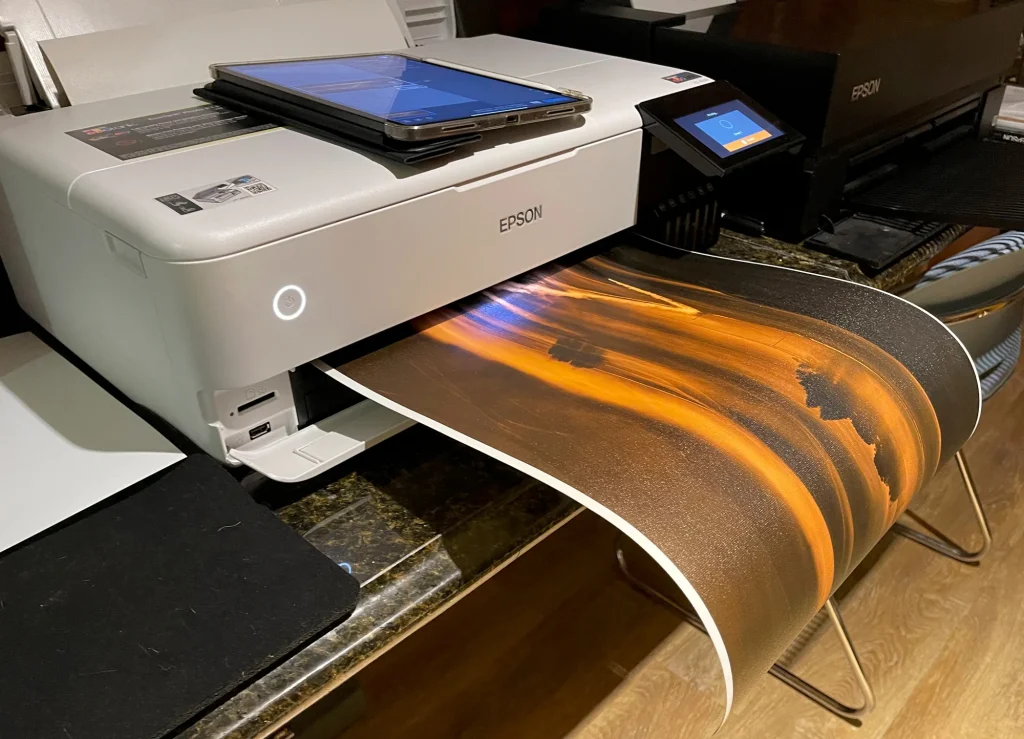
Supertabloid Printing
ET-8550 has dual paper trays that can be used to print paper, rear paper tray is able to print super tabloid. Whereas, the front paper tray can be used for multipurpose papers. Surprisingly, ET-8550 is the only one on our list that printed super-tabloid borderless prints. This means I printed wide-format vinyl stickers that provide aesthetics from edge to edge.
Difference in Size Between Siblings
I also had a choice to get ET-8500 which is the younger sibling of ET-8550 with only the difference in printing size. But super tabloid-printing impressed me a lot due to printing long vinyl decal stickers for my windows.
High Page-yield
You might be thinking of page yielding and cost per page. Well, the ET-8550 is a high-yield printer that not only reduced my running costs but also allowed me to print thousands of pages without refilling.
Remarkable Printing Speed
Many photographic printers print slowly like a tortoise. However, I experienced the remarkable speed and precision of the ET-8550 as it effortlessly produced stunning prints at an impressive pace of up to 16 ppm.
Impressive Scanning
Scanning capabilities are impressive with decent resolution, the scanner was able to catch the smallest fonts clearly. Not to forget its giant LCD, the ET-8550’s sophisticated LCD display enhanced my printing experience by providing a user-friendly interface to navigate through a multitude of printing options and settings.
Thorough Connectivity
Last but not least, seamless wireless connectivity, including Wi-Fi Direct, Wifi, simplifies printing from various devices including iPhone, and Android, and even though I connected my Apple device and used Siri to command my printer. So unlock a new world of printing stickers possibilities today with your printing journey partner Epson ET-8550.
- Cartridge-free Ecotank solution
- Compatibility across several devices
- Aesthetic body
- Sophisticated LCD display
- Super-tabloid printing
- The auto document feeder is missing
5- HP ENVY Inspire 7955e Wireless Color Inkjet Printer

- The most affordable on the list
- Vibrant photo printing
- Fast printing speed
- Print square photos
- Brilliant output with HP ink subscription
Affordable Is The Key Point
The most affordable best printer for printing on vinyl on our list, the HP ENVY Inspire 7955e is the cheapest yet the best printer for printable vinyl stickers. I subscribed for the HP’s Instant ink which makes the HP ENVY Inspire 7955e a low cost per print. HP ENVY Inspire 7955e has succeeded Envy Photo 7855.
Coming to its stand-out features, at first sight, I felt the printer was bulkier because AIO printers always seem to be durable and bulkier due to having an auto document feeder.
Tri-Color Cartridge System
The appealing feature of touchscreen LCD added convenience to setup and other settings. The cartridge system is similar to the HP OfficeJet 5255 which is a tri-color cartridge system.

I already mentioned in the review of OfficeJet 5255 that HP instant ink was helpful for me in the long term. As with the Inspire 7955e, HP instant ink proved itself to be my best friend. Otherwise, I wasn’t willing to print the vinyl stickers without a subscription due to having high running costs.
Media Types
Printing with ENVY 7955e isn’t limited to paper, and I really understand it. It effortlessly handled a wide range of media types, from printing photo paper to print vinyl sheets. Printing speed whereas remarkable because it printed with a decent speed of up to 10 ppm color sheets and 15 ppm monochrome.
Experience With Vinyl Stickers
The text and photo quality of ENVY 7955e is beyond expectations, the well-printed images and letters including gradients were crisp and clear. With no graininess, the print quality of the ENVY 7955e stands out to be exceptional with great color accuracy.
The auto document feeder has a significant capacity of 35 sheets. Whereas the paper tray can handle 125 sheets and 15 photo-sized paper tray is additional. I tested photo-sized papers too along with vinyl stickers, the borderless printing option was available.
Insufficient Connectivity
Connectivity options aren’t copious as Ethernet wasn’t available which is always handy for me to connect and setup the printer initially. I then used a USB port to set up the printer and for printing too. While wireless connectivity was there, I opted for USB. Overall, the printer is worth the price which is already cheap. And if you opt for an HP ink subscription, it will be like a cherry on top.
- Duplex printing
- AIO features
- Support a wide range of media types
- Heavy-duty monthly volume
- Letter-size printing
- Ethernet is missing
6- Canon TR8520 All-In-One Printer

- Bluetooth and SD card support
- Great print quality with 5 ink colors
- High-resolution graphics
- Versatile media handling
- Reliable print speed
- Multi-functional ADF
A Compact Body With Reliable Performance
A sleek and compact body. Canon TR8520 is the best inkjet printer for vinyl stickers when it comes to reliable performance and stunning graphics. Canon has put aesthetics into TR8520, making it suitable for all types of printing. The dimension of the printer was suitable for me to fit whether at my office desk or at home. I opted to make it as a home vinyl sticker printer.
Additionally, its build quality is passable, which not only adds to its robustness but also gives it a sense of reliability. But when compared with Epson Ecotank and Canon GX6021, I didn’t really feel the body was reliable.
Quick Setup
Thanks to Canon’s provided settings instructions, I came up with the settings quickly. Within minutes, I unpacked the printer, assembled it, and connected it to my desktop.
Connectivity is robust, as I connected it using Ethernet but wireless and USB were also available. With a similar price range, the HP Inpsire 7955e has missed the Ethernet but Canon has taken care of the connection reliability.
SD Card Support
On top of that, SD card support and Bluetooth are a plus point in the printer, as SD card support is only available in Epson ET-8550 and Brother MFC-J995DW on our list, which has a significant difference in the price range. In addition, a 4.3-inch screen is also available in the Canon TR8520 printer, which, I found in the ET-8550 I mentioned earlier. So I got premium features in Canon TR8520 at a cheap price.
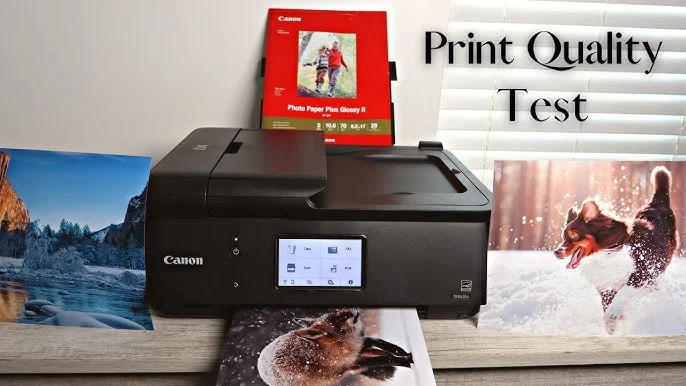
Delivered Exceptional Quality
Printing speed and quality are the two aspects that can’t be bypassed when it comes to printing vinyl stickers. The TR8520 delivered impressive printing speed without compromising on print quality.
The printer consistently printed high-resolution graphics, colorful gradients, and deep-colored images, this was due to supporting 5 cartridges similar to the ET-8550 which supports 6 colors.
The Downside
This is particularly crucial for those who want to start vinyl sticker printing on a commercial level. The downside is the printer’s ink cartridges were running too quickly. This led me to replace the ink cartridges frequently.
Flexible To Use Widely
Scanning capabilities are equally impressive. The TR8520’s high-resolution scanning function is optional though you can also use its auto document feeder for multitasking.
The paper flexibility allowed me to print standard sizes like letters (8.5 x 11 inches), legal (8.5 x 14 inches), and envelopes. In addition, it can also handle less common sizes like square photo printing, 5 x 7-inch photo paper, and printing in CDs and DVDs, making it a suitable printer for creative photo endeavors.
To conclude, I almost got the Canon TR8520 similar to the Epsoon ET-8550 in terms of LCD, memory card support, printing on disc media, and printing quality but at less price. Though ET-8550 is always a great choice for running costs.
- Square photo printing
- Supports various media types
- 4.3” LCD touchscreen
- PictBridge software printing
- Cloud and Mopria printing
- The body is flimsy
7- Brother MFC-J995DW INKvestmentTank Color Inkjet

- 1-year ink with the printer
- Dual paper trays
- Printable on CDs and DVDs
- Print borderless photos
- Stunning and vibrant graphics
- Page-guage ink cartridge level monitor
A Heavy-Duty Machine
If you’re on the hunt for a different brand printer than Canon, HP, and Epson, but with a plethora of functionalities then Brother MFC-J995DW is the best one. Although Brother’s MFC-J995DW is not a compact printer when compared with Epson Ecotank and Canon TR series. Because it is a heavy-duty vinyl sticker printer packed with a lot of features.
As Epson ET-4800 has 11 lbs, Epson ET-8550 has 31.90 lbs (our fine liner), and this printer has 19.2 pounds. Thus, Brother MFC-J995DW falls between them. And ET-4800 is the lightest weight. Still, the lightest-weight printer (ET-4800) and the heaviest-weight printer (Epson ET-8550) have the compact design than Brother MFC-J995DW.
Not Too Thorough Setup
The setup guide was okay not too admirable but I managed to set up the printer. So far the Ethernet was available so I connected it right away. Traditional USB and Wi-Fi connectivity coexist harmoniously with modern Bluetooth and even a memory card slot.
Our Vinyl Sticker Experience
First of all, I printed a plain paper, I felt the print quality was awful as green was dull and the other colors’ accuracy was also worse but that was my mistake.

When I changed the paper settings from my desktop, the print quality went from worst to best. You can do the paper settings from the control panel too which is a pretty good 2.4-inch LCD. But in this similar price range, I got a 4.3-inch LCD with the ET-8550.
The graphics and stickers quality is now well and stunning which is acceptable for all types of business scenarios and hobbyists. The prints were crisp and clear even small fonts were also well-shaped.
Traditional Ink Cartridges
The all-in-one printer features a traditional ink cartridge system, thanks to the individual ink cartridge system. Unlike HP ENVY Inspire7955e which has a tri-color cartridge system, the individual ink colors can be replaced when run out. The cherry on top is the Brother’s bulk-ink model.
Low-Cost Per Page
The cost per page is relatively low than other ink cartridge models which is 1 cent for monochrome and 5 cents for color pages. If you tend to print 150+ pages per month then you almost have 1-year ink with the printer. This significantly provides value when compared with traditional low-priced printers for offices or home-based businesses.
Versatile Sizes And Media & Efficient
Moreover, the printer can accommodate different paper sizes and types including photo paper, matte paper, and so on. The printer features dual paper trays: a primary front-loading tray and a secondary rear manual feed slot.
The front tray can hold up to 150 sheets of plain paper, and the rear manual feed tray allows for single-sheet printing or handling of specialized paper types like envelopes or thicker media.
The inclusion of an automatic document feeder (20-page ADF) further enhances paper-handling capabilities. In essence, the Brother MFC-J995DW’s robust paper handling options, coupled with its dual trays, ADF, and fast printing solution of up to 15 ppm black and white and 10 ppm color, offer a comprehensive and user-friendly solution to vinyl sticker printing.
- Best for everyday printing
- A multitude of connectivity options
- Ink-efficient
- Memory card slot
- Automatic duplex printing
- Buying price is high
Is Inkjet Or Laser Printer Best For Vinyl Stickers & Vinyl Decals
If I choose a printer according to my crafting career then I’d love going with an inkjet printer. Reasons are there to choose an inkjet printer. Both types of printers have advantages and disadvantages. Here are some of them.
Inkjet Printers Advantages
Inkjet Printers Disadvantages
Laser Printers Advantages
Laser Printers Disadvantages
How To Print Vinyl Stickers Using Your Inkjet Printer
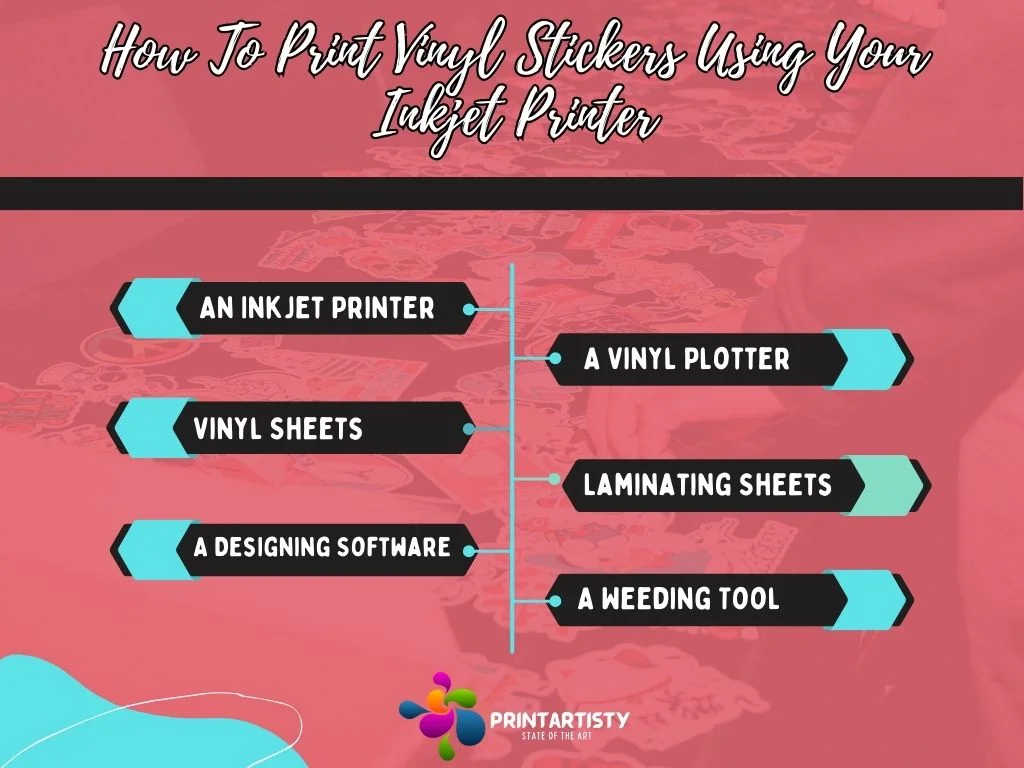
To personalize your items with vinyl stickers, it is essential for you to know how to print vinyl stickers quickly and effectively. Here are the supplies you’ll need to print the vinyl stickers with an inkjet printer.
- An Inkjet Printer
Choose a vinyl printer from the above list that provides the best experience when it comes to sticker printing. Below you’ll read the factors to consider for choosing the best product.
- Vinyl Sheets
Vinyl sheets are available out there, you can choose high-quality vinyl sheets or rolls for inkjet printers to get started.
- A Designing Software
You can use graphic designing software to design the images. Or you can download images from any free source online.
- A Vinyl Plotter
A vinyl cutter is essential to cut the vinyl stickers into the shape. You can make the die-cut or kiss-cut stickers with a vinyl plotter. If you don’t want a custom shape then you can use a scissor for cutting. But a vinyl plotter is preferred to work professionally.
- Laminating Sheets
Laminating sheets are used to protect the stickers from harsh conditions including outdoor weather conditions, make them water-resistant, and keep them from peeling off.
- A Weeding Tool: (Optional)
You’ll also need a weeding tool to remove the excessive vinyl after cutting the custom image. Otherwise, you won’t need it if you cut the stickers in shapes like rectangles, circles, or any smooth image.
Get Started With Designing And Printing Vinyl Stickers

- Select Your Design
Begin with the design that you’re willing to print. Whether it’s custom laptop stickers, water bottle labels, or unique gift stickers.

- Adjust The Printer Settings
Before getting started, make sure the printer is ready to print and also ensure the printer settings are according to the vinyl stickers. Typically labeled as “vinyl” “photo paper,” or glossy or matte according to the type you’ve. And set the print quality to the highest or best settings to print the vibrant quality stickers.
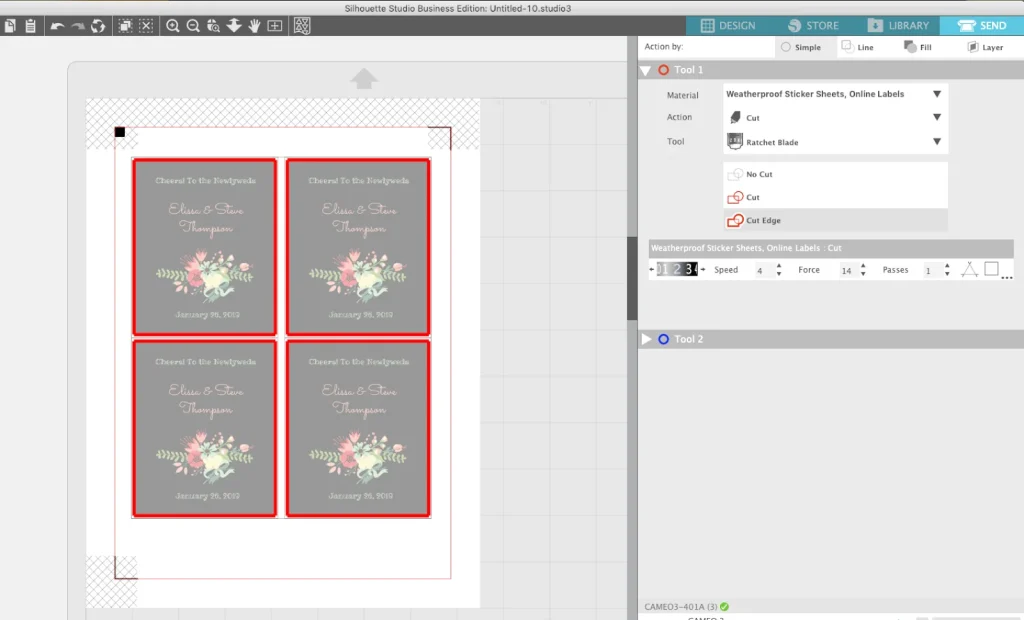
- Load The Vinyl & Print
After ensuring, load the vinyl sticker paper into the printer and start. Make sure that you’ve loaded the right side of the vinyl sheets to get printed. If you’re not sure about the print settings then the test print is preferred first to identify any color issues and paper settings.
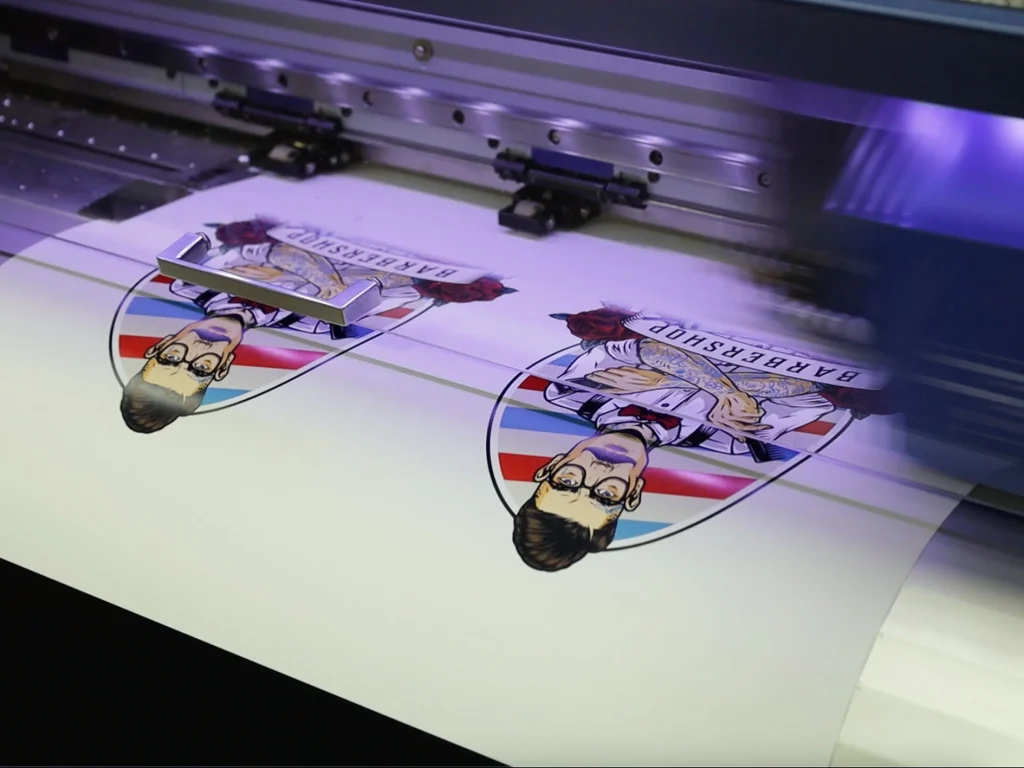
Note: If you want to print custom-shaped stickers, then use a vinyl plotter like Cricut and use its feature print-then-cut to make the custom-shaped vinyl stickers.
- Cutting and Weeding
After printing, cut your stickers using scissors or a vinyl plotter. Apply the printed vinyl paper onto the mat and load it into the Cricut. After cutting, weed it using a weeding tool.
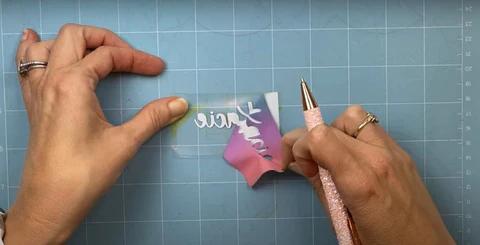
- Laminating
Cut the laminating sheets slightly larger than your vinyl stickers usually they come in larger sizes than the typical paper size. Carefully peel the backing off one side of the laminating sheet and align it with your vinyl sticker.

Press it down slowly, and use a credit card or squeegee to remove any bubbles or wrinkles between the vinyl sticker and the laminating sheet. You can also use the laminating machine to prevent the hurdle of bubbles and squeezing.
- Applying the Sticker
After applying the laminating sheet over the sticker, peel off the back of the sticker and apply smoothly on the surface you desire to apply on. You’re done!

What Factors Do You Need To Consider While Choosing The Best Printer For Printable Vinyl Sheets
When diving into the world of vinyl sticker printing, selecting the top-notch printer is the key factor to the realistic art of stickers.
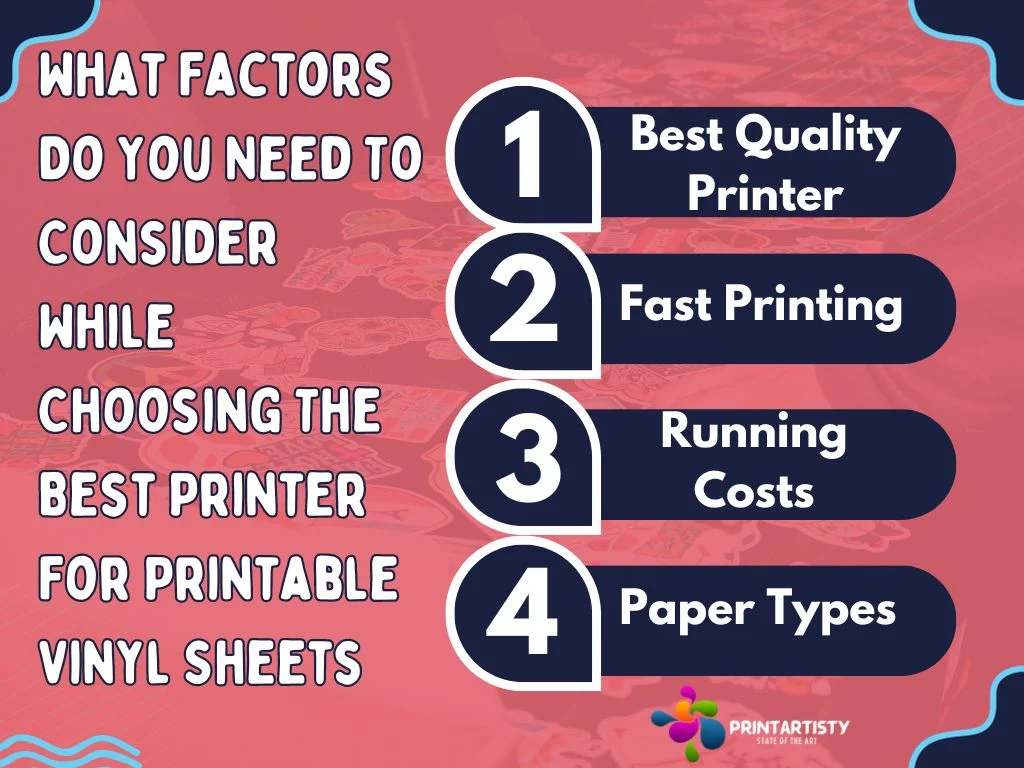
1. Best Quality Printer
Quality printing and output colors are non-negotiable when it comes to printing vinyl stickers on commercial grade. Look no further than Canon, HP, and Epson inkjet printers if you want to ensure the best quality printer for vinyl stickers. A quality printer will ensure the utmost clarity and details in your stickers.
2. Fast Printing
Efficient printing matters especially when you’ve to execute various vinyl printing tasks. A swift printing printer not only saves you time but also helps you execute tasks without any interruption. The speed of the color printing should be more than 5 ppm. All the printers on our list provide fast printing without compromising on quality.
3. Running Costs
While the initial buying price doesn’t matter when it is intended to print large-volume sheets. Expensive inkjet printers cost us less in the long run the reason is whether they are ink tank printers (Cartridge-free) or provide enough ink for 6 months or 1 year. If you’re tight on budget then the initial buying price can be a significant factor to consider.
4. Paper Types
Ensure that your printer can easily handle various paper types. Glossy and matte are essential also vinyl type too. Vinyl sheets are either glossy or matte. Your printer must be compatible with these types of papers. Secondly, if there is an auto document feeder with the printer then it will be a plus point.
Frequently Asked Questions
What is the ideal vinyl sheet size for sticker printing?
8.5×14 inches and 11×17 inches are the most standard sizes that typical printers support. But some high-end printers can print up to 13×19 inches too. You can choose the sticker size printing according to your printer’s printing field size.
How long do vinyl stickers last?
Vinyl stickers may last up to 3 to 5 years typically. But if they are laminated then the laminating sheet extends their lifespan up to 8 to 10 years even if they are applied outdoors. As laminating sheets make the vinyl sticker resistant to UV and water.
Do you need a special printer for vinyl stickers?
While you don’t necessarily need a special printer exclusively for vinyl stickers. A typical inkjet or laser printer will work like a charm for vinyl stickers. But for making car wraps and other long media, you might need a heavy-duty vinyl inkjet printer.
Conclusion
Unlock the potential of your sticker printing with our best-chosen sticker printers. It’s not just a vinyl printer; it’s a gateway to a world where your ideas burst to life in vibrant colors, precise details, and lasting impressions. So, don’t get an ordinary printer when extraordinary is within your reach today. Get the best printer for vinyl stickers Canon GX6021, Epson ET-4800, and ET-8550, and begin your colorful journey.