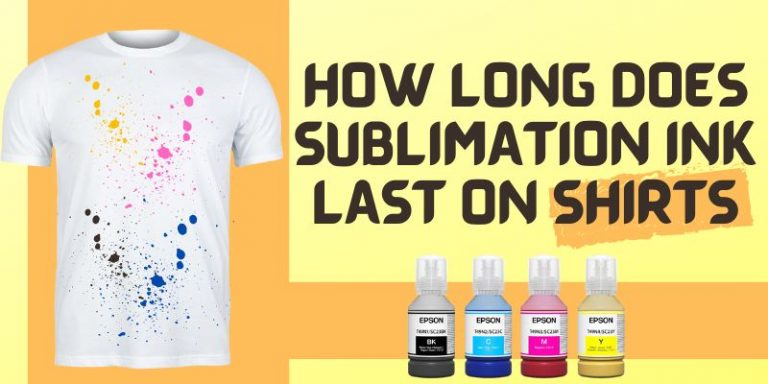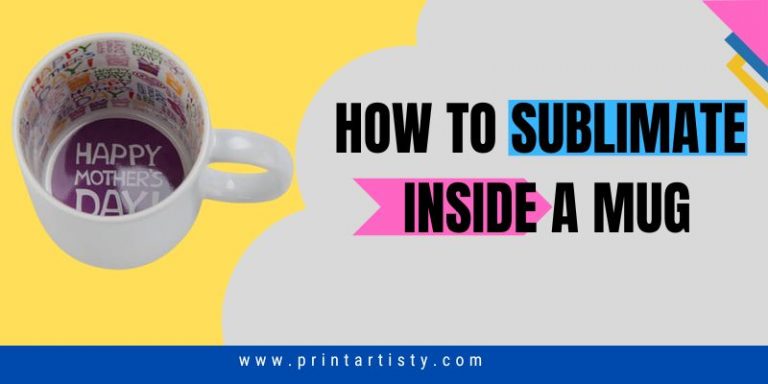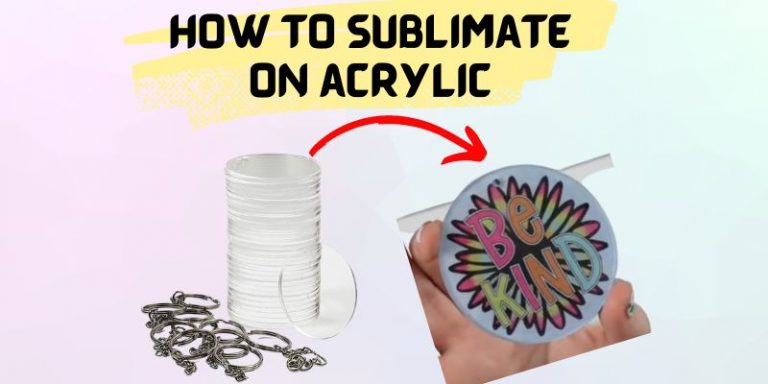Why Is My Sublimation Not Transferring Onto Shirts & Mugs
So you are a beginner who doesn’t know the main considerations of sublimation. Perhaps, you might be using the wrong equipment or applying inappropriate steps that don’t let the sublimation transfer onto the substrate. Although there is not a single particular reason behind why sublimation ink is not transferring.

So you should overcome the sublimation transferring problems by finding the solution on our blog today. But wait! Let me answer the question: Why is my sublimation not transferring? One of the most common reasons is inappropriate temperature and heat pressing time. Keep reading!
Why is My Sublimation Not Transferring
As I already mentioned above improper sublimation transferring will have several reasons that include the temperature of the heat press which is not hot enough to transfer the sublimation ink. But I’ve also covered the main points that ruin the transfers.
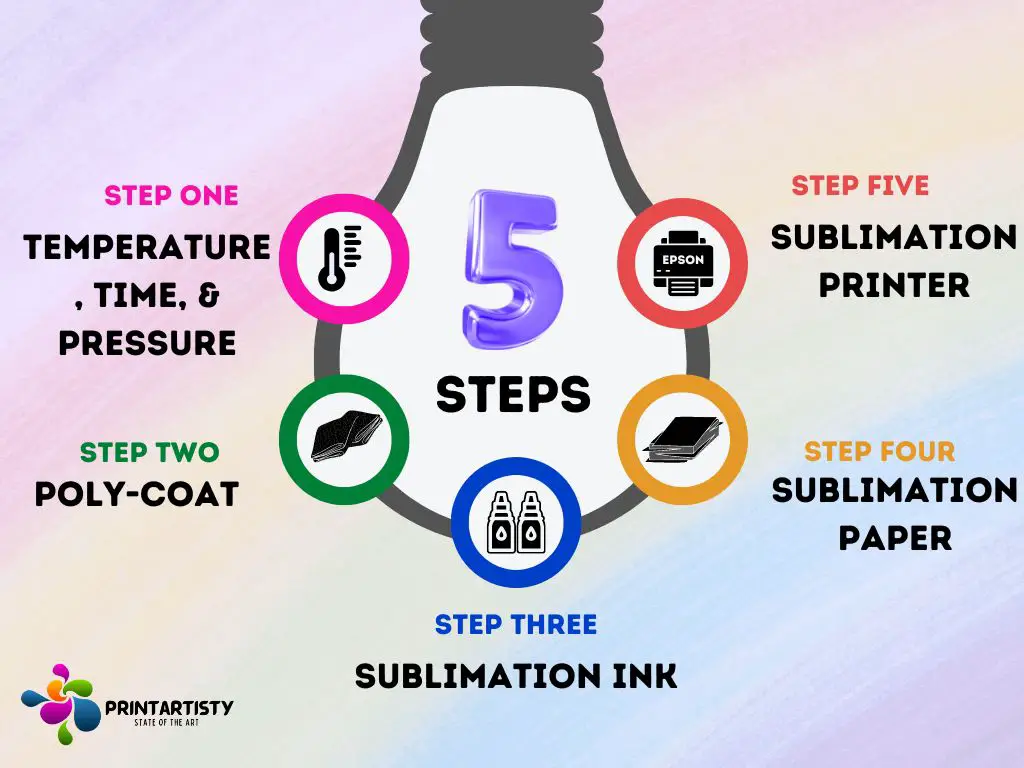
Check the guide on how to make sublimation brighter
1. Heat Press Temperature, Time, & Pressure
The heat pressing time is also crucial which determines how long the sublimation ink should be pressed. If you press less than the ideal time, you might have an issue regarding the sublimation transfer.
While the temperature is another crucial part of the sublimation transfer. The heat press should be hot enough to transfer the sublimation ink onto the substrate.
Additionally, the pressure feature on the heat press should also be properly set according to the substrate.
What Temperature Do You Press Sublimation Transfers? (Temperature)
The temperature primarily depends upon which substrate you’re sublimating on. For hard surfaces like mugs, tumblers, glass, and wood, the ideal temperature is 385 F to get consistent results.
For fabric substrates like polyester, the ideal temperature is 390 to 400 F. Do not overheat the substrates. It would result in discoloration and sometimes the heat interferes with the coat and creates white spots on the print.
Further, not all heat presses are the same to deliver crisp results so if you’re doubtful about the temperature, you can ensure it with the additional thermometer.
How Long Do You Press The Sublimation Transfer? (Time)
Similar to the temperature, the pressing time of sublimation transfer is also dependent on the substrate material. The rigid and small surfaces require less time to get sublimated. For small substrates, like acrylic keychains, mugs, phone cases, and tumblers, the ideal temperature will be 40 to 50 seconds. The larger surface area of the substrate will require a couple of seconds more to sublimate. For polyester, you can press it for 60 seconds.
Firm Pressure
Setting the pressure is one of the easiest tasks. The pressure should be the medium pressure on your heat press so the pressure would be distributed equally to the substrate you’re pressing.
If your heat press is more advanced like digital then it will indicate the pressure in PSI which is easy to set and you can set it to 40 PSI which is sufficient to transfer all types of substrates.
2. Poly-coat
Check the polyester coat on the substrate that you’re using. Make sure you’re using a poly-coated sublimation substrate and also ensure the quality of the poly-coat.
Other than hard substrates, are you using polyester fabric to transfer the sublimation? If no! Then ensure the material of your fabric because not all fabrics are designed to transfer the sublimation onto them.
3. Sublimation Ink
Have you got the Epson sublimation printer and you’re using ink that has arrived with the package? Never use those inks with the sublimation printer if you tend to use the printer for sublimation. Because they are pigment inks and you need to buy a pack of sublimation inks separately.
How To Identify Sublimation Ink
Now, what if you’re using the sublimation ink and still your sublimation is not transferring? Have you confirmed that the arrival ink is really sublimation ink? If not, then check it by smearing it on the sublimation paper, transfer it, and ensure whether it is turning yellow or not.
Check out why my sublimation print faded after washing.
If it is turning yellow then surely it is not the sublimation ink. Additionally, if you print on sublimation paper, the sublimation ink won’t be bright. Ensure it is dull on the sublimation paper compared to the pigment ink or inkjet ink because, after the sublimation transfer, it shows the actual vibrant colors. So the sublimation ink is also a crucial part of sublimation.
4. Sublimation Paper
Do you know sublimation paper also has a poly-coat that holds the sublimation ink after printing? The poly-coat on the sublimation paper, later on, is exposed to heat, and the ink is completely transferred onto the substrate.
What if you’re using the wrong side of the sublimation paper that doesn’t have any type of poly-coat? Your sublimation image won’t be transferred onto the substrate.
How To Identify Sublimation Paper
Due to the poly-coat, the right printing side of the sublimation paper will be stiff and rough. You can ensure it by touching it with your fingers and you’ll feel the printing side is rough.
Additionally, the right side of the printing will be bright white so you can easily identify it. Further, many best sublimation paper brands indicate a sign on the right side in order to get the right side printed. Also, ensure the media setting from the printer.
5. Sublimation Printer
Are you using your old Epson printer with sublimation ink? Did you clean the printhead of the printer thoroughly to eliminate the old regular ink? If there is still ink present in the ink lines and printhead and you’ve printed the image using sublimation ink then your image will not be transferred properly. Also, set the paper settings according to the sublimation paper.
Why Is My Sublimation Not Transferring To Mug

Perhaps you’re using the regular mug for sublimation or you’re not applying the ideal pressure and temperature onto the mug. Sublimate at least for 50-60 seconds at the ideal temperature which is 385 F.
Check Sublimation mugs Vs Regular Mugs
Why Is My Sublimation Not Transferring To My Shirt
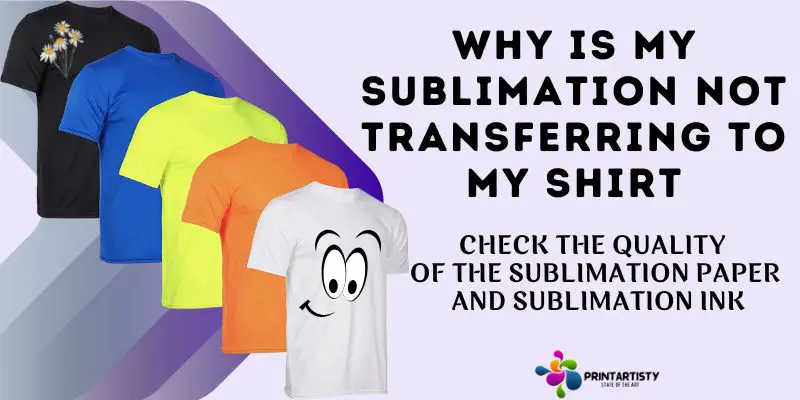
Firstly, I would suggest checking the above-listed factors to identify the issue. Secondly, check the quality of the sublimation paper and sublimation ink and that you’re using them in the right way. Lastly, apply enough pressure for at least 60 seconds.at the ideal temperature of 390 to 400 F to get the sublimation image transferred.
Check the full guide: How to sublimate a shirt in two ways and also how to wash sublimation shirts.
Conclusion
I hope now you’d have identified the issue with your sublimation transfer. Sublimation is not a tricky printing technique but it has some considerations that you need to keep in mind. You can transfer the vibrant images onto the substrates effortlessly and the prints will last until the substrates wear and tear. But it is essential to transfer the sublimation in the correct way.