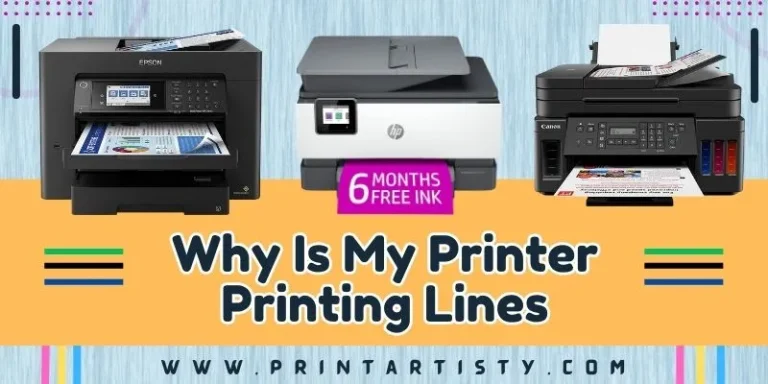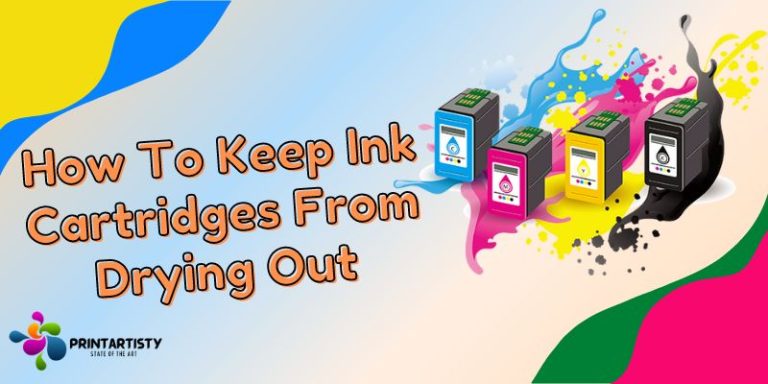Why Is My Printer Printing Pink Instead Of Desired Color
Chances are fair that your printer’s one cartridge is empty, which is why you’re getting the pink-hued images. The reason is a specific amount of CMYK color inks are used on the basis of subtractive mixing to produce a new color. That is why one or more CMYK cartridges may run out of ink quickly depending on the colors that are printed. Therefore, your printer would be producing pink color images due to the missing of a particular ink color.
This was the concise answer to your question: why is my printer printing pink? However, to know how these colors are mixed to produce new colors and how to fix color issues, read this guide.

Why Is My Printer Printing Pink
Whether your printer is Epson, HP, or Canon, you can face the trouble of getting pink color images instead of a desired color. To troubleshoot, you just need to check the printer ink levels to know which ink cartridge is missing.
How Color Combinations Produce Different Colors
For example, if your desired image contains grey or brownish colors then all the CMYK colors would be mixed together to produce the different shades of colors. Similarly, if your printer is printing only pink instead of red then you should know that red color is produced by subtractive mixing of Magenta and yellow.
If your printer is printing pink only then chances are the yellow color ink cartridge is empty or not providing the specific amount of ink to produce the red color.
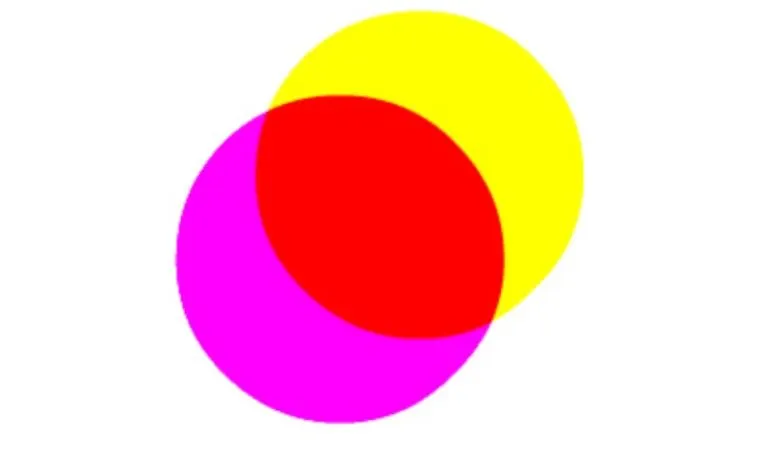
Another case is if you’re getting pink printing instead of blue. Although the blue color is produced by the subtractive mixing of Cyan and Magenta. If your Epson or HP only prints pink hue then you should check whether the Cyan color is missing or has an empty cartridge.
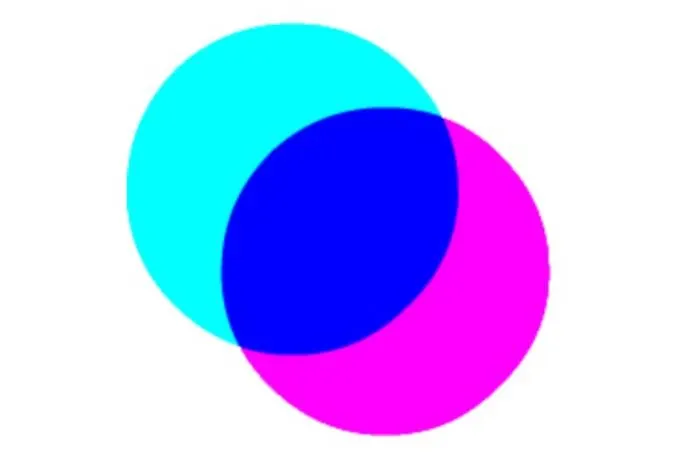
Further, if your printer is printing only pink instead of black then it is also due to the missing black color cartridge. Although the rich black color is also produced by subtractive mixing of CMYK colors. So you might get the pink hue instead of black.
Check Best Printer Under $100
Color Management System
Another reason can be the color management system of the printer. There are two types of color management systems for printing. One is controlled by the printer’s drivers and the second one is by the photo software.
If you’re using both color management systems simultaneously then you might get uneven colors. Because both management systems will try to provide accurate colors accordingly resulting in poor colors.
Check Best Printer Under $200
Solution To The Possible Reasons
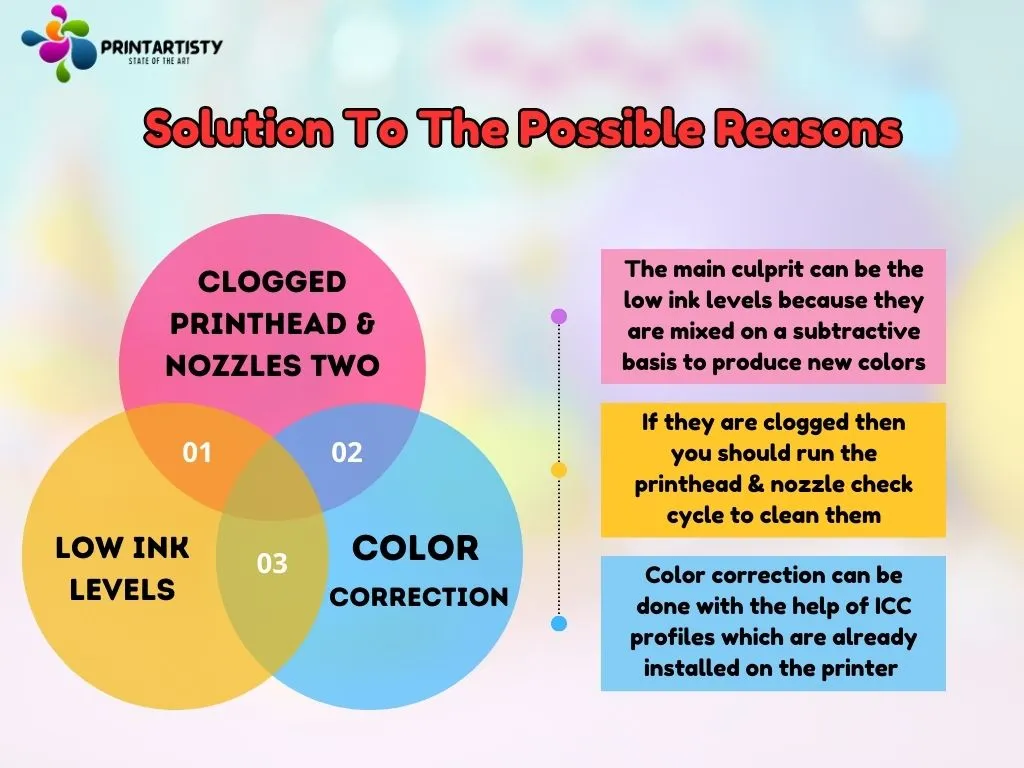
1. Low Ink Levels:
As described above, the main culprit can be the low ink levels because they are mixed on a subtractive basis to produce new colors. You should check the ink levels, especially the yellow cartridge (Y) when you tend to print red. If it is empty simply replace the cartridge with the new one to refill if your cartridges are equipped with a refilling system.
2. Clogged Printhead & nozzles:
If the ink cartridges have enough level to print flawlessly then check the nozzles of the printhead whether they are blocked or not. If they are clogged then you should run the printhead & nozzle check cycle to clean them because they might be blocking the proper flow of the ink colors resulting in producing uneven colors. Read: How to fix dry ink cartridges
3. Color Correction:
Color correction can be done with the help of ICC profiles which are already installed on the printer and the ink that comes with the package. ICC profiles ensure the accuracy of the desired colors that you’re looking at the RGB monitor or laptop screen are printed the same after converting them into CMYK color system.
However, if your printer doesn’t have any color profile installed then you can utilize the color management software to create your own ICC profiles or any online source like Chromix.
The color calibration process requires printing the various test patterns to measure whether the colors produced by the printer are accurate or not. The test patterns ensure the printer color settings are correct and if they aren’t not the target colors then adjustments are required to the printer color settings to bring the accurate colors. Read: Why is my printer printing lines.
Conclusion
Printer printing pink lines or color instead of the intended color is a common issue caused by several reasons. It is essential for you to check the above-mentioned reasons and their solutions for troubleshooting. By ensuring and checking these points, you’ll be able to solve the color problems with ease. Although it is suggested to take care of your printer by running the cleaning cycles to ensure the correct printings.