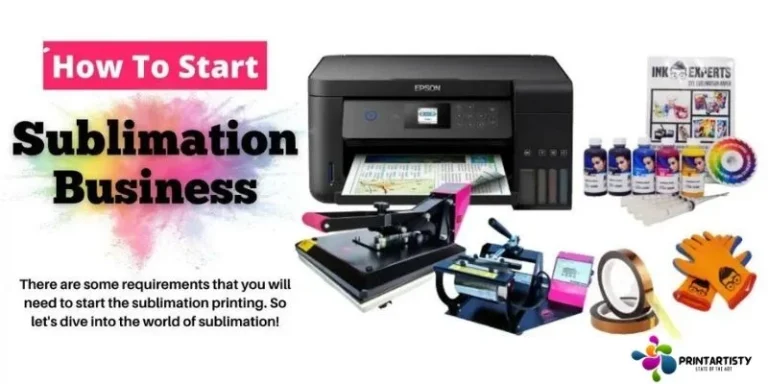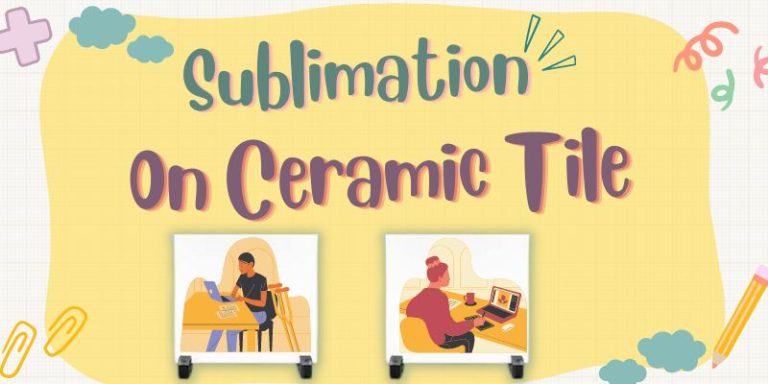What Kind Of Printer Do I Need For Sublimation
Chances are you’re a beginner and confused about the sublimation printers available in the market but don’t know what kind of printer can be used for sublimation. I really faced that same hurdle a couple of years ago when I was searching for what kind of printer do I need for sublimation.
And shockingly, I came to know that the printers which utilize Micro Piezo heat-free print heads can be smoothly used for sublimation.

What Kind Of Printer Do I Need For Sublimation
In short, thermal printers cannot be used for sublimation printing because thermal technology will not work with sublimation ink and as a result, it will create a huge mess. On the other side, inkjet printers that use heat-free piezoelectric printheads can be used for sublimation.
The reason is piezoelectric printers don’t utilize heat to transfer the ink from the printer but a piezo printhead nozzle pressurizes sublimation ink using an electric charge to be printed and transferred onto sublimation paper without creating any mess and imprecise by heat.
Can You Use Any Printer For Sublimation?
Now you have come to know that you cannot use thermal printers and all types of inkjet for sublimation but only piezo printhead printers. But a question arises that is what printer can I use for sublimation? or can you use any printer for sublimation? Cutting too short, only Epson printers that utilize piezo printheads, Sawgrass, and Ricoh printers can be used for sublimation.
Epson Ecotank, WF, and some other printers like Epson Surecolor have micro piezo printheads that can be used for sublimation fluently. However, they are not made specifically for sublimation. You will need to convert them into sublimation like WF printers but Ecotank printers are ready to use for sublimation, you only need to fill the sublimation ink tanks individually.
Apart from that, Sawgrass and Ricoh printers are specifically made for sublimation and will be ready to use out of the box.
Can All Epson Sublimation Printers Be Used For Sublimation?
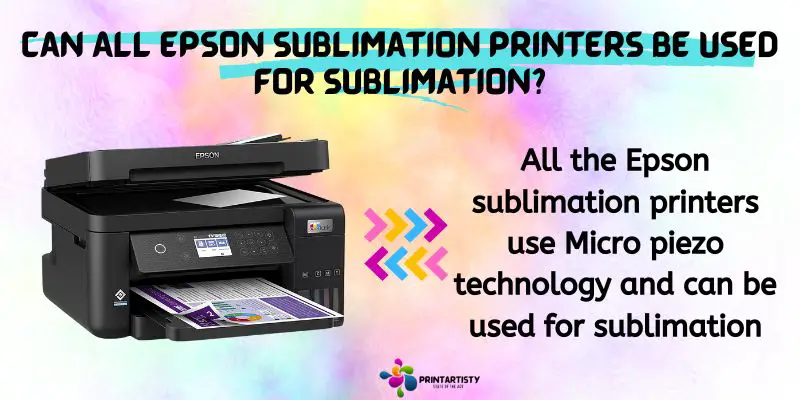
All the Epson sublimation printers use Micro piezo technology can be used for sublimation. But Epson does manufacture a line of sublimation printers with some exceptional quality prints and they include a warranty if we use them for sublimation.
The great line of Epson sublimation printers includes Epson sure color desktop printers. Epson printers tend to use for starting online sublimation businesses from home or office.
Let me give you a thunderstorm. Other than Epson sure color, Epson Ecotank printers, and Workforce will work perfectly with sublimation if you don’t fill the other regular ink before using them with any other ink. You will just need to fill cartridges or ink tanks of Epson EcoTank printers with sublimation ink and they will be able to sublimate.
But the warranty and tech support will not be included if you’ll use any third-party sublimation ink with them for sublimation. Don’t be afraid of it. Many people are running their handsome businesses using Epson Ecotank printers including me. Epson always renovates its products and discontinues the previous models but still, they can be purchased and used. In fact, they are really excellent.
One of the most famous lines of Ecotank sublimation printers is the 2000 Ecotank series which includes ET-2720, 2750, and 2760. Now Epson has released upgraded models that are ET-2800, 2803, and 2850.
Can I Use Brother Printer For Sublimation?
Many users have bought Brother printers for sublimation because they can be converted into sublimation due to piezo printheads. But the main issue you’ll face is Brother company doesn’t manufacture sublimation inks and cartridges hence they cannot be used for sublimation. However, third-party sublimation ink suppliers are also not making sublimation ink for Brother printers.
This will end up in not being able to create ICC profiles in order to look sharp and dense images for sublimation.
Can an HP Printer Be Used For Sublimation?
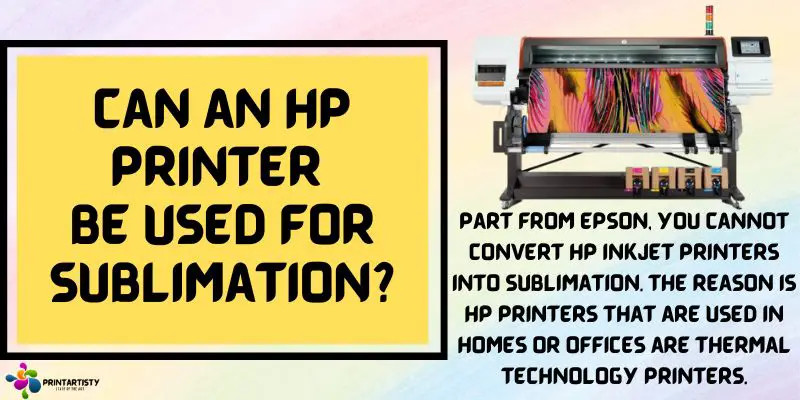
Apart from Epson, you cannot convert HP inkjet printers into sublimation. The reason is HP printers that are used in homes or offices are thermal technology printers. They may disperse the ink on the sublimation paper.
On the other hand, HP company does manufacture huge desktop printers for industrial printing directly onto fabric sublimation paper made for heavy-duty tasks. They are hell expensive like ripping off the skin of a beginner to start sublimation printing. Their price may exceed $10,000.
But they tend to use sublimation ink and UV ink. Although Hp released a line of printers called HP STITCH that can be used for sublimation but cannot be utilized in a good way for beginners.
Can I Use Canon Printer For Sublimation?
The way Hp and Brother printers are not capable to be converted into sublimation. Canon printers are also unable to be converted into sublimation printers. They also utilize thermal printing technology that is harmful to the sublimation ink as well as to the printer.
Further, you will find a printer on the market named canon selphy that is used to produce dye sublimation photos on a clear film. But it is not capable to produce sublimation prints on the sublimation paper.
Do You Need A Special Printer For Sublimation?
There is not any rocket science that we need to use any kind of special printer for sublimation. However, there are some precautional steps to keep an eye on them when you buy the sublimation printer. Nothing special but only inkjet Piezo print technology printers can be used for sublimation and Epson, sawgrass, and Ricoh is capable of it.
Few Steps To Look Before Buying A Suitable Sublimation Printer

Stop here and read thoroughly if you’re going to put all your budget on any type of Epson sublimation printer. Epson printers come with different features and user experiences. Without knowing the factors of buying will result in a huge frustration and you really won’t know which is the best Epson sublimation printer. So have a look!
1. Resolution
When producing 4 by 6 photos, the ideal DPI (dots per inch) is 600. You will just need to keep an eye on the DPI resolution of a printer that produces at least 600 DPI photos to embed on different kinds of sublimation blanks.
2. Multiple Paper Trays
When it comes to embedding photos on mugs, you need to print 4 by 6-inch photos of 300 DPI. For that purpose, make sure the hinges of the paper tray are adjustable to adjust the size of the photos.
3. Multiple Connectivity Options
We’re not living in the old times when only USB connectivity was enough to connect PC with printers. We need to look at the WIFI, Bluetooth, NFC, and Ethernet connectivity options to produce smooth printings with ease. The inclusion of a control panel via LCD is a plus point to be looked at thoroughly.
4. Low Running Cost
You’ll find two types of Epson sublimation printers. One with cartridges that will produce more vivid prints, having high running costs but low buying costs. And the second one without cartridges is free ink cartridge printing which will produce less vivid prints, having low running costs but high buying costs. Now, this totally relies on your pocket and which model you’ll decide to go with.
Frequently Asked Questions
How much does a sublimation printer cost?
A good sublimation printer will cost you around $500 to $800 excluding ink and paper costs. Those high-end dye-sublimation printers can be used for home business or professional use. The most expensive desktop sublimation printers are Sawgrass and Ricoh which professionals use for commercial level.
Does Epson have sublimation ink?
Yes! Epson does have sublimation inks that can be used for Epson sure color printers to produce unique sublimation printings. You can get the sublimation ideas from here. Also, check the best sublimation blanks.
Can you sublimate with an inkjet printer?
Inkjet printers that use piezo printheads can be used for sublimation. However, if you find inkjet printers with thermal printheads then stop buying that printer for sublimation. Most of the thermal printhead printers are manufactured by HP, Canon, Dell, and Brothers.
Wrapping Up
If you’re still confused to know what kind of printer you need for sublimation? Our conclusion is only Epson Ecotank and Epson sure color printers with piezo printheads that produce crystals of sublimation ink when the piezoelectric signals are applied.
Sawgrass and Ricoh are also capable of printing sublimations. No other printer like Brother, Canon, or HP can be used for sublimation.