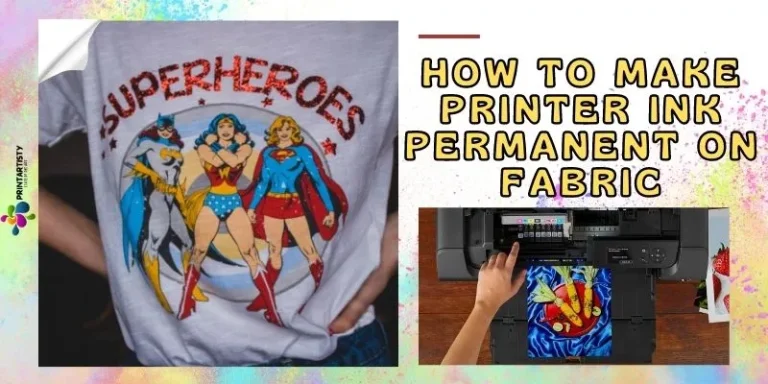What Is MFP Printer | Advantages, Benefits, & Disadvantages
The most convenient and feature-rich printers, the MFP printers also referred to as all-in-one printers are capable to print, scan, copy, fax, contain auto document feeder, can browse the internet via the LCD touchscreen, and send emails. All of these features are packed into a single device eliminating the need of getting the equipment for an individual task. So you’ve got to the point answer of what is MFP printer. Now let’s dig into the details.
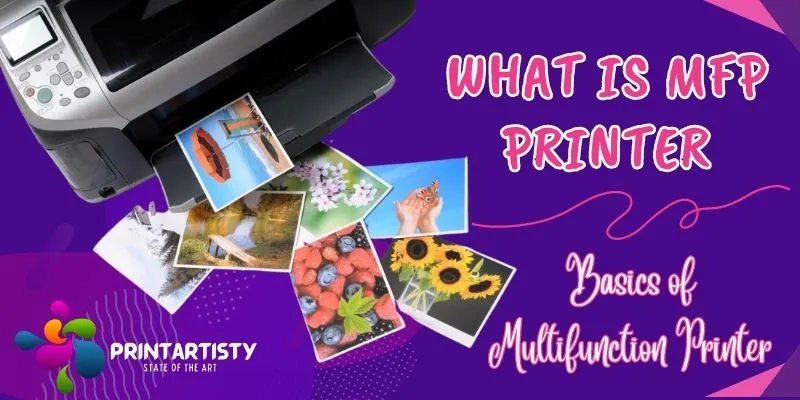
What Is MFP Printer – Basics of Multifunction Printer (All-in-One)
MFP are all-in-one printers that are similar to standalone printers. A single-function printer utilizes ink or toner to print text onto the paper. Similarly, an MFP printer can print, scan, and copy the photos and documents simultaneously. The MFP printers are particularly utilized by small business owners or offices in order to save space.
Because they usually won’t have enough space for individual machines. MFP printers are available in different sizes and ranges. The basic MFP printers can only print and scan at a slow pace whereas, the high-end commercial printers under $300 or $500 can print, scan, and copy documents at a decent printing, copying, and scanning speed.
On the other hand, cheaper printers like those under $100, $150, and $200 also offer the convenience of all-in-one features but they are relatively slower in providing all-on-one features than high-end printers.
Although they have a handsome price but worth your spending. Apart from convenience, they also save you from the maintenance of the separate functioning devices.
They do offer duplex printing too. Along with that, high-end printers are one step ahead because they also provide duplex scanning to save your precious time. Overall, the MFP printers are versatile and add value to your business. Here are some of the MFP printer examples that we always use and utilize:
Types of Multifunction Printers
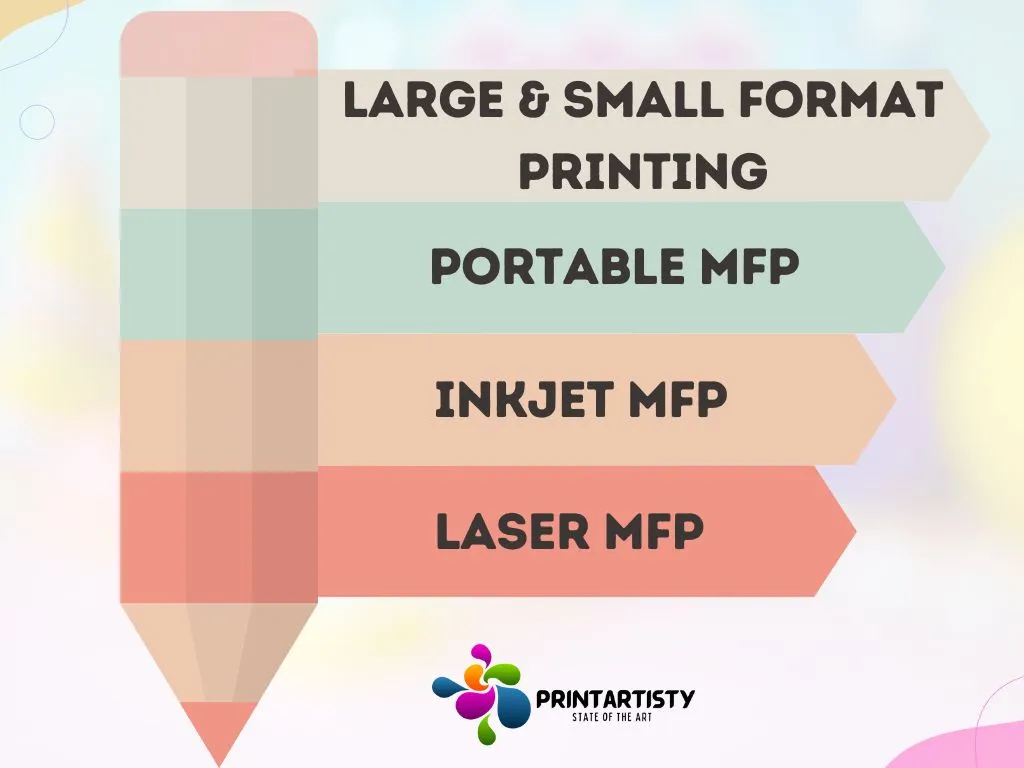
MFP printers either can be laser or inkjet printers that come in a different range of compatibility and formats. These types might have their unique features and technologies according to the price and the need of a user.
1. Laser MFP
laser MFP printers are suitable to print an immense number of pages each month or daily basis suitable for heavy-duty office work because they are more rapid and handy. Also, MFP laser printers can last more than other types of printers due to their robust build body and components. However, their initial buying price can be high but the running costs would be low.
Read Advantages and disadvantages of laser printer.
2. Inkjet MFP
Inkjet MFP printers on the other hand are suitable for photo printing to print tremendous results with detailed graphics. Inkjet MFP isn’t typically used for offices but rather they are utilized to print books, photos, and other graphical work due to their exceptional print quality. You can learn how does inkjet printer work.
Inkjet MFP printers can be cheaper but their running cost might be high due to the liquid ink usage and price of the cartridges.
Read Advantages and disadvantages of inkjet printer.
3. Portable MFP
Many brands offer portable all-in-one printers to provide the maximum benefit of a single machine. They are space saver and lightweight allowing you to take the printer to your workplace without any trouble. For example, HP Officejet 250 is a portable printer that weighs only 2.9 kg offering the convenience of printing, scanning, and copying.
4. Large & Small Format Printing
These printers come in various sizes and formats, large or wide format printers are designed to handle the large-sized documents up to tabloid or super tabloid. Even though they might have the option to add the additional paper tray to handle the wide number of pages along with printing the large-sized posters.
Large-sized MFP are versatile when it comes to storing the printing data, they store and manage all the data and essential documents using a particular software called centralized document management system (DMS). This will allow the business to manage and access the data at a single location.
Small formats MFP on the other hand are designed to handle the photos and nifty workload. Users can choose between them according to their specific needs.
Functionalities Of An All-in-One Multifunction Printer
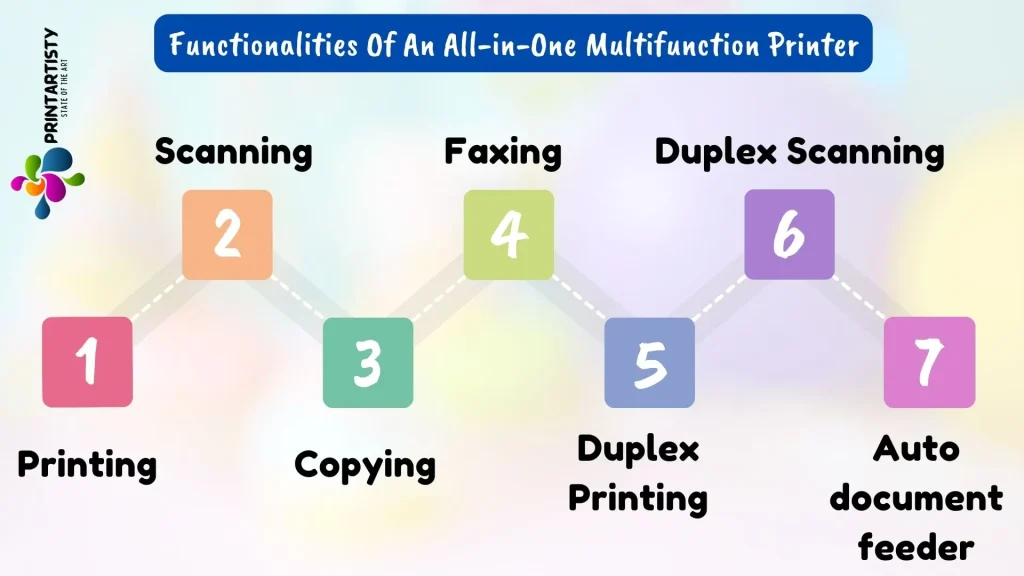
What Is The Difference Between An MFP And A Normal Printer?
The main difference between a normal and an MFP printer is a normal printer can only utilizes the printing feature whereas an MFP printer can do print, scan, copy, fax, send emails providing the all in one solution in a single piece of equipement.
Advantages & Benefits Of Multifunction Printers
Disadvantages Of Multifunction Printer
What To Look When Buying A Right Multifunction Printer

Do you want to buy a multifunction printer but are confused that which crucial points you need to consider when making a purchase? Here are some of the essential points you should look into a multi-function printer to choose the right one.
1. Getting The Right Printing Technology
As mentioned above in the types of MFP, there are mainly two types, laser and inkjet printers. You should choose wisely between them according to your needs. These both can perform the same tasks of printing and can print various types of paper too. But there is a significant difference between their running costs, printing results, durability, and compactness.
2. Resolution When It Comes To Color Vibrancy
Both types of printers have the resolution to measure the level of details intended for printing. It is essential for you to check the maximum resolution of a printer to get a rough estimate of whether the printer can print the detailed graphics or not. The resolution is measured in DPI, the minimum DPI should be 600, and the maximum can be more than 4800×1200. The more number of DPI (dots per inch) the better the produced image will be.
3. Maximum Monthly & Daily Printing Limit
MFP printers also come in various duty cycles. If your workload is more than usual then get the laser printer because it can provide you the 10,000 plus printing pages although you can get an inkjet printer too with this monthly duty cycle. But they aren’t durable as the laser printers that can easily handle the intense number of pages per month.
4. Size Of The MFP According To Your Workspace
When it comes to compactness, inkjet MFP printers are one step ahead because they are more compact than laser printers. However, laser printers might have a compact size but they won’t offer the ideal performance in a compact body.
5. Running Cost Matters
Running costs play a significant role when it comes to printing in the long term. An MFP inkjet printer can cost you under 5 cents per page monochrome whereas color documents can be under 15 cents. But thanks to Epson and Canon, they have special printers that are cartridge free with built-in ink tanks. They reduce the cost per page by yielding a great number of pages with each refilling.
On the other hand, traditional laser printers have relatively cheaper running than cartridge inkjet printers but are not cheaper than the Epson Ecotank cartridge-free printers.
Conclusion
MFP printers are handy and provide value to your printing job. They can drastically reduce the costs of buying and running. But they will require a bit more maintenance because they’ll be executing all-in-one tasks. Despite that, they add value and are worth considering. You can get the particular type of MFP devices as we’ve described each and every aspect thoroughly.