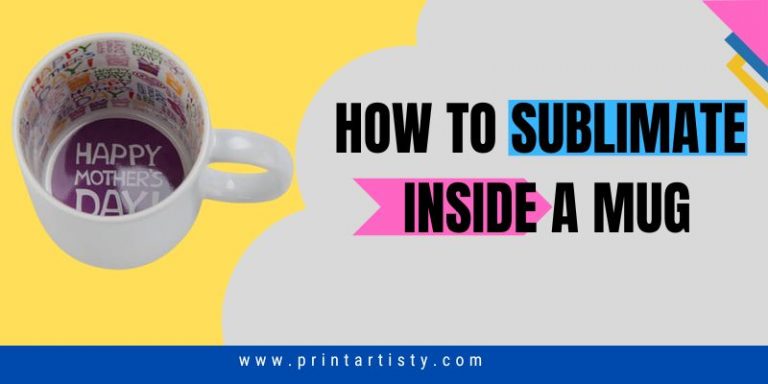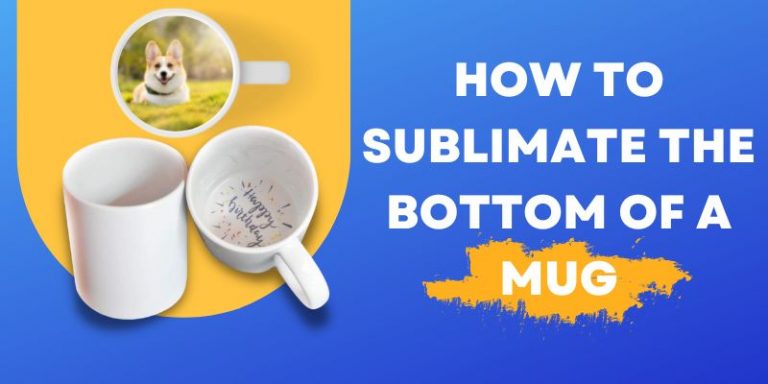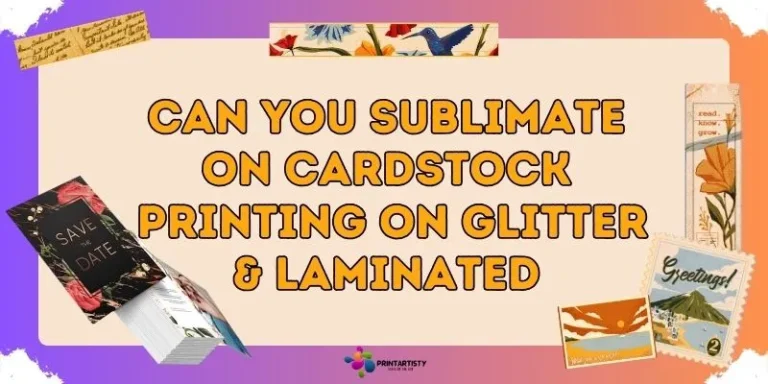How To Do Sublimation On Black Color Shirt | Dark Fabric
Sublimation is famous for printing on white and light-colored shirts. However, sublimation on dark colors is also possible with a couple of technical steps. What if today you’ll get the easiest two different ways of sublimating on dark colors with or without bleach?
The sublimation process on dark colors is simple as on white too but direct sublimation on dark t-shirts won’t be visible therefore, you’ll be able to print vibrant colors on dark garments with a couple of steps. So let’s start the guide on how to do sublimation on black and dark shirt.

How To Sublimate On Dark Or Black T-shirts
So we’ve tried two different ways to sublimate the black fabric. One involves bleaching the specific part of the t-shirt which is affordable too. And the second one is using Easy Sisersubli which is a bit expensive but quick and less tricky that doesn’t involve several pieces of equipment. So we’re starting with the first method of bleaching.
Supplies you’ll need
- A t-shirt sublimation printer – A sublimation printer is the very first thing to consider. You can use a Cricut sublimation printer too because we’ll use the print-then-cut feature using a sublimation printer and a Cricut Explore 3 cutter. Typically, I use ET-15000 and ET-2760
- Sublimation inks and sublimation paper – Use the sublimation inks compatible with the sublimation paper and sublimation printer. Also, make sure to have ICC profiles. I’m using Hiipoo sublimation ink and A-SUB paper.
- A Cricut heat press or any other flat surface heat press – A heat press is also essential to use while sublimating to make sure it has a temperature of up to 400F.
- 100% black polyester shirt – there are other poly-blended t-shirts too with 50% cotton and 50% polyester but most likely you’ll get the best results with 100% polyester.
- Butcher paper – To palace over the top of the prepared t-shirt while heat pressing.
- Lint roller – When the t-shirt arrives it may have dust particles since single dust particles will cause a white spot in the print so we want a crystal clear image. Therefore, the lint roller will clean all the dust particles.
- Heat-resistant tape – To tape down the sublimation paper and other stuff.
- Vinyl sheet – To trace the design by using the print-then-cut feature.
- A vinyl cutter – To cut the vinyl sheet.
Bleaching supplies
- Gloves – To use while bleaching.
- Bleach spray – To bleach the t-shirt.
- A hair dryer or heat gun – To dry the bleaching liquid on the t-shirt. If you want to eliminate the hassle of bleaching then simply use these already bleached dark t-shirt substrates for sublimation. Custom colors are also available.
Step By Step Guide
Step 1: Connect the printer with Cricut
First of all, connect your sublimation printer with Cricut in order to do the sublimation. Upload the design in the Cricut design space and use print then cut. Make sure to do the mirror-inverted image. Print the design using a sublimation printer. I am using Epson ET-2760 as shown in the image.

Step 2: Load the mat
Now, load the printed sublimation paper on the Cricut and cut down the image also vinyl sheet on the mat and cut it too, and start weeding the vinyl sheet. And now we’ll gonna bleach the area that we want to sublimate.
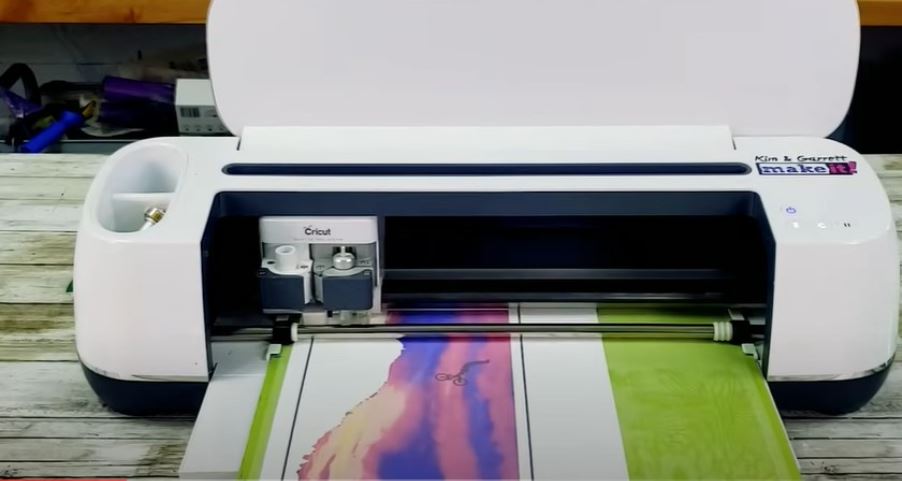
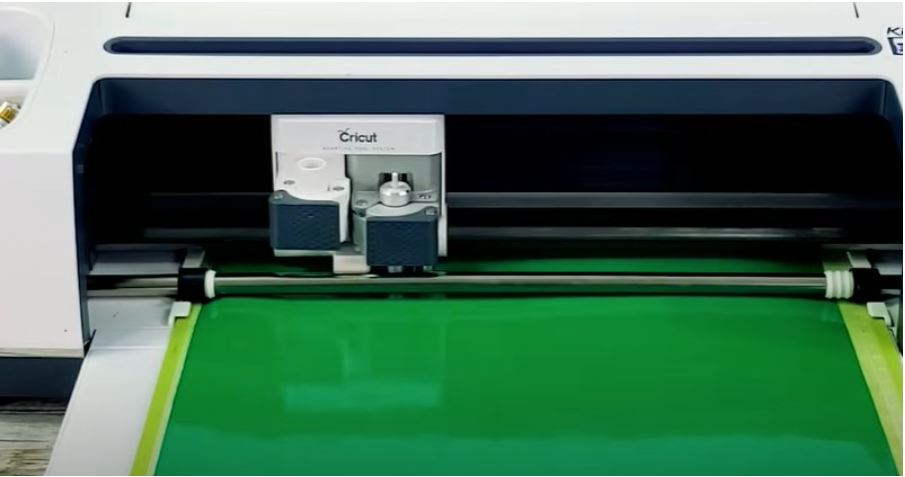
Step 3: Start bleaching
Make sure to put the cardboard in between the t-shirt while bleaching. Also, ensure the t-shirt is wrinkle-free. Place the vinyl sheet in the center of the shirt and start bleaching. A must-read full guide on how to bleach a shirt for sublimation.

Step 4: After bleaching
After bleaching, the image will look like this as shown in the image. Now it’s time to sublimate the design.

Step 5: Sublimate the design
Let the cardboard still remain in between the t-shirt as we mentioned in step no 3. Because the sublimation ink goes into the substrate and if we don’t put the cardboard in between then the ink will go down on the backside of the shirt.
Now Tape the printed and cut sublimation paper on the design properly with the help of heat-resistant tape. Make sure to place the paper in the place. Additionally, place the butcher paper over the surface.
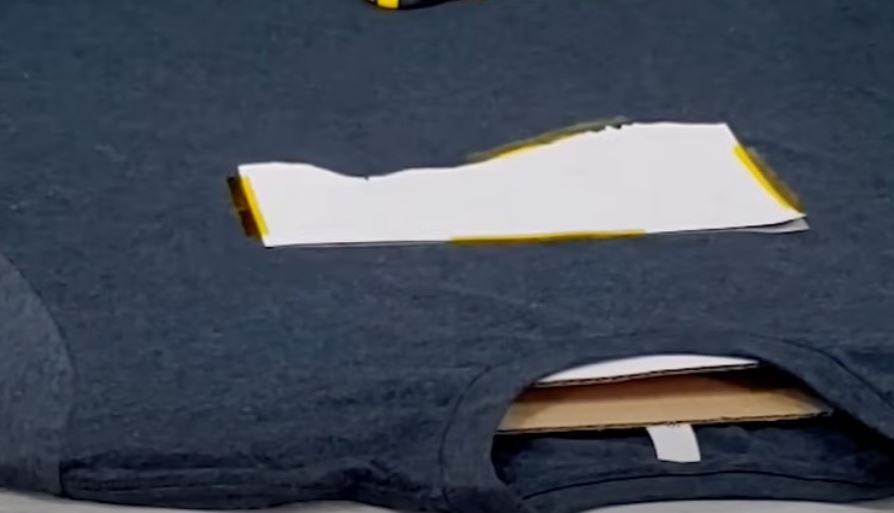
Step 6: Apply heat press
Set the temperature of the heat press at 385F for 60 seconds and press with medium pressure. Remove the butcher paper and sublimation paper and here is the final result.
Now the second method is not tricky that doesn’t involve the bleaching process but the sheets of Siser Easysubli HTV which are effortless. However, it may feel expensive if you’re a starter. Let’s start!

Method 2: How To Sublimate On Dark Shirts Without Bleach
Supplies you will need
- A sublimation printer compatible with Cricut
- Siser Easysubli
Important: If you’re not familiar with EasySubli sheets let me clear it up. Siser Easysubli comes in two pieces. A mask sheet and an HTV print sheet. So it is the HTV print sheet that we’re gonna print. HTV print sheet has a shiny side and a matte side, we’re gonna print onto the matte side, not the shiny side.
And the mask sheet is actually a vinyl that we’ll use its clear side as a transfer sheet to peel off the print from the HTV print sheet to the transfer sheet.
- Sublimation inks
- Heat resistant tape
- A Cricut maker – To use the print-then-cut feature
- T-shirt blanks – You can use any type of fabric whether it is poly-blended or cotton.
- Cricut Easypress
- Some weeding tools
Step by Step guide
Step 1: Print the HTV sheet
Connect your printer with the Cricut maker, feed the HTV sheet into the sublimation printer, and start printing. I am printing two pieces in one design because my design is a bit larger. Make sure not to mirror the letters and images this time. As we don’t mirror in the sublimation on acrylic too.
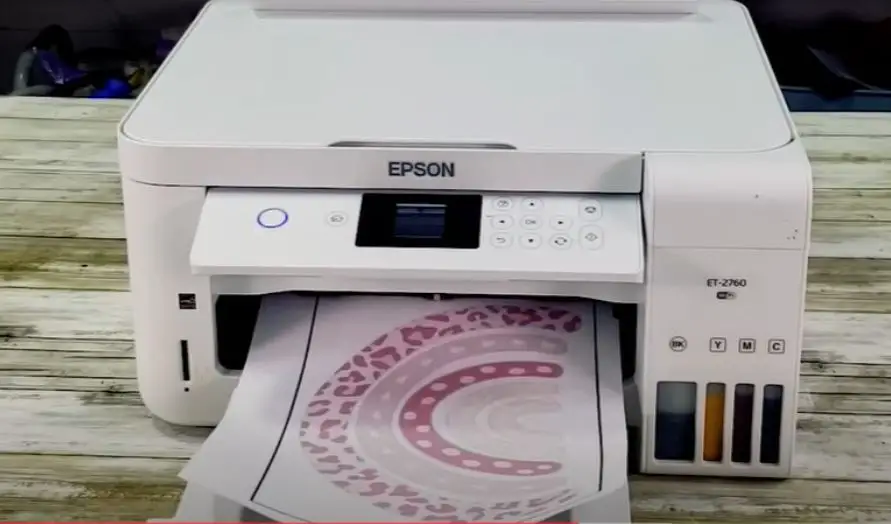
Step 2: Load into the Cricut
After printing, place the printed piece of paper on the Cricut mat and start cutting the design. Load a single piece of paper each time.
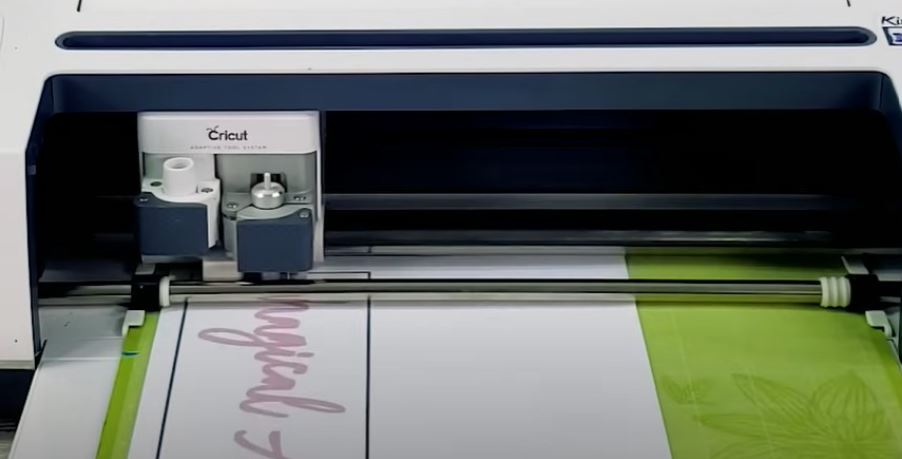
Step 3: Weed the design
To make the design visible after cutting, use the weeding stencils to remove the excessive parts.

Step 4: Transfer from HTV sheet to transfer
After weeding the design, peel off the transfer sheet that we mentioned above in the important note. Place the peeled transfer sheet onto the backside of the HTV printed sheet and transfer the design onto the transfer sheet. Also, use a credit card or any hard card to squeeze out the bubbles.

Step 5: Its Heat press time
Now it’s time to prepare the t-shirt. You won’t need to put the cardboard in between the t-shirt this time. Make a mark in between the t-shirt so you can know the center of the t-shirt by heat pressing for 5 seconds.
Now place the transfer sheet over the top of the shirt and tape it with heat tape. Place the butcher paper over them and start heat pressing for 15 seconds at a temperature between 310 to 315F. After that, remove the butcher paper and let the transfer sheet to be cooled down for 30 seconds then remove the sheet. And we’re done!

Faqs
Can you sublimate on colored polyester shirts?
Yes, you can sublimate on colored polyester shirts. But for dark colors, we’ve mentioned the two different ways. You can use one of them which suits your needs. For light color or white polyester, you won’t need to use bleach or Siser Easysubli. You can check how to sublimate a shirt.
Can you sublimate on black polyester?
Yes, whether it is black polyester or any other dark-color polyester, you can sublimate them effectively. Dark colors require a couple of steps to sublimate them you can read the step-by-step guide above. Also, read how to sublimate a mug.
Does sublimation work on dark shirts?
Absolutely yes, sublimation will work on the dark shirts like a charm. The process of sublimation on dark shirts is the same as we sublimate on white. But it requires additional steps.
Besides that, sublimation on dark colors won’t work directly. You can use Siser Easysubli with Epson printers and Siser White glitter HTV using a sawgrass sublimation printer because its print manager will allow you to sublimate 13 types of materials and white glitter HTV is one of them.
What colors can you sublimate on?
The prerequisite for sublimation is the white color polyester fabric. But you can sublimate every color with the above-mentioned methods.
Can you print white sublimation on a black t-shirt?
While the white sublimation ink is not available out there. Because sublimation ink infuses into the substrate so the white ink won’t be visible on the t-shirt. For dark shirts, we bleach the specific area to make it white so it is not possible to use white sublimation ink on the black t-shirt.
Conclusion
So, here is the complete guide on how to do sublimation on dark or black t-shirts using two different methods. You can use them for your own apparel or start a business. Both methods have their own pros and cons too. Bleaching is a two-step method but affordable. Siser Easysubli is a phenomenal but expensive method. If you still have questions regarding the sublimation on black, you can contact us for more information.