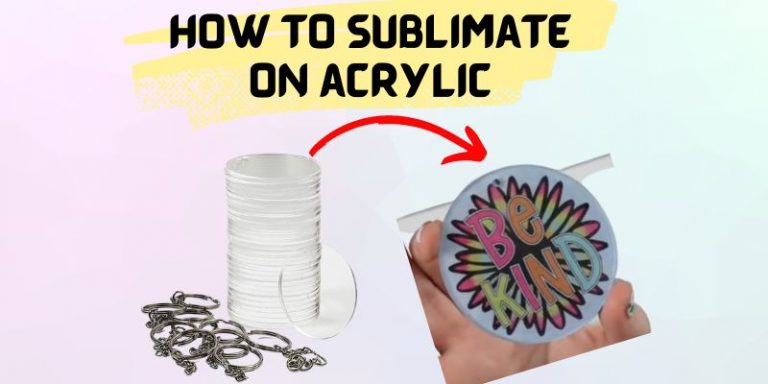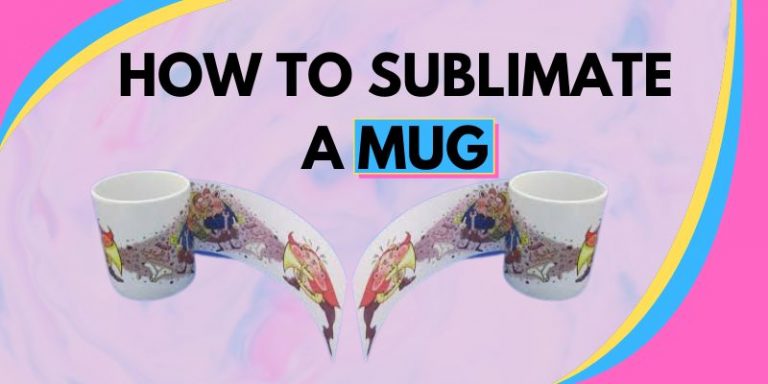How To Sublimate A Shirt Using Heat Press (With Pictures)
In the start of my days, I sublimated the shirts in the wrong way and faced issues like ink bleeding, ghosting images, color banding, and so on. But I never quit and playing with the sublimation printers was my hobby.
After that, I started making lovely shirts with my own personalized images. I’ve tested several methods and came to know the best method on how to sublimate a shirt in an easy way. You can make robust shirts with the versatile designs you want.
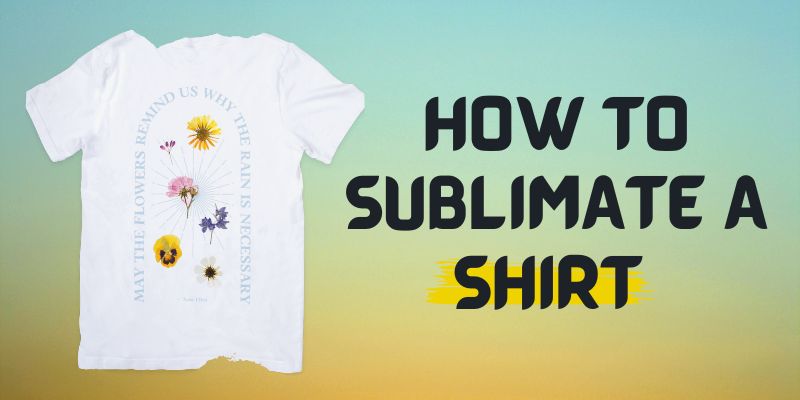
How To Sublimate A Shirt
According to my experience, I’ve tried two prominent methods to do sublimation on shirts. The first method can be utilized via a t-shirt sublimation printer using a flat surface heat press, and the second one is utilizing Cricut infusible ink sheets. Both types of methods utilize a separate piece of equipment and are dissimilar in the pricing too.
Here Are The Supplies You’ll Need
1. A sublimation printer:
Not all types of printers can print on sublimation paper. A special line of inkjet printers is manufactured to do the sublimation. The best sublimation printer for t-shirts will decide the image quality and color accuracy. Particular Epson sublimation printers are utilized to do various kinds of sublimation tasks but they are converted into sublimation before using them.
2. Sublimation papers:
A sublimation paper is also a crucial part of sublimation that holds the sublimation ink after printing. Make sure the sublimation paper is of high quality so it should not be wrinkled after printing. A-Sub sublimation paper is so far the best I’ve ever used.
3. Sublimation ink
Most importantly, sublimation ink plays a vital role in quality printing. So always select the best sublimation ink that your printer can handle because sublimation ink is used in sublimation printers only. Hiipoo sublimation ink is the best to use with Epson printers. Make sure to use the ICC profiles with the inks.
4. A heat press
A heat press is used to transfer the printed image onto the shirt. You’ll get the various types of heat presses out there but select one that is easy to use along with a flat heat pressing pad. My favorite heat press is Cricut easy press which is portable and a specialized heat press for t-shirts is the VEVOR heat press that I also use to sublimate a mug.
5. Shirt blanks (what shirts do you use for sublimation)
Sublimation cannot be done until you have a polyester material shirt. Choose the shirt material that at least has 65% polyester but 100% is more recommended as I tried 65% blended but came out with faded colors after washing.
Polyester fabric can hold the sublimation ink permanently, Additionally, sublimation ink won’t be visible on dark color fabrics so you’ll need to choose light color garments in order to do the sublimation. For dark colors, you need to bleach the design area to get sublimated.
6. A lint roller
Polyester is a synthetic material that has tiny particles of dust from fabric. In order to get the results crystal clear after sublimation. A lint roller is used to clean the surface of a shirt to eliminate the particles.
7. Heat-resistant tape
The heat-resistant tape helps you to tape down the sublimation paper when you apply the heat press so it won’t be moved from its place to cause ghosting.
8. Butcher paper
As sublimation goes into the t-shirt so it is a must to put the butcher paper in between the shirt to protect the backside of the t-shirt. Otherwise, the ink will go down to the back too. Secondly, butcher paper is essential to protect burning the whole surface of the t-shirt while heat pressing.
A Step By Step Guide To Sublimate A T-Shirt
Step 1: Design your own image using robust software like photoshop or you can pick your own personalized image. If you don’t want to design then download free sublimation designs from design bundles. Download the design and extract the zip file. Now sublimation needs to have mirror-inverted designs so I have simply used my default photo editor on the laptop to do that. Save the Image as PNG.
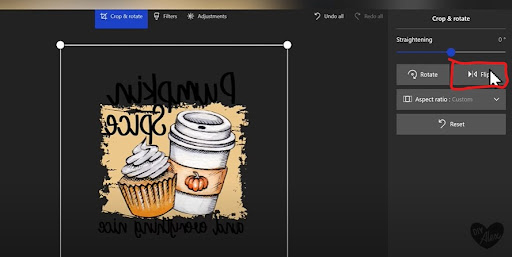
Step 2: After saving, open up the print button in the same photo software to check that you’ve selected your sublimation printer and I’m using Epson EcoTank ET-15000. Make sure you haven’t selected the normal inkjet printer there.
Also, make sure to set the paper size according to the size of the sublimation paper. To ensure the print quality, go to more settings below, and select the print quality from standard to high. This way you’ll get more vibrant colors on the shirt. Check the image below:
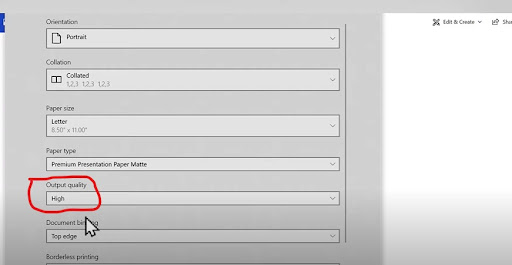
Step 3: Start printing the sublimation paper, you’ll get the printed colors dull but that is completely ok because sublimation ink unlocks its colors after heat transfer.
Step 4: Clean the shirt with the help of a lint roller to eliminate fabric particles even a small particle of fabric or hair will cause a spot in the design.

Step 5: Make a wrinkle in the center of the t-shirt to sublimate the image centered. Place the butcher paper in between the t-shirt to protect the backside. Now place the printed sublimation paper over the top of the t-shirt and tape it down on every side of the paper so it won’t be able to move. Also, place the butcher paper over the top to protect the heat press mat if the ink cause bleeding.

Step 6: Set the heat press to 400F for 40 to 60 seconds with medium pressure and start pressing.

Step 7: After completing, pull up the heat press and remove the butcher paper and peel off the sublimation paper. And here you go! How vibrant are the colors?

Method 2: How To Sublimate A Shirt With Cricut Heat Press
While this method is much more affordable to start the sublimation printing business because of the fewer number of utilizing the equipment. On the other side, this method also applies several limitations to printing the designs.
The affordable stance is you don’t need to buy a sublimation printer, paper, inks, and a large heat press rather than it uses pre-patterned sublimation infusible ink sheets. The dark side is you won’t be able to print personalized images and designs due to a limited number of patterns.
To make more vibrant and beautiful designs I recommend using Cricut infusible markers to draw designs. So let’s get started.
Here Are The Supplies You’ll Need
- Cricut Infusible ink sheets
- Lint roller
- Butcher paper
- Cricut EasyPress
- A weeding tool
- Light grip mat
In the above method, we used third-party software to create a design or downloaded it from Design bundles. But in this method, we’ll use Cricut design space to use the Cut-image feature. Also, you need to select the simple text or design because of pre-print sheets. Also, you can check the best sublimation printers to use with Cricut.
Step 1: Upload the design in the Cricut design space in the PNG format or you can use premade templates available in the software too and proceed with selecting the complex option. The maximum cut area to design the image on the design space is 9.25″ x 6.75 so you need to keep an eye on the size.
Step 2: Press the make it to continue and select the option Cut image. Make sure to mirror the image.
Step 3: Now place the printed Cricut infusible sheet on the Cricut grip mat and load it into the Cricut cutter. Press C to cut the image.

Step 4: After cutting, unload the mat, remove the sheet, and start weeding the negative parts.
Step 5: Place the weeded design over the surface of the t-shirt and press it with your fingers. Apply the butcher paper also place the one piece in between the t-shirt and press with Cricut easy press for 60 seconds in between 350 to 400F.
Step 6: Remove the things and here you go!

For a more detailed guide, you can check how to do sublimation with Cricut.
Frequently Asked Questions (FAQs)
What Is The Best Heat Press Temperature For Sublimation T-shirt?
The best temperature to sublimate a t-shirt is 375°F to 400°F it means 180°C to 200°C. But it completely depends upon the substrate material and quality of the sublimation paper. For polyester t-shirts, the above-mentioned temperature is perfect.
How long does it take to sublimate a shirt?
45 to 60 seconds is the ideal time to sublimate a polyester t-shirt. Make sure, you’re only pressing polyester for 60 seconds.
How much does it cost to sublimate a shirt?
Well, this depends upon the operational costs and the method you have opted for. The whole piece of equipment costs under $1500 to $2,000 and the substrate can be between $5 to $7.
Recap:
So we have discussed the versatile methods on how to sublimate a shirt. If you’re a beginner, then we would suggest you choose the Cricut infusible method. However, if you have set a goal to earn a lucrative amount by selling t-shirts only then the sublimation printer method is the best one for you to print full-color photos. I hope this piece of information will help you the most in your business. Cheers!