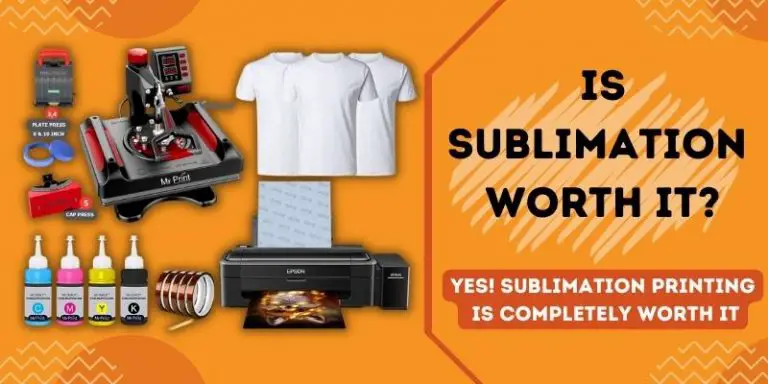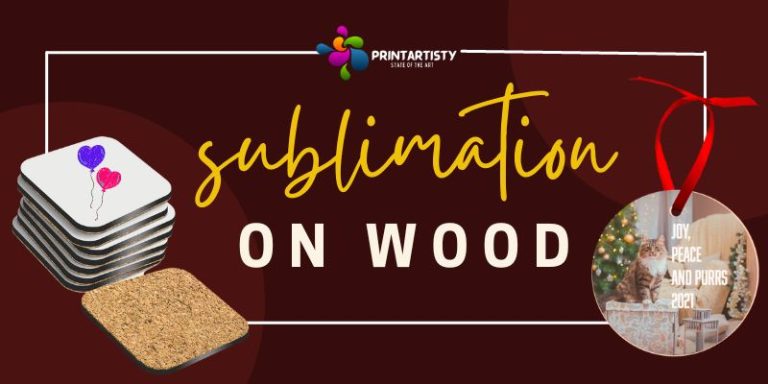Best Software For Sublimation Printing | Apps For Beginners
Designing high-quality images for sublimation printing is essential to get vivid results. However, there is plenty of paid or free software to use with sublimation printing. But the question arises which one is the best software for sublimation printing that is easy to use but also provides versatility in designing and mirroring beautiful images?
Besides third-party software like Photoshop, Illustrator, and Canva, you will get to know more about the software of Sawgrass and Cricut too. So let’s start the guide on to know paid and free software for sublimation printing.

Best Software For Sublimation Printing: Paid & Free 2024
One of the best software to design sublimation images is Adobe Photoshop which is a paid but top-notch software also compatible with Windows and Mac too. On the other hand, the best free software to use with sublimation is Inkscape which is recommended to those who don’t want to pay a hefty amount for Adobe Photoshop. However, you need to keep in mind the limitations of the free resources.
Why Choose An Innovative Software
Getting precise designs for sublimation is a crucial part because the software allows you to redesign the downloaded images or you can produce the images using high-quality software. A graphics tool allows you to design images with vector and raster options.
It is essential to decide whether you want to use a raster or vector editing tool. To get super clear and professional-level images, you should understand the difference between raster and vector graphics programs.
A raster is a tool that creates artwork using small pixels that are best used with Epson Sublimation printers. Because some of them also print out the photos in a similar way creating millions of ink dots.
On the other hand, vector graphics skip creating images in small pixels. It uses equations to set the angle and shape of an image. In my opinion, the best graphics tool is raster which allows you to create images densely and deeper. Besides, if your printing is mainly based on lettering then the vector is a viable option.
1. Adobe Photoshop

Adobe Photoshop stands out at the first position on our list because it is a raster-based software that is my favorite program which allows you to create rich-hued images with great pixels. Adobe Photoshop can design beautiful artwork for sublimation printing.
Besides designing, you can create your own designs and also resign the downloaded images with ease. Adobe Photoshop is the all-time favorite tool of crafters and designers because it allows them to download hundreds of add-ons to use with PS. Even though a beginner can also utilize Adobe PS easily.
2. Adobe illustrator

Adobe illustrator has got the second position on the list because it is based on vector software. Adobe Illustrator is best for commercial-level designers because of its extensive features that are worth using. Many professional-level designers prefer to use Adobe illustrator because it uses typography, colors, and control over the shapes.
If you’re a beginner then I would suggest using Canva because the monthly subscription fee for Adobe products is like ripping the skin but perfect to produce jazzy images for mugs and t-shirts.
3. Canva

Canva Pro is also my favorite tool to use for sublimation printing as well as for other graphical content too. Canva Pro is a cheap option for starters to design beautiful images. Also, Canva Pro provides you with thousands of free templates for printing and other purposes too.
You can create text-based or other creative designs for sublimation printing. Besides that, if you’re a student then Canva will provide you with free access to the premium features. You just need to verify your documents with them and ta-da you will get the Canva Pro for a lifetime free. I also use Canva Pro for most of my sublimation projects
4. Sawgrass Creative Studio

If you own a sawgrass sublimation printer then you don’t need to look around for third-party software. Sawgrass has introduced its specialized designing software called Creative Studio which allows users to customize hundreds of templates and also compile the downloaded images. It also allows creation of custom fonts, especially for sublimation printing having detailed graphics.
You’ll have free access to the Creative Studio if you buy the Sawgrass sublimation printer. This one is a unique way to directly design on an online sublimation software which typically sublimation printers don’t have. You can use both operating systems including Windows and Mac. The tool is specially designed for fulfilling the needs of sublimation printing because it comes with a dedicated sublimation printer.
5. Cricut Design Space
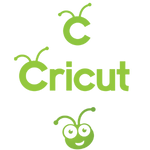
If you’re going to start sublimation printing then you would need the Cricut cutter to use often, If yes, then utilize Cricut’s own designing software called Cricut Design Space which is a great idea to use for sublimation. Besides that, you can connect your sublimation printer with Cricut to use the feature Print-then-cut which is very handy to use if you’re sublimating dark-color garments.
I have used Epson ET-3760 very often with Cricut design space. Secondly, you can use it to cut stickers and patterns.
6. Inkscape

Inkscape is a free software to design sublimation images. It is a free source for those who can’t afford Adobe Illustrator. It comes with versatile features for redesigning including raster images, free addons, and many more. It is free software based on a vector designing tool so you should know a bit about the equation, and shapes, and play with typography in order to get a grip on Inkscape. I’ve used Inkspace to do sublimation on glass.
7. CorelDraw

CoralDraw is the competitor of Adobe PS and AI with a lower price tag. The CorelDraw has almost the same features which you’ll find the PS and AI. It is also a great tool to design that offers pre-made templates and a design interface. Although it may not have the great features that Photoshop has but still, it provides value by creating fonts and creative images.
8. Gimp

If you’re a learner and don’t want to spend bucks then getting started with Gimp is a good option for you. Although Gimp is not as advanced as the above-mentioned software. But still, you can try redesigning the images for sublimation. After learning the process, you may turn a step ahead on premium software like PS and AI.
Sublimation Software For Mac
Mac users may often have device compatibility issues while using online software. Many crafters prefer multiple software with Mac. Although I’ve got the best ones to use with Mac.
1. Affinity

Affinity is a professional graphics tool that is suggested by many Mac users. Mac crafters used the iPad and Macbook with affinity to do sublimation tasks. It may offer similar features to Photoshop but is also a paid software. Besides, it offers a one-time fee which is affordable but worth buying. Secondly, it also has a resemblance with Adobe AI because it also offers to design images in vector graphics.
2. Procreate

Procreate is the best one that is designed by Savage Interactive in order to do artistic work for especially IOS holders. It is a raster designing tool that is based on pixelation even you can do digital painting work with Procreate. You can buy the subscription for $9.99. Get the software from here.
Best Sublimation Software For Beginners
At the start of my days, I always wanted to kick-start with lower pricing. Besides all the premium software like PS and AI. I was obsessed with the Canva Pro when I unlocked its premium features. You can also try Canva Pro which can be free if you apply as a student.
If you have decided to start the sublimation business for printing apparel and customized gift tags then using high-end software would be beneficial to get your business on the sleek roadmap. You should also use the best sublimation printers for beginners.
Best App for Sublimation Printing

Versatile graphic apps are also trending in the industry of printing and crafting nowadays. Many of the above designing software offer the version in the apps too so you can freely design the images from your mobile device. You can install Canva, PS, AI, and Procreate.
But working with the graphics on the desktop feels comfier as you will have a wide screen to drag and drop the images easily.
Free Sublimation Design Software For Epson
I have often worked with Epson sublimation printers. I often use Inkscape which is my all-time favorite software to play with the downloaded images. Canva is also a viable option if you have the pro version and currently, I’m using it to design various images from beginner to professional level.
Conclusion
Sublimation printing looks vivid when you design a high-quality image with qualitative software that is also compatible with ICC profiles. After that, a sublimation printer is the most crucial part of producing quality images. Sublimation software is available in a wide range out there but always choose wisely so you would feel familiar with the usage of the software. Decide whether you want raster or vector images that work better for you.